CW-90/90X
WeighVault
®
Installation
WeighVault allows users to add, edit, and access IDs over a Ethernet or WLAN network connection. WeighVault surpasses the
indicator's on-board ID limitation and eliminates front-panel entry of ID parameters. It collects data as transactions occur, and
provides detailed reports which can be exported various file formats including Microsoft Excel, Microsoft Word, and PDF.
Figure 1. WeighVault Possible Connections
Contents
Requirements Descriptions
WeighVault Requirements
• Windows 10 build 1607 or newer (64 bit only) or equivalent Windows Server OS
• 2.0 GHz processor or faster
• 250 MB drive space needed for install
• 8 GB ram or greater
• Microsoft SQL Server 2019 (Express edition included)
• A supported web browser (Safari, Google Chrome, Microsoft Edge, Mozilla Firefox)
• TCP/IP connections to the indicator
Network Requirements
• Static IP address for PC running the WeighVault service
• Known IP address and subnet of the host PC; if connecting via WLAN, known network SSID
and security credentials (pass keys and phrases)
• 5 Ghz Wi-Fi and compatible device (computer, tablet or mobile phone) for WLAN configuration
Other Requirements
• Indicator must be connected to a PC via a wired (Ethernet) or wireless network
• Specific WeighVault settings must be configured in the indicator’s menu
Ethernet/WLAN Connection
One of the following:
• Ethernet TCP/IP Interface Option (PN 200578)
• WLAN Option Card (PN 206272)
• External RS-232 to Ethernet/WLAN converter
Table 1. System Requirements
• Installation (Section 1.) • Configure PC or Server (Section 2.3 on page 6)
• Install Internal Ethernet or WLAN Cards (Section 1.1 on page 2) • Configure Ethernet Card (Section 2.4 on page 7)
• Install WeighVault Computer Software (Section 1.2 on page 3) • Configure WLAN Option Card (Kit 206272) (Section 2.5 on page 7)
• Configuration (Section 2. on page 4) • Set WLAN as Client (Section 2.6 on page 11)
• Configure CW-90/90X (Section 2.1 on page 4) • Configure RS-232 to Ethernet or WLAN converter (Section 2.7 on
page 12)
• Configure Multiple CW-90/90X Checkweighers (Section 2.2 on
page 6)
• Using WeighVault (Section 3. on page 12)
Scale
Scale
Scale
Scale
Scale
WLAN or
Ethernet
PC
Network
Server
AdHoc connection with
a single scale and PC
Router or
Access Point
Router or
Access Point
Infrastructure connection with multiple scales
PN 119661 Rev B
February 22, 2023
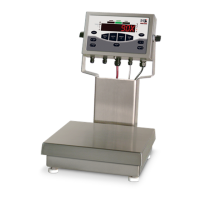











