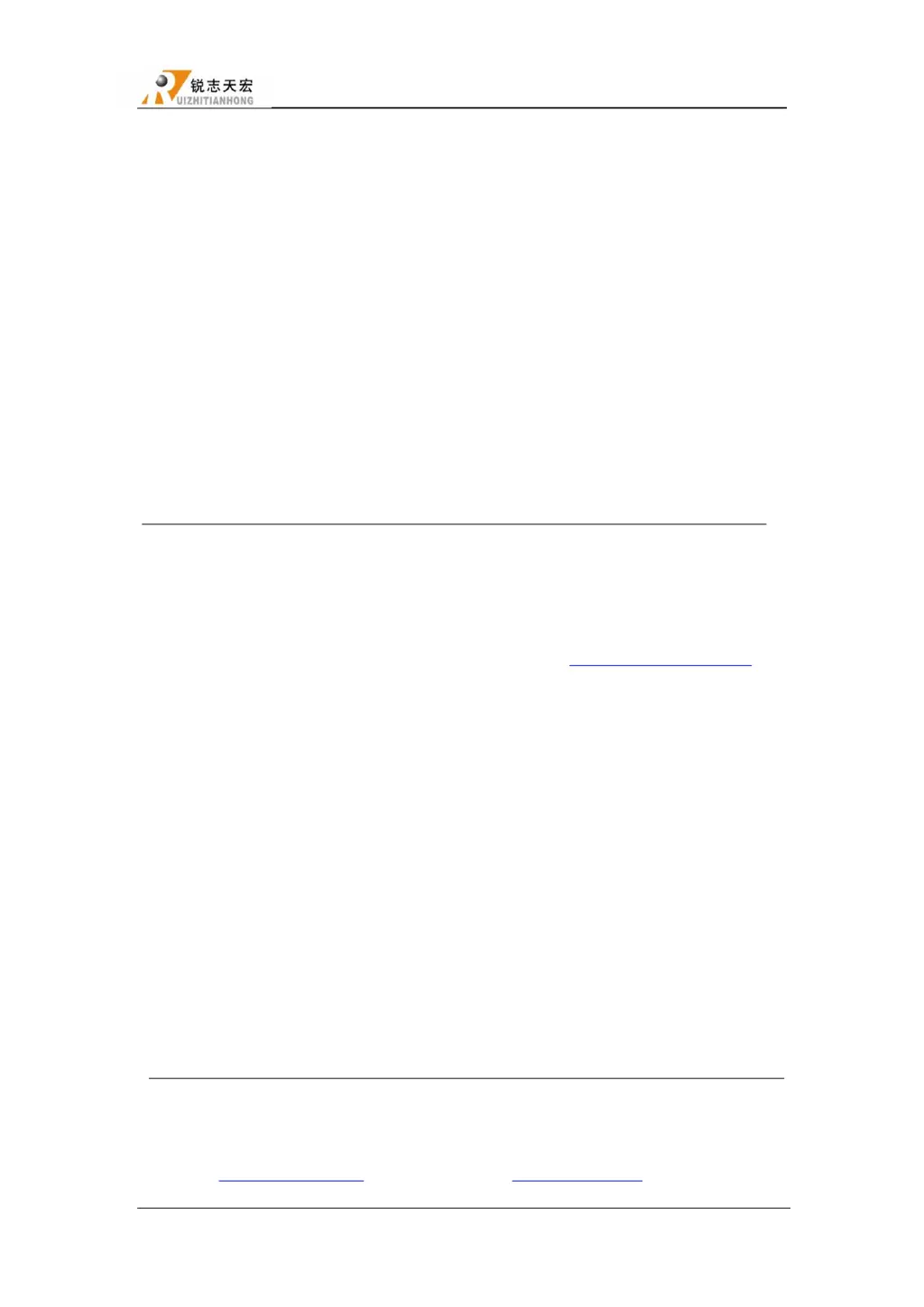Why can RichAuto Control Systems axis only move in one direction?
- JJennifer PattersonSep 12, 2025
If a single axis or multi axis on RichAuto Control Systems can only move in one direction after machine power on, it could be due to: * There is something wrong with the connection between the interface board and motor driver common anode end. Check the connection. * The interface board is broken. Replace the interface board. * The motor driver is broken. Replace the driver. * Measure the direction voltage of that axis with a multimeter. Check if the direction is correct.