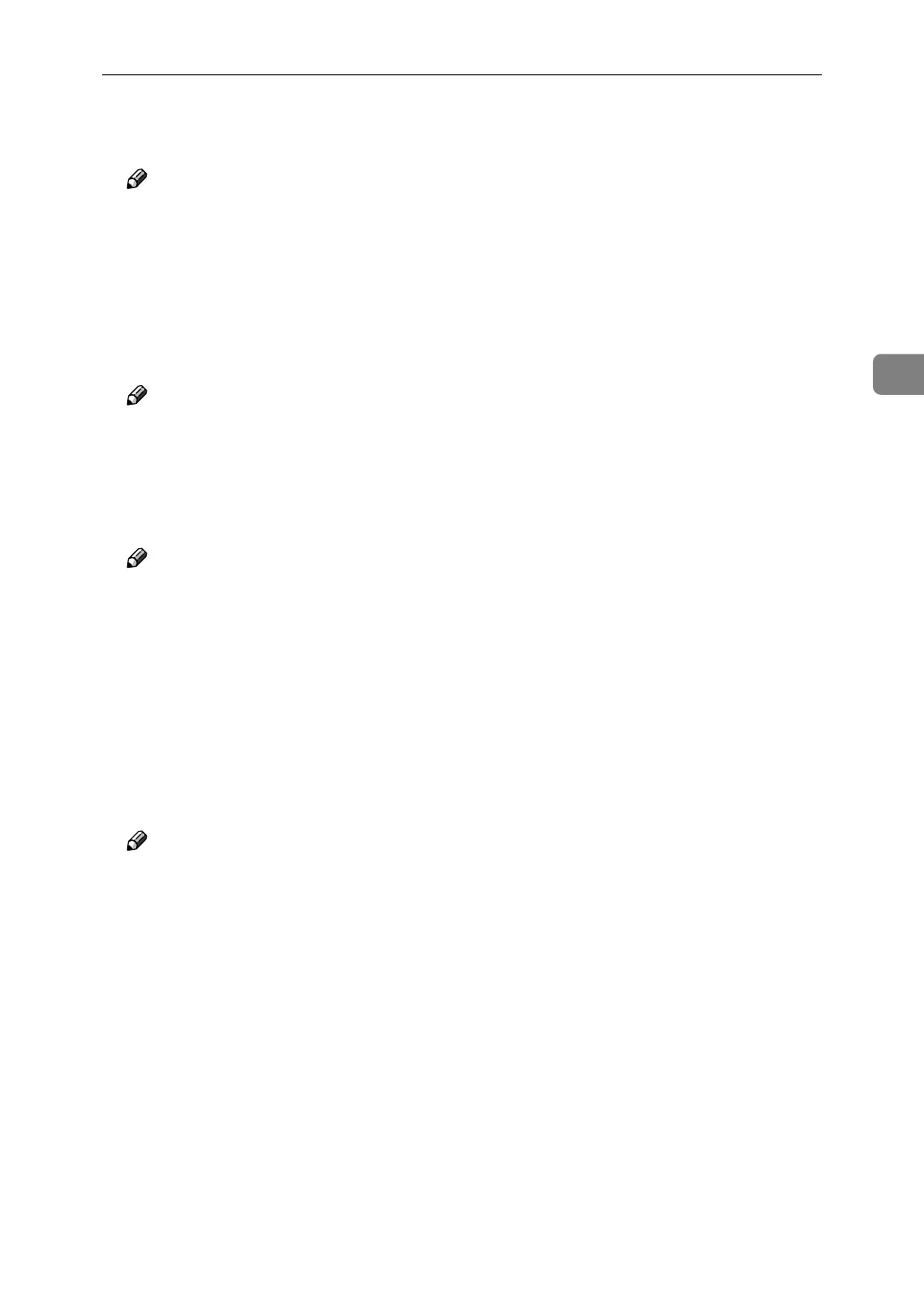Settings You Can Change with User Tools
33
3
❖
❖❖
❖ Copier Auto Reset Timer
Specify the time to elapse before copier modes reset.
Note
❒ If [Off] is selected, the machine does not automatically switch to the user
code entry screen.
❒ Default: On, 60 sec.
❒ The time can be set from 10 to 999 seconds, using the number keys.
❖
❖❖
❖ Facsimile Auto Reset Timer (facsimile)
Specify the time to elapse before the facsimile mode resets.
Note
❒ Default: 30 sec.
❒ The time can be set from 30 to 999 seconds, using the number keys.
❖
❖❖
❖ Scanner Auto Reset Timer (scanner)
Specifies the time to elapse before the scanner function resets.
Note
❒ If [Off] is selected, the machine will not automatically switch to the user
code entry screen.
❒ Default: On, 60 sec.
❒ The time can be set from 10 to 999 seconds, using the number keys.
❖
❖❖
❖ Set Date
Set the date for the machine's internal clock using the number keys.
❖
❖❖
❖ Set Time
Set the time for the machine's internal clock using the number keys.
Note
❒ Enter the time using the number keys.
❒ When the summer time function is set, you cannot make the time setting if
the current time falls on the transition time zone. Try to set the time again
after a while, or contact your service representative.
