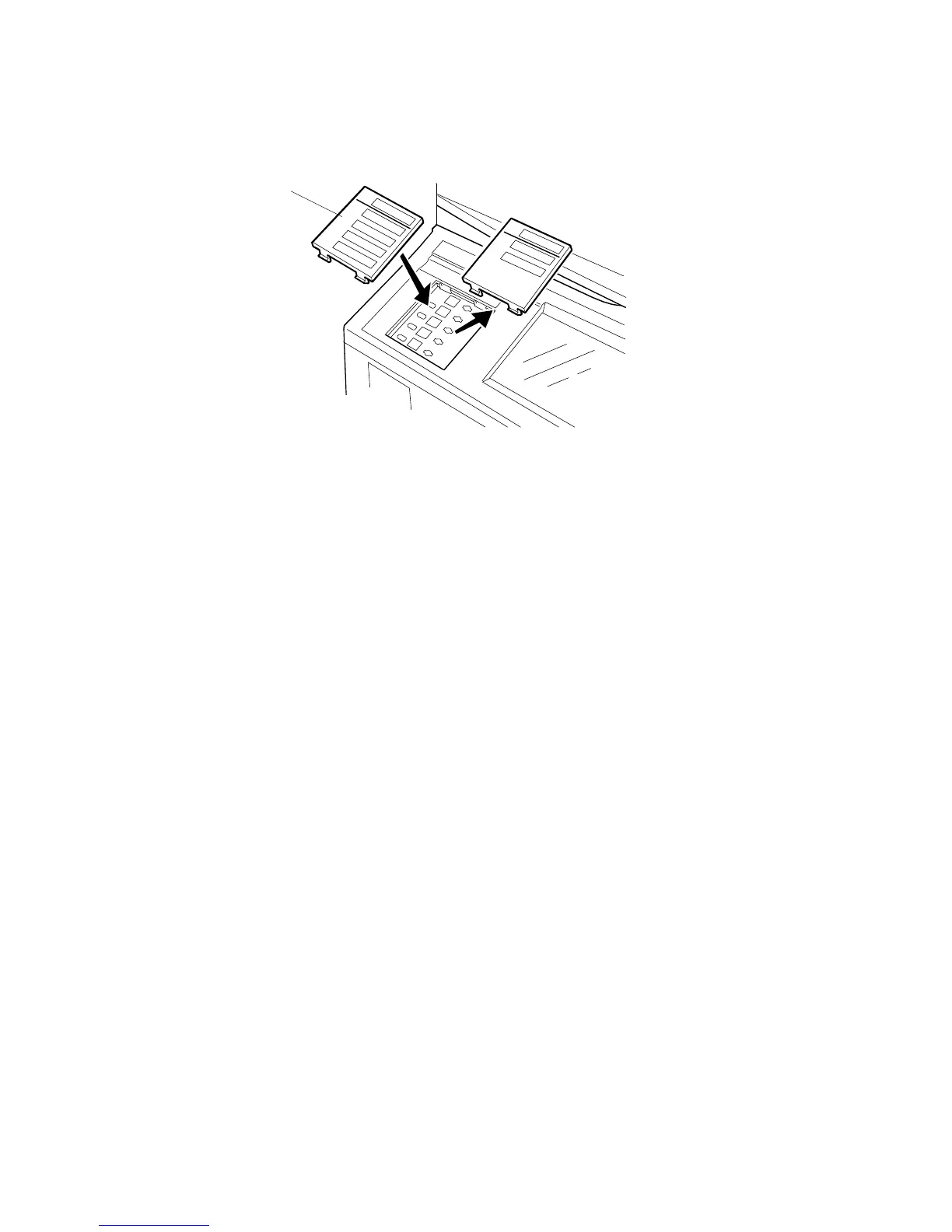MFP OPTIONS: B064 SERIES
B064 Series/B140 Series/G126 1-86 SM
9. Make sure that the following SP commands are set correctly.
• SP5811 – Machine No. Setting
• SP5907 – Plug & Play
10. Attach the provided decal near the machine name on the copier.
11. Wrap the Ethernet cable three times inside the ferrite core, close the ferrite
core, then connect the modular jack to the NIB.
12. Follow the procedures in the instruction manuals to perform the user settings.
13. Replace the key top assembly [A].
G338I402.WMF
[A]
