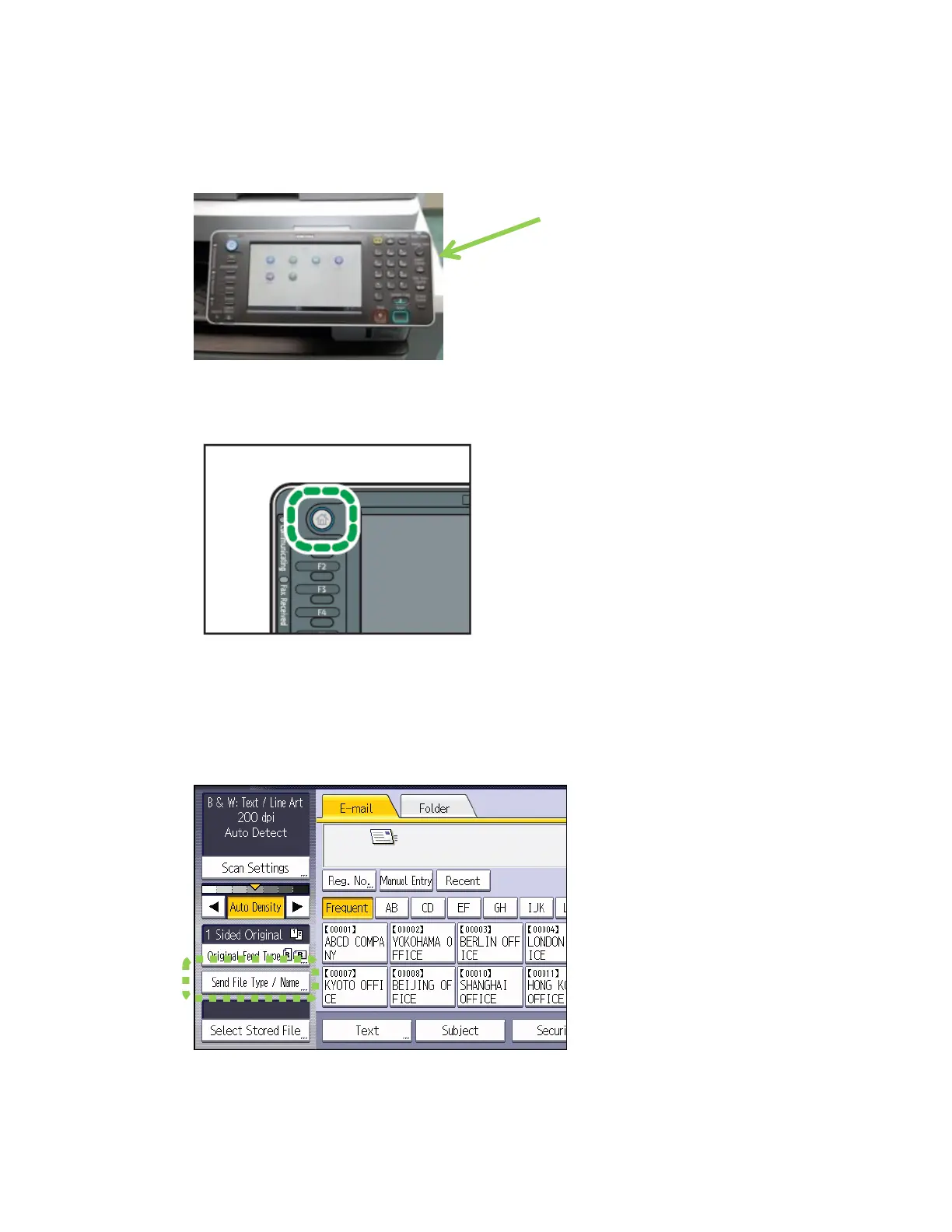3. Scan to USB stick
a. Plug your USB stick on the right side of the control panel.
b. Press the [Home] key on the top left of the control panel, and press the [Scanner] icon on the
[Home] screen.
c. Make sure that no previous settings remain.
If a previous setting remains, press the [Reset] key.
d. Place originals.
e. Specifying the File Type by pressing [Send File Type / Name].
