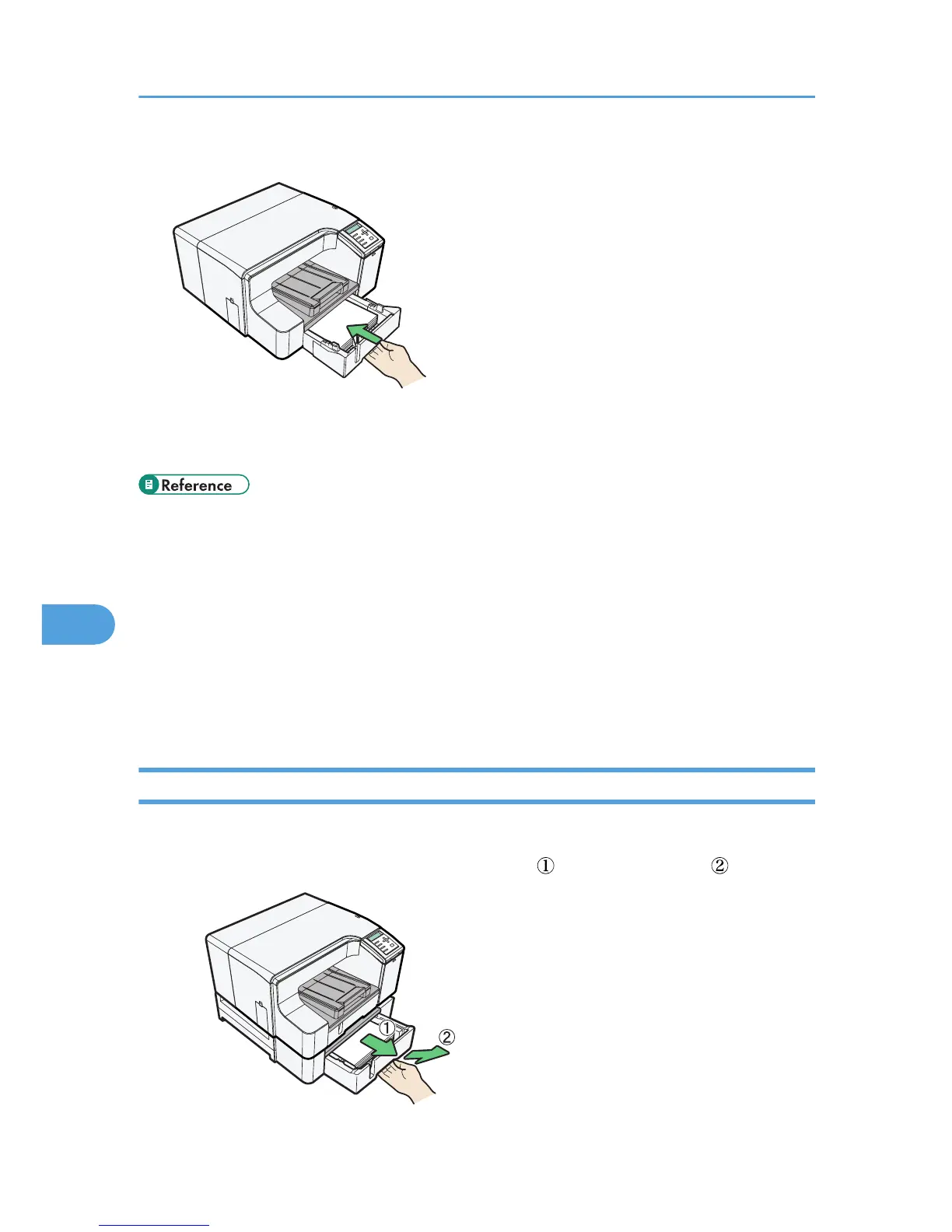Printing starts.
Blank paper may be delivered after printing resumes.
• p.215 "Paper Is Not Fed or Delivered Normally"
•
p.220 "Removing Paper Jammed in Tray 2/Tray 3 (optional)"
• p.222 "Removing Paper Jammed in the Rear Unit (optional)"
• p.223 "Removing Paper Jammed in the Multi Bypass Tray (optional)"
• p.227 "Removing Paper Jammed under the Top Cover"
• p.230 "Removing Paper Jammed around the Guide Board"
• p.234 "Removing Paper Jammed in the Duplex Unit"
• p.237 "If You Cannot Remove Jammed Paper"
Removing Paper Jammed in Tray 2/Tray 3 (optional)
Follow the procedure below to remove paper jammed in tray 2/tray 3.
1. Hold the grip on tray 2/tray 3, lift the tray slightly ( ), and then pull it out ( ).
