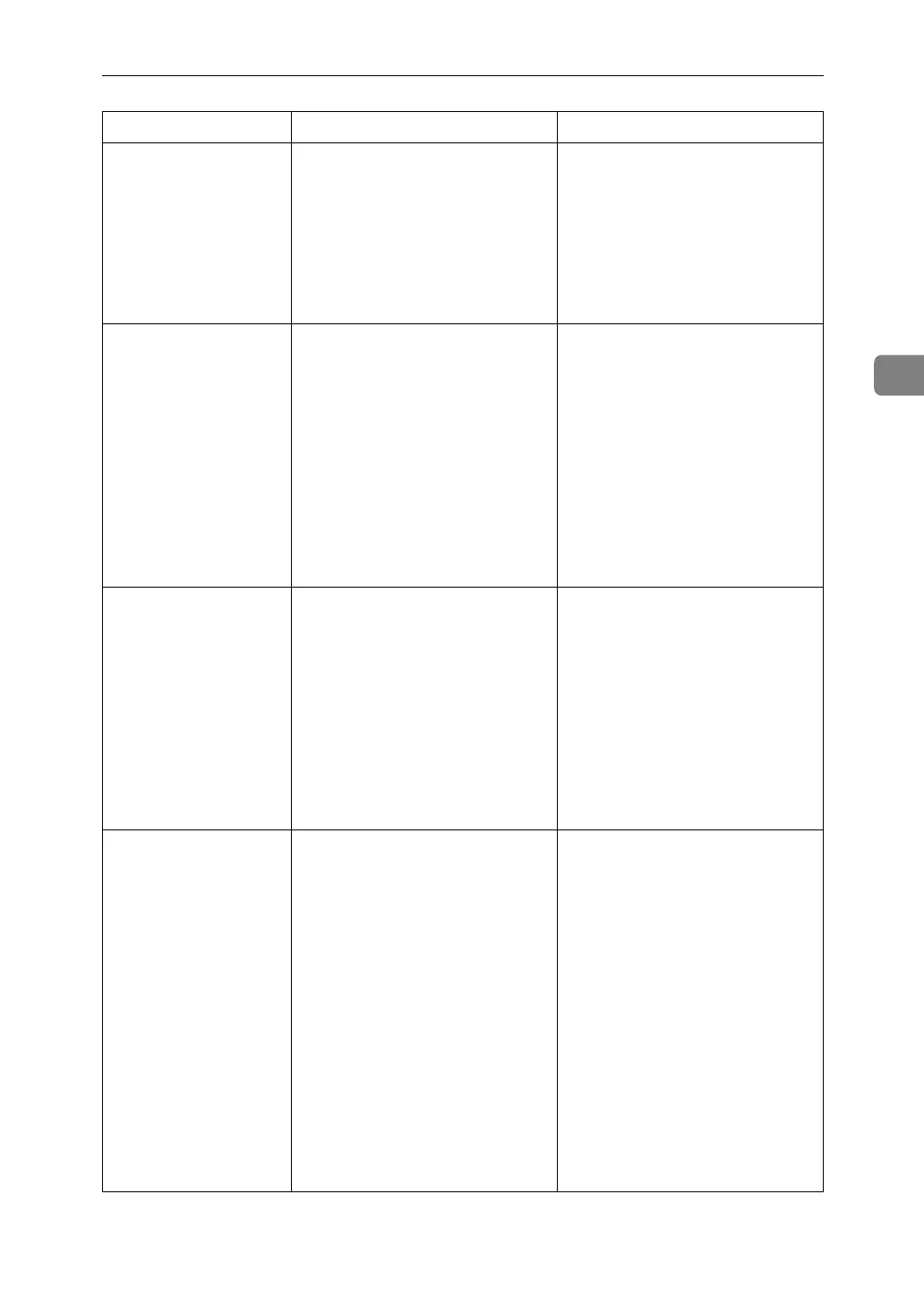When a Message Is Displayed
27
3
Check whether
there are any
network prob-
lems.
{15-01}
No POP3/IMAP4 server address
is programmed.
• Check that the host name or
IPv4 address of the
POP3/IMAP4 server is cor-
rectly programmed using the
Web Image Monitor. See the
Web Image Monitor's Help.
• Contact your network admin-
istrator.
Check whether
there are any
network prob-
lems.
{15-02}
Cannot log on to the
POP3/IMAP4 server.
• Check that the user name and
password of the E-mail Ac-
count are correctly pro-
grammed using [File Transfer]
under [System Settings]. See
“File Transfer”, General Set-
tings Guide. You can also use
the Web Image Monitor for
confirmation. See the Web Im-
age Monitor's Help.
• Contact your network admin-
istrator.
Check whether
there are any
network prob-
lems.
{15-03}
No machine e-mail address is
programmed.
• Check that the machine's e-
mail address is correctly pro-
grammed using [File Transfer]
under [System Settings]. See
“File Transfer”, General Set-
tings Guide. You can also use
the Web Image Monitor for
confirmation. See the Web Im-
age Monitor's Help.
• Contact your network admin-
istrator.
Check whether
there are any
network prob-
lems.
{15-11}
Cannot find the DNS server or
POP3/IMAP4 server.
• Check that the DNS server
IPv4 address is correctly pro-
grammed using Web Image
Monitor. See the Web Image
Monitor's Help.
• Check that the POP3/IMAP4
server is correctly pro-
grammed using Web Image
Monitor. See the Web Image
Monitor's Help.
• Check the network connection
and radio wave status.
• Check that the LAN cable is cor-
rectly connected to the machine.
• Contact your network admin-
istrator.
Message Cause Solution
