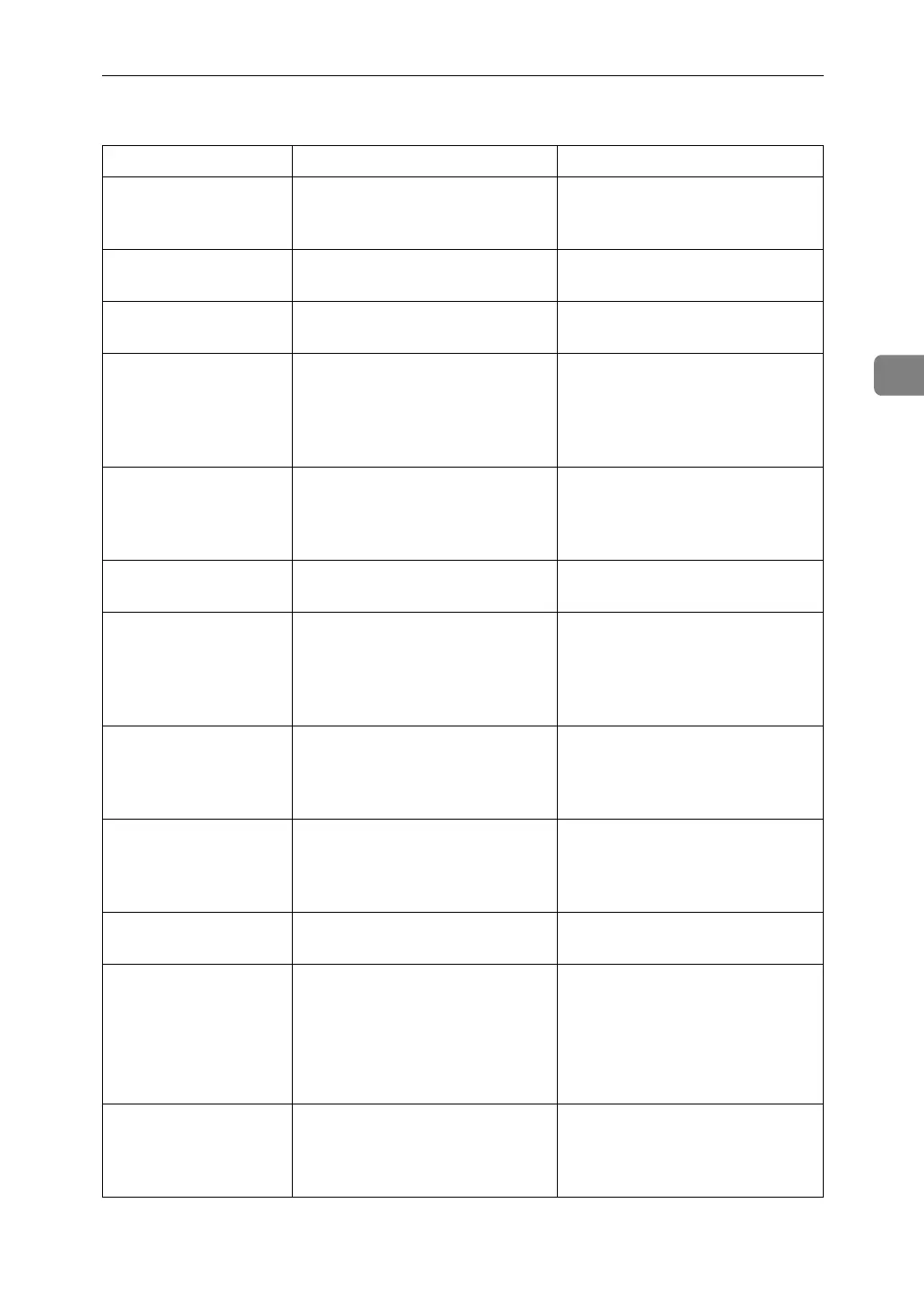When You Cannot Send or Receive Fax Messages As Wanted
31
3
❖ Printing
Problem Cause Solution
Print is slanted. The tray's side fences may not be
locked.
Check the side fences are locked.
See p.70 “Changing the Paper
Size”.
Print is slanted. The paper is fed in at a slant. Load the paper correctly. See p.65
“Loading Paper”.
Print is slanted. The machine's cover is open. Make sure the right and lower
right covers are properly closed.
Misfeeds occur frequently.
The number of sheets loaded ex-
ceeds the capacity of the machine.
Load paper only as high as the
upper limit markings on the side
fences of the paper tray or bypass
tray. See “Copy Paper”, About
This Machine.
Misfeeds occur frequently.
The paper is damp.
Use paper that has been stored in
the recommended temperature and
humidity condition. See “Copy Pa-
per”, About This Machine.
Misfeeds occur frequently.
The paper is too thick or too thin.
Use recommended paper. See
“Copy Paper”, About This Machine.
Misfeeds occur frequently.
The copy paper is wrinkled or has
been folded/creased.
Use recommended paper. Use pa-
per that has been stored in the
recommended temperature and
humidity condition. See “Copy
Paper”, About This Machine.
Copy paper becomes
creased.
Printed paper is used. Use recommended paper. Do not
reuse copy paper that has been al-
ready printed onto. See “Copy
Paper”, About This Machine.
Copy paper becomes
creased.
The paper is damp.
Use paper that has been stored in
the recommended temperature and
humidity condition. See “Copy Pa-
per”, About This Machine.
Copy paper becomes
creased.
The paper is too thin.
Use recommended paper. See
“Copy Paper”, About This Machine.
Printed images contain
blots or are patchy.
The machine is not on a level surface.
The machine must be placed on a
stable and level surface.
Check the environment of loca-
tion to select an appropriate loca-
tion. See p.85 “Where to Put Your
Machine”.
Printed images contain
blots or are patchy.
The paper is creased, curled, or
has blemishes.
Straighten the paper if curled. Re-
place it if wrinkled or damaged.
See “Copy Paper”, About This
Machine.
