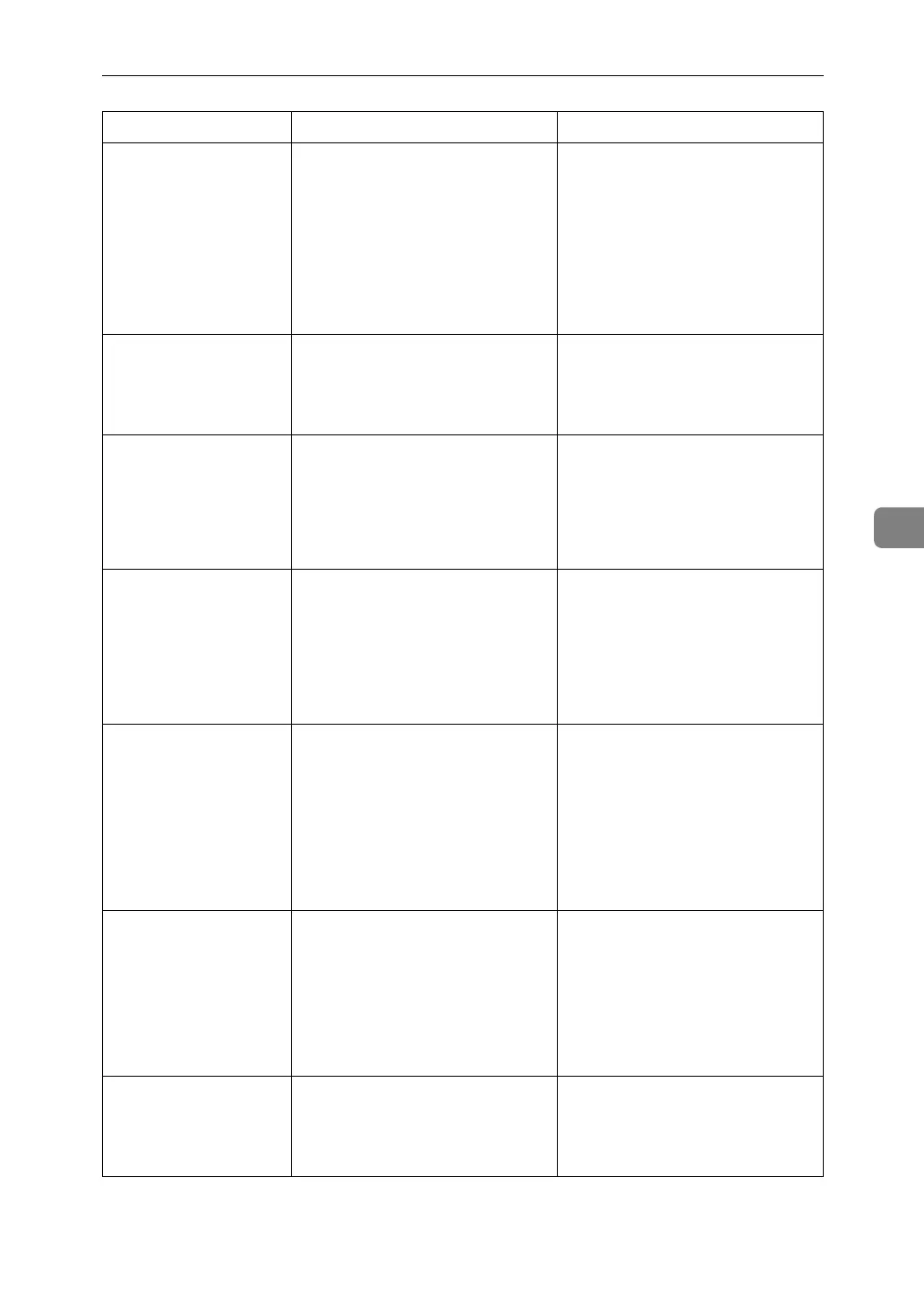When a Message Is Displayed
57
5
Exceeded max.
number of search
results which
can be dis-
played. Max.:
nnn
(A figure is placed at
n.)
Search results have exceeded the
max. displayable number.
Search again after changing the
search conditions.
You do not have
privileges to
use this func-
tion.
Privileges to use this function. Contact the administrator.
LDAP server
search timed
out. Check the
server status.
A network error has occurred and
connection has failed.
Try the operation once more. If
the message is still shown, the
network may be crowded. Check
the information of System Set-
tings. See “Administrator Tools”,
General Settings Guide.
Specified group
contains some
invalid dest. Do
you want to se-
lect only valid
dest.?
The specified group contains
some destinations for sending by
e-mail and some destinations for
sending by Scan to Folder.
To select destinations for sending
by e-mail, press [Select] for the
message displayed on the e-mail
screen. To select destination for
sending by Scan to Folder, press
[Select] for the message displayed
on the Scan to Folder screen.
Connection has
failed. Check
settings and
check Scanned
File Status.
The correct network settings are
not made.
• Check the network settings of
the client computer.
• Check that components such
as the LAN cable are connect-
ed properly.
• Check that the server settings
are correct and the server is
working properly.
Dest. authenti-
cation failed.
Check settings
and check
Scanned File
Status.
The entered user name or pass-
word was invalid.
• Check that the user name and
password are correct.
• Check that the ID and pass-
word for the destination fold-
er are correct.
• A password of 128 or more char-
acters may not be recognized.
Sender's name is
not selected.
Specify send-
er's name.
The sender's name was not specified.
A sender's name should be speci-
fied before sending e-mail. Send
e-mail after specifying the send-
er's name.
Message Cause Solution
