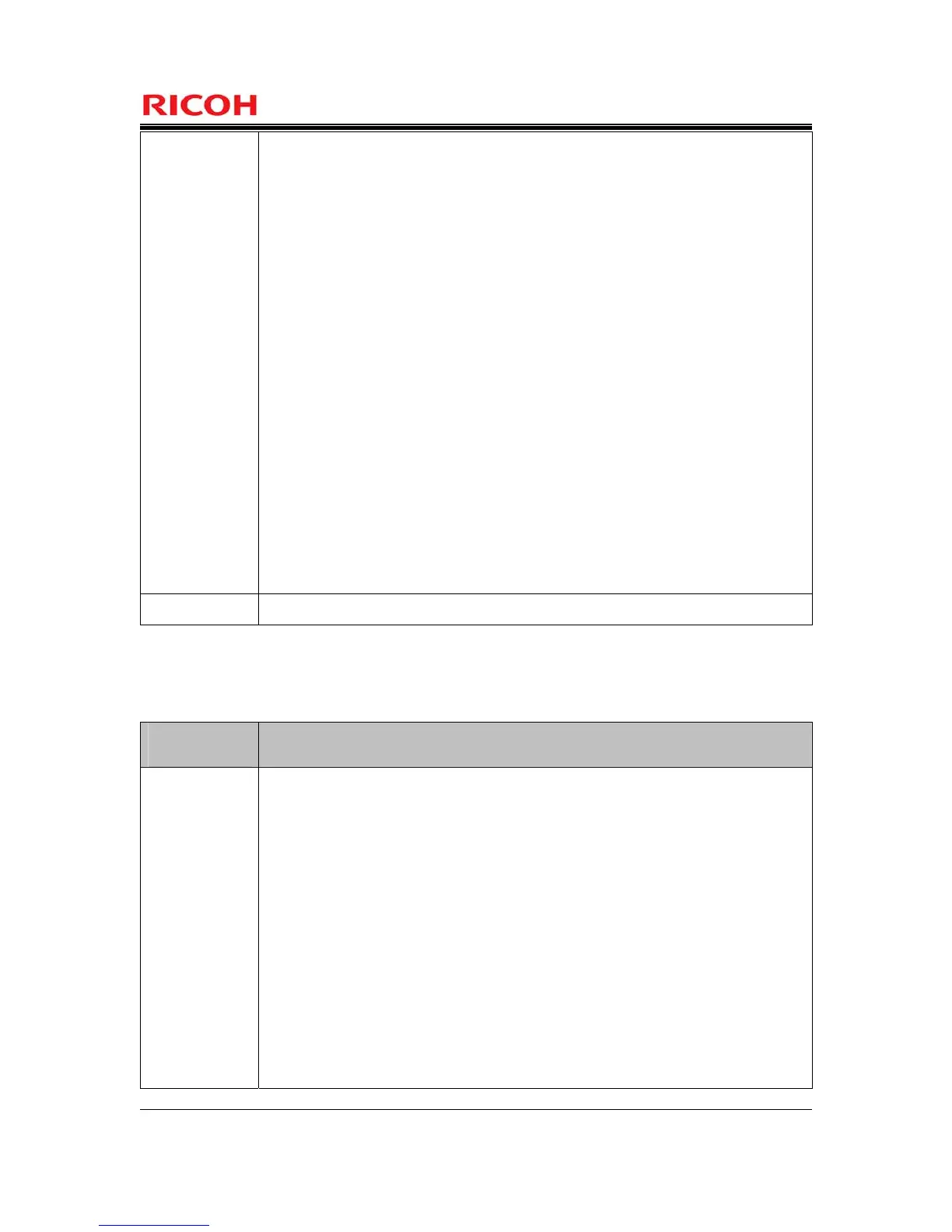Page 15 of 91
Copyright (c) 2011 RICOH COMPANY, LTD. All rights reserved.
- Quick Reference Scanner Guide D595-7317
- App2Me Start Guide D085-7906B
- MP 2352/MP 2852/MP 3352
MP 2352/MP 2852/MP 3352
Aficio MP 2352/MP 2852/MP 3352
Manuals and Safety Information for This Machine D120-7501
- Notes on Hard Disk Data Encryption D120-7550
- Manuals for Users
MP 2352/MP 2852/MP 3352
Aficio MP 2352/MP 2852/MP 3352 D595-7804
- Manuals for Administrators
MP 2352/MP 2852/MP 3352
Aficio MP 2352/MP 2852/MP 3352 D595-7795
- SOFTWARE LICENSE AGREEMENT D376-7900
- Notes for Administrators: Using this
Machine in a Network Environment
Compliant with IEEE Std. 2600.1
TM
-2009 D120-7554
- Operating Instructions Notes on Security Functions D120-7556
- Help 83NHCCENZ1.00 v122
FCU - Quick Reference Fax Guide D596-7107
[English version-2]
Table 3 : Guidance for English Version-2
TOE
Components
Guidance Documents for Product
MFP - Quick Reference Copy Guide D120-7516
- Quick Reference Fax Guide D596-7106
- Quick Reference Printer Guide D595-7304
- Quick Reference Scanner Guide D595-7316
- App2Me Start Guide D085-7904B
- MP 2352SP/MP 2852/MP 2852SP/MP 3352/MP 3352SP
MP 2352SP/MP 2852/MP 2852SP/MP 3352/MP 3352SP
Aficio MP 2352SP/MP 2852/MP 2852SP/MP 3352/MP 3352SP
Manuals and Safety Information for This Machine D120-7500
- Notes on Hard Disk Data Encryption D120-7549
- Manuals for Users
MP 2352SP/MP 2852/MP 2852SP/MP 3352/MP 3352SP
Aficio MP 2352SP/MP 2852/MP 2852SP/MP 3352/MP 3352SP
