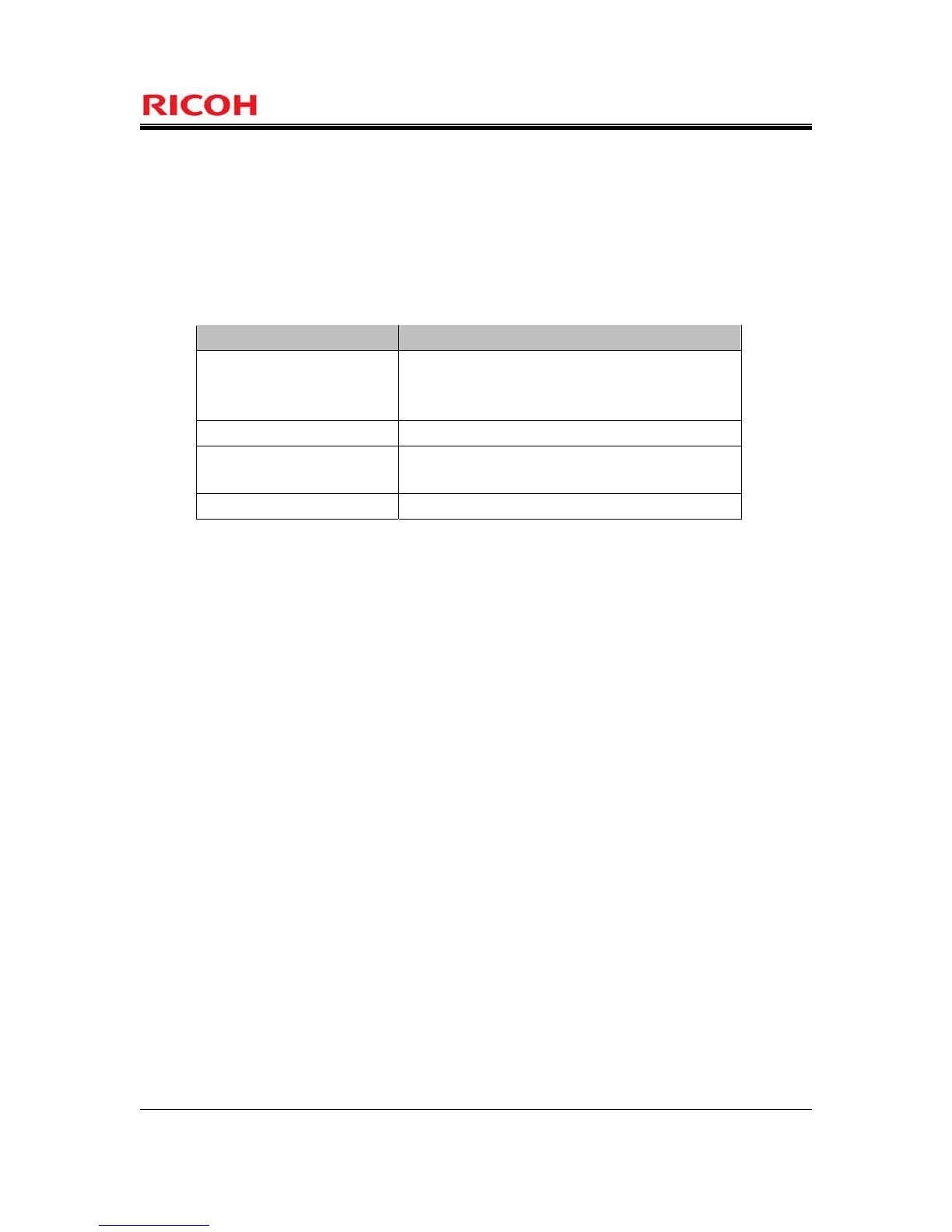Page 57 of 91
Copyright (c) 2011 RICOH COMPANY, LTD. All rights reserved.
FIA_ATD.1 User attribute definition
Hierarchical to: No other components.
Dependencies: No dependencies.
FIA_ATD.1.1 The TSF shall maintain the following list of security attributes belonging to individual users:
[assignment: the security attributes listed in Table 24 for each user in Table 24].
Table 24 : List of Security Attributes for Each User That Shall Be Maintained
Users List of Security Attributes
Normal user - Login user name of normal user
- User role
- Available function list
Supervisor - User role
MFP administrator - Login user name of MFP administrator
- User role
RC Gate - User role
FIA_SOS.1 Verification of secrets
Hierarchical to: No other components.
Dependencies: No dependencies.
FIA_SOS.1.1 The TSF shall provide a mechanism to verify that secrets (refinement: secrets used in Basic
Authentication) meet [assignment: the following quality metrics].
(1) Usable character and types:
Upper-case letters: [A-Z] (26 letters)
Lower-case letters: [a-z] (26 letters)
Numbers: [0-9] (ten digits)
Symbols: SP (spaces) ! " # $ % & ' ( ) * + , - . / : ; < = > ? @ [ \ ] ^ _ ` { | } ~ (33 symbols)
(2) Registrable password length:
For normal users:
No fewer than the minimum character number specified by MFP administrator (8-32 characters) and no
more than 128 characters.
For MFP administrators and a supervisor:
No fewer than the minimum character number specified by MFP administrator (8-32 characters) and no
more than 32 characters.
(3) Rule:
Passwords that are composed of a combination of characters based on the password complexity setting
specified by the MFP administrator can be registered. The MFP administrator specifies either Level 1 or
Level 2 for password complexity setting.
