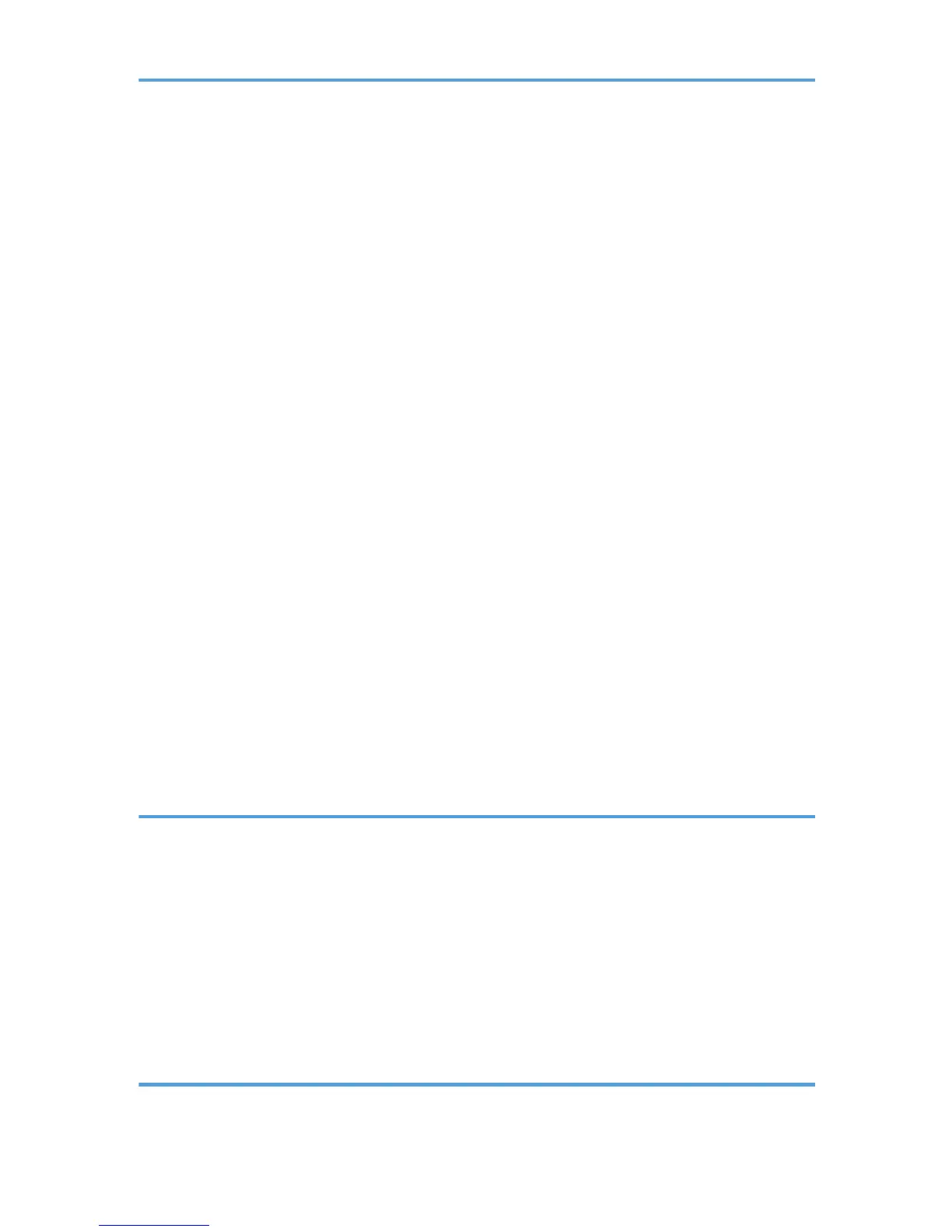Reception File Print Quantity.....................................................................................................................171
Forwarding.................................................................................................................................................171
Print 2 Sided...............................................................................................................................................171
Memory Lock.............................................................................................................................................172
Paper Tray..................................................................................................................................................172
Programming/Changing Special Senders..............................................................................................172
Authorized Reception per Sender............................................................................................................174
Reception File Print Qty per Sender.........................................................................................................175
Forwarding per Sender.............................................................................................................................175
Print 2 Sided per Sender...........................................................................................................................178
Memory Lock per Sender.........................................................................................................................178
Paper Tray per Sender..............................................................................................................................178
Programming Initial Set Up of a Special Sender....................................................................................179
Deleting a Special Sender........................................................................................................................181
Box Settings....................................................................................................................................................183
Programming/Changing Personal Boxes...............................................................................................183
Deleting Personal Boxes...........................................................................................................................187
Programming/Changing Information Boxes..........................................................................................188
Deleting Information Boxes......................................................................................................................190
Programming/Changing Transfer Boxes................................................................................................191
Deleting Transfer Boxes............................................................................................................................195
Printing the Box List....................................................................................................................................196
5. Printer Features
List / Test Print................................................................................................................................................199
Printing the Configuration Page...............................................................................................................200
Maintenance..................................................................................................................................................202
System.............................................................................................................................................................203
Host Interface.................................................................................................................................................207
PCL Menu.......................................................................................................................................................208
PS Menu.........................................................................................................................................................210
PDF Menu.......................................................................................................................................................211
6. Scanner Features
General Settings............................................................................................................................................213
6
