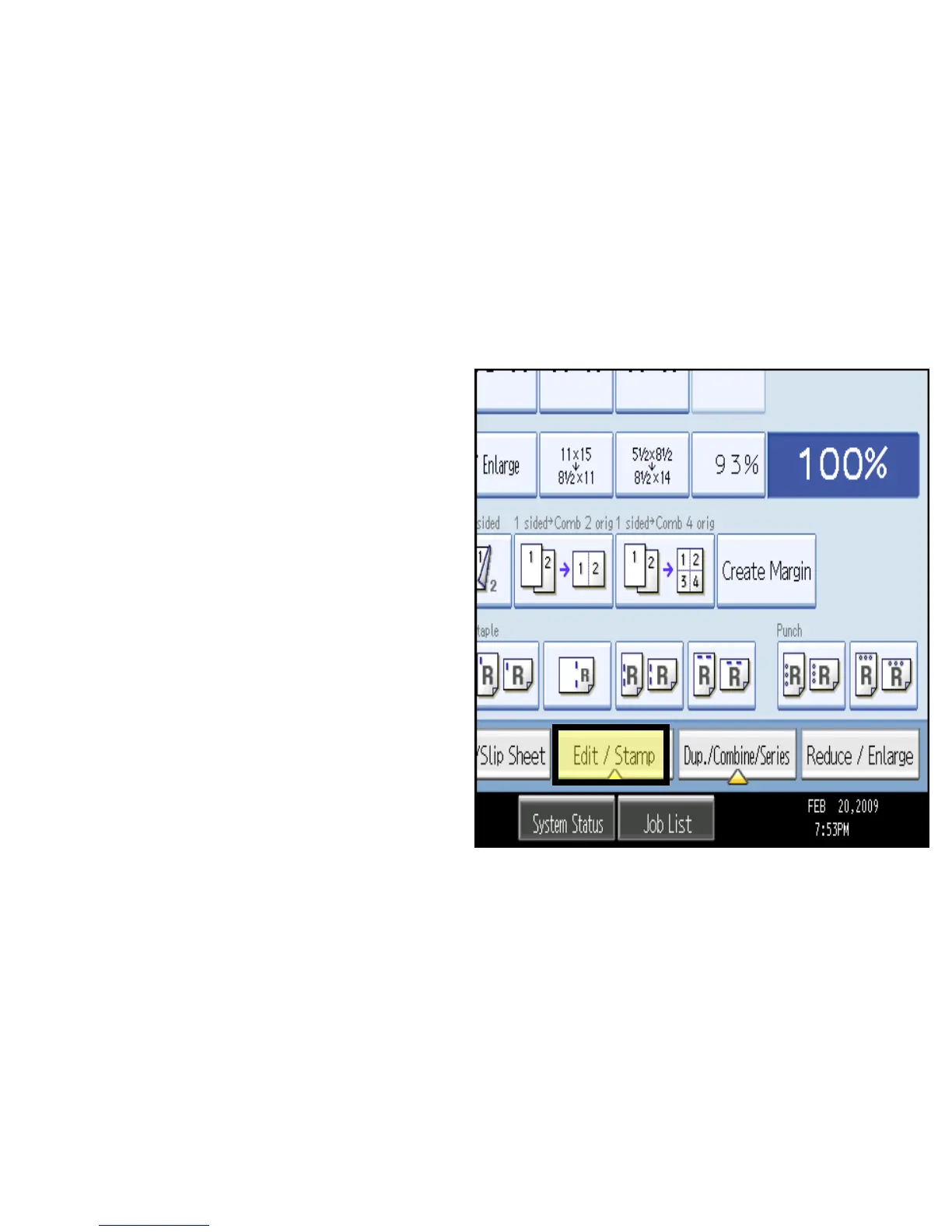Edit/Stamp or Edit/Color Tab
Options
Vary by machine type and hard drive installed
Edit Color –
erase color, change or adjust color
Scan Position -
Used for moving copy image up or down on page
Margin Adjustments –
used to move margins for hole-punching, stapling or
binding
Stamps –
used for background numbering, page numbering,
watermarks, date stamping
Erase –
used for cleaning edges and borders, page centers
Edit Image –
used to replicate images, center images, invert images or
duplicate images
Copy Quality –
used to adjust contrast and image background
