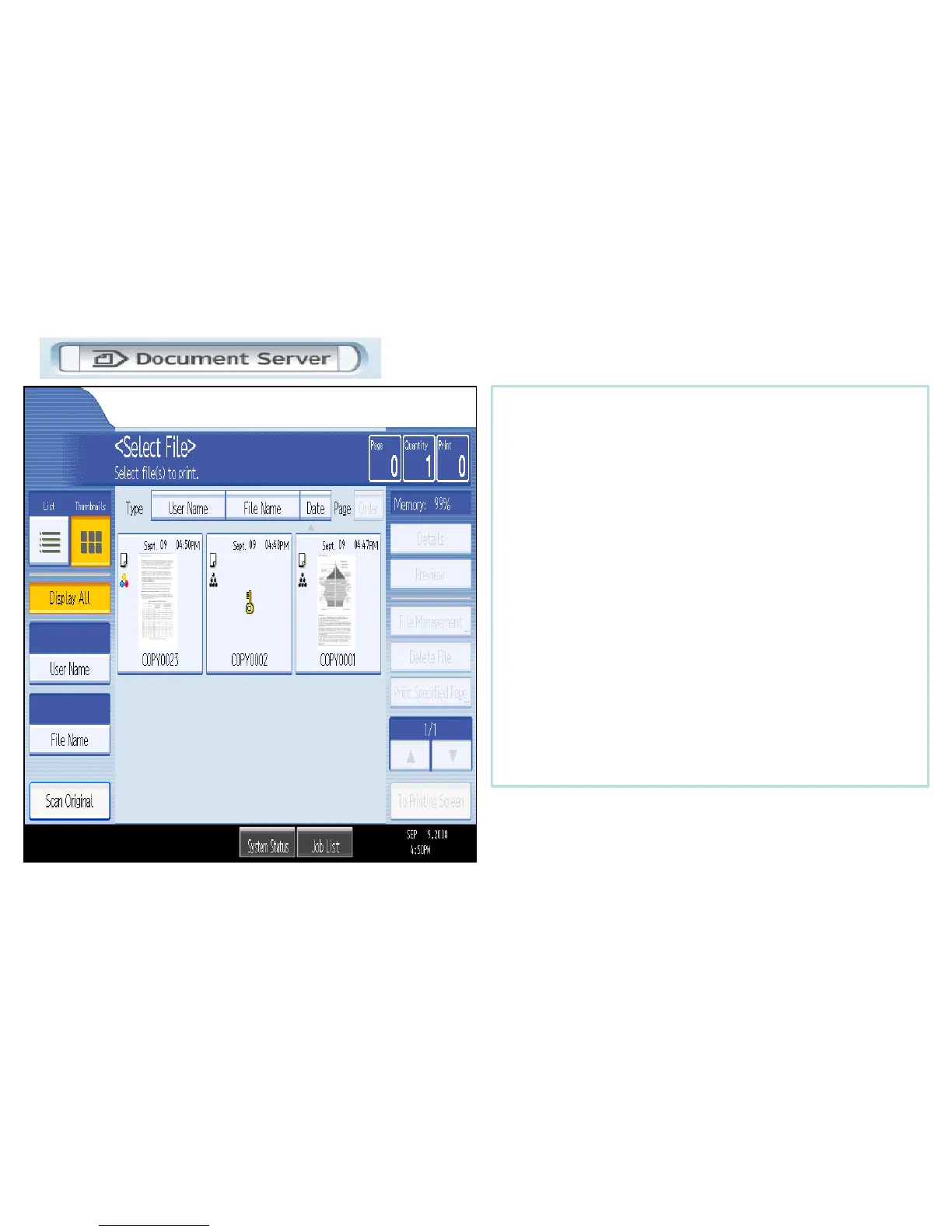Delete a Job From Document Server
Shows a list view of documents stored in Document Server. You can also view documents in the thumbnail view to see the first page of the document stored.
Press [Document Server]
Select the document you wish to delete
Press [File Management)
Press [Delete File]
Confirm deletion [Yes]
File is deleted
Note:
If document is password protected a password is
required before document can be accessed
Continue the above process for each additional document you
wish to Delete. Multiple documents may be selected to be deleted.
Delete File
Delete File
