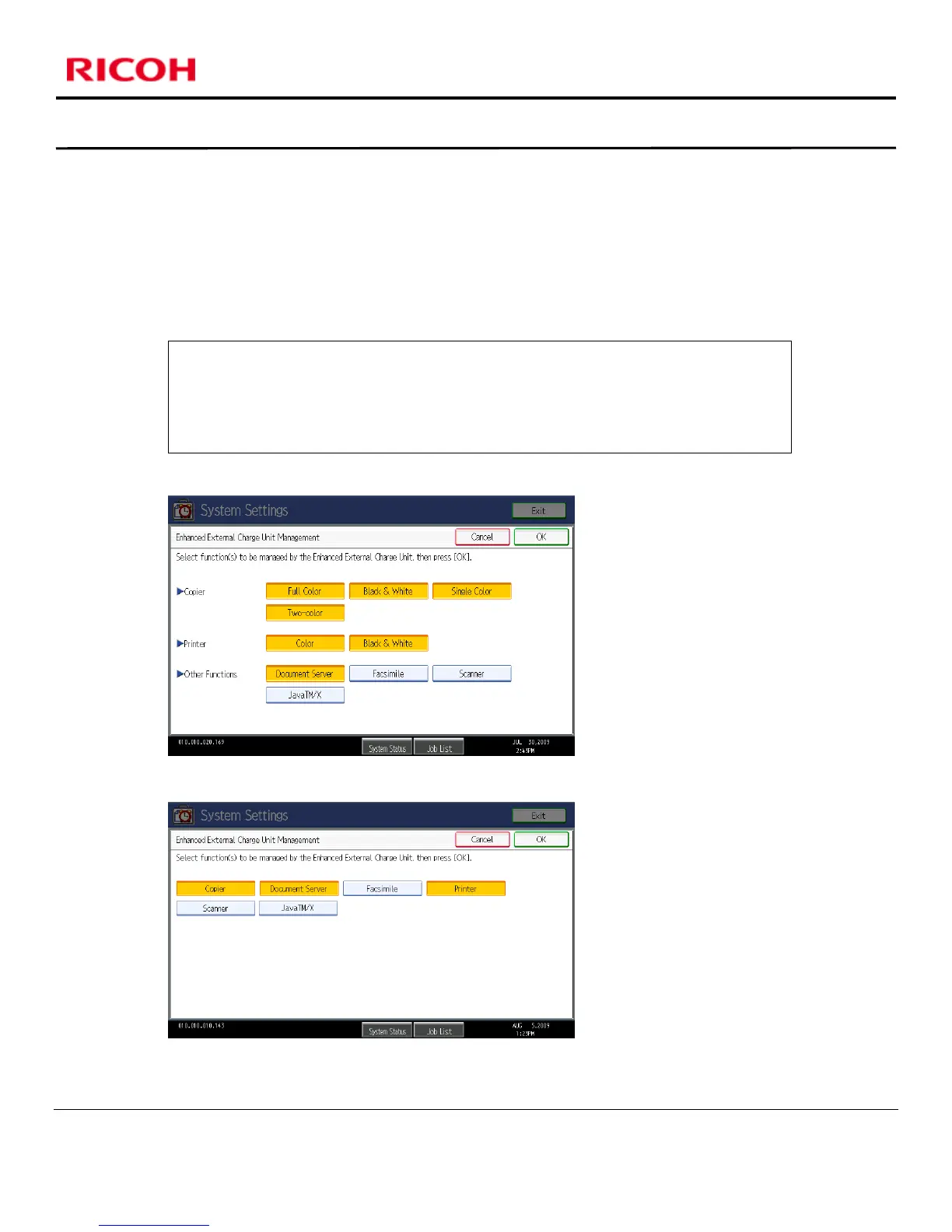Ricoh Family Group Companies
User Account Limits Application
Installation Guide
Version 1.0 Page 3 of 16
PRIVATE/PROPRIETARY
Contains Private and/or Proprietary Information.
May Not Be Used Or Disclosed Outside Ricoh Corporation Except Pursuant To A Written Agreement.
4. Configure Restriction Settings
Enter User Tools
Press System Settings
Press Administrator Tools
Press Next
Select Enhanced External Charge Unit Management button
Select All Copier, Printer, and Document Server buttons (see examples on next page)
“Note: If the Enhanced External Charge Unit Management button does
not show up in User Tools, go back to Step 2 and make sure SP 5113-2 is set
correctly.”
Color Models
B&W Models
Press OK
Exit
Exit
