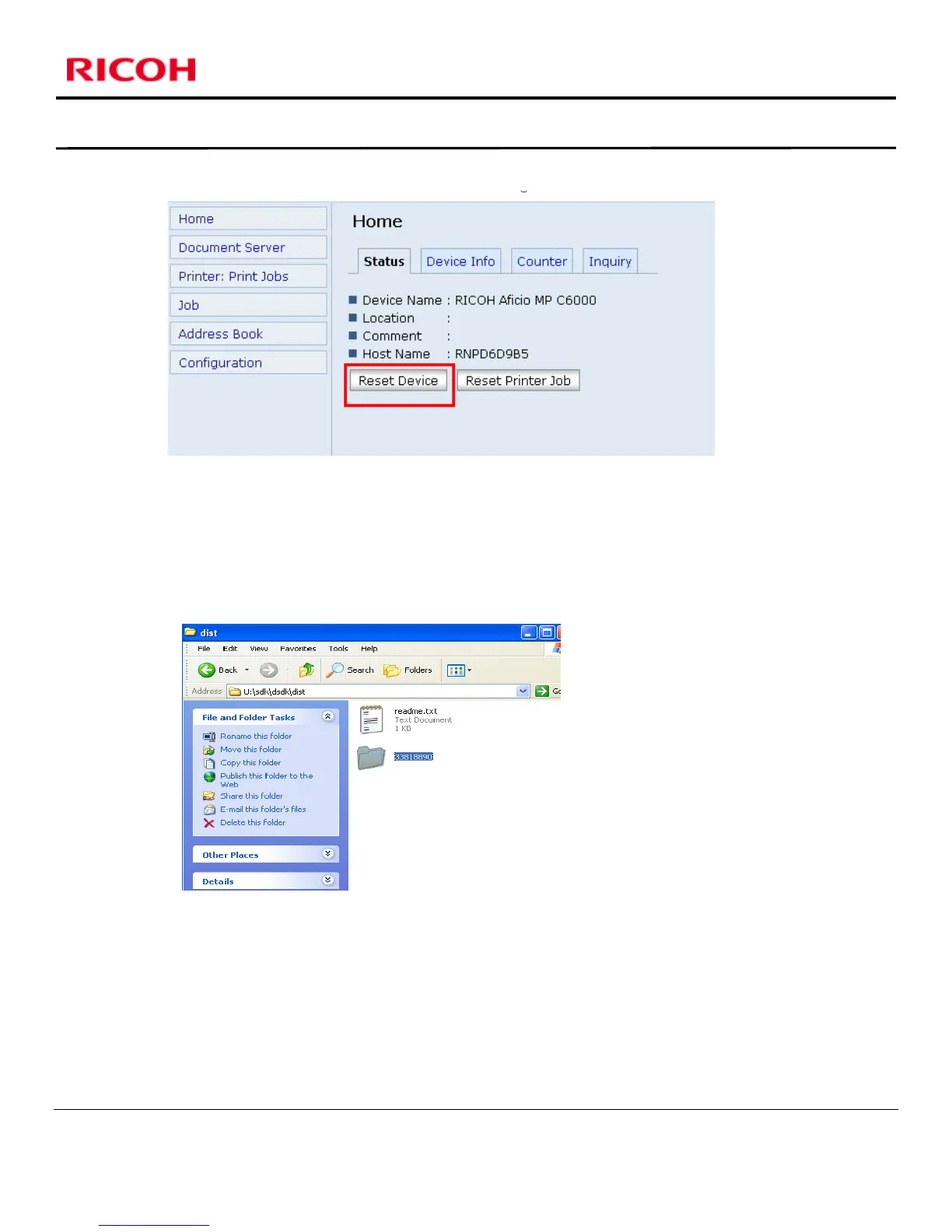Ricoh Family Group Companies
User Account Limits Application
Installation Guide
Version 1.0 Page 8 of 16
PRIVATE/PROPRIETARY
Contains Private and/or Proprietary Information.
May Not Be Used Or Disclosed Outside Ricoh Corporation Except Pursuant To A Written Agreement.
Method 2 - Installing User Account Limits from a Preconfigured Java SD Card.
(SD Card reader is needed)
Preconfigure the Java VM Card
Insert a Java VM SD card into a card reader on your PC
Create a folder called 33818890 in the \sdk\dsdk\dist\ directory on the Java SD card.
Extract all files from UsrActLim.zip
Copy all extracted files to the \sdk\dsdk\dist\33818890 folder on the Java SD card
