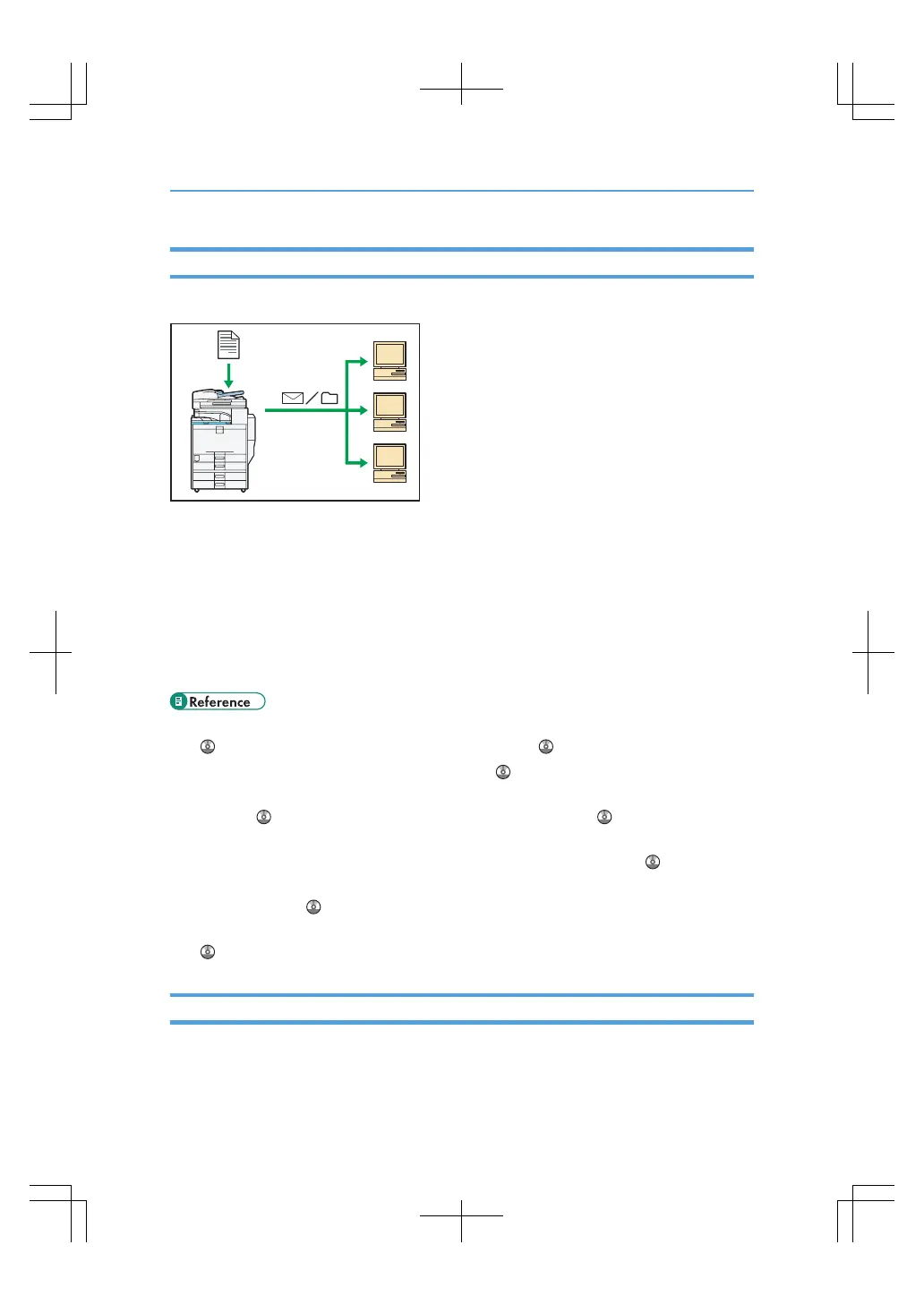• You can send scan files to a specified destination using e-mail (Sending scan files by e-mail).
• You can send scan files directly to folders (Sending scan files by Scan to Folder).
• You can use this machine as a delivery scanner for the ScanRouter delivery software
*1
(Network
delivery scanner). You can save scan files in the delivery server or send them to a folder in a computer
on the same network.
• You can use Web Services on Devices (WSD) to send scan files to a client computer.
*1
For details to purchase ScanRouter delivery software, contact your local dealer.
• For details about sending scan files by e-mail, see “Specifying a Destination”, Facsimile Reference
, and “Sending Scan Files by E-mail”, Scanner Reference .
• For details about file storage, see Scanner Reference .
• For details about sending scan files by Scan to Folder, see “Specifying a Destination”, Facsimile
Reference , and “Sending Scan Files to Folders”, Scanner Reference .
• For details about the machine's settings for network delivery scanner, see “Network Settings Required
to Use the Network Delivery Scanner”, Network and System Settings Reference .
• For details about how to use the network delivery scanner function, see “Delivering Scan Files”,
Scanner Reference .
• For details about sending using WSD, see “Sending Scan Files Using WSD”, Scanner Reference
.
Administrating the Machine/Protecting Documents (Security Functions)
You can prevent information leakage by managing the machine and protecting documents.
16
