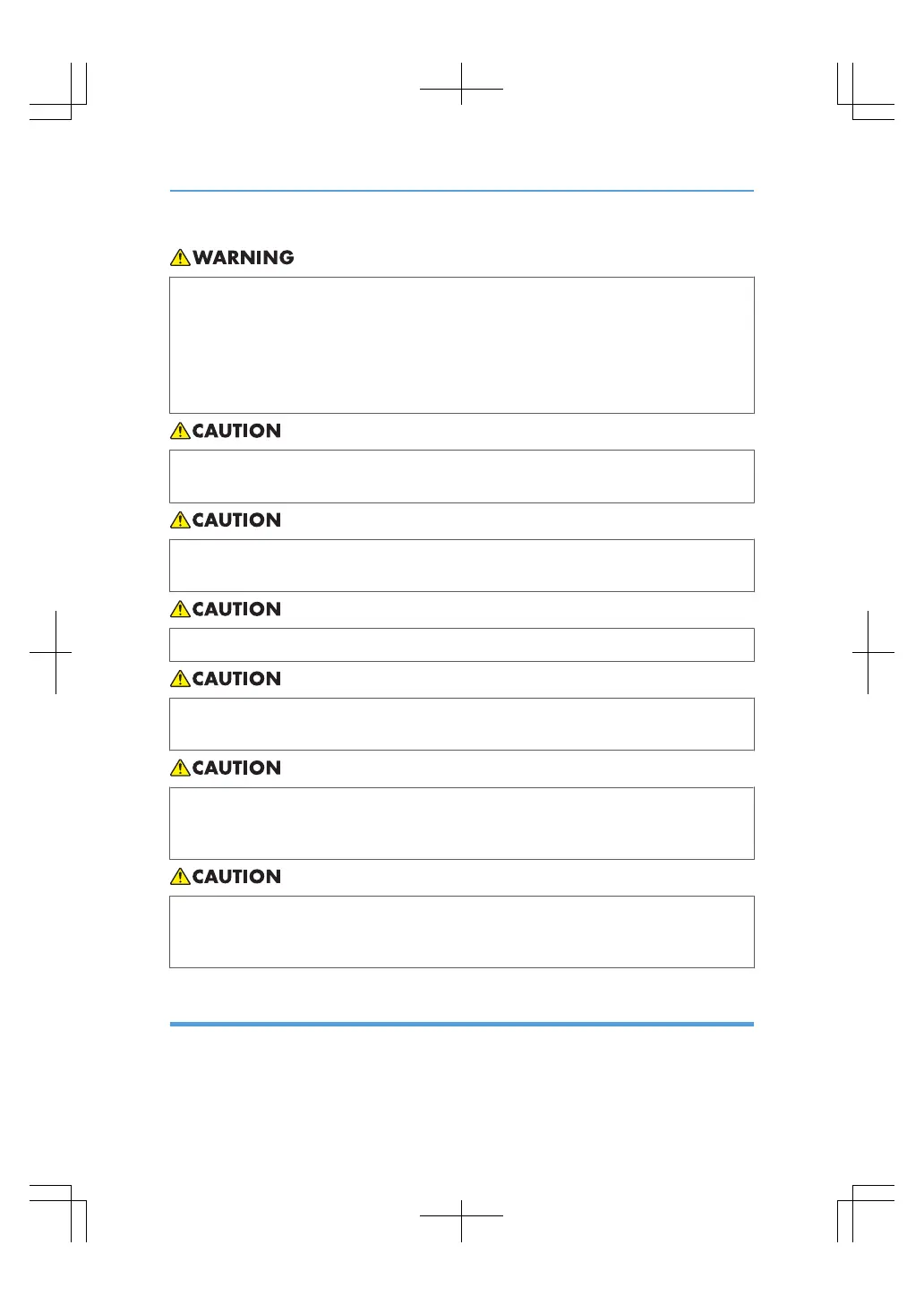• Do not remove any covers or screws other than those explicitly mentioned in this manual. Inside
this machine are high voltage components that are an electric shock hazard and laser components
that could cause blindness. Contact your sales or service representative if any of the machine's
internal components require maintenance, adjustment, or repair.
• Do not attempt to disassemble or modify this machine. Doing so risks burns and electric shock.
Note again that exposure to the laser components inside this machine risks blindness.
• Some of this machine's internal components get very hot. For this reason, take care when removing
misfed paper. Not doing so could result in burns.
• The inside of the machine could be very hot. Do not touch the parts with a label indicating the “hot
surface”. Otherwise, an injury might occur.
• When loading paper, take care not to trap or injure your fingers.
• Keep your hands clear of the booklet finisher tray when removing misfed paper, pulling out or
pushing in the finisher's staple unit. You can trap and injure your fingers if you do not.
• During operation, rollers for transporting the paper and originals revolve. A safety device has
been installed so that the machine can be operated safely. But take care not to touch the machine
during operation. Otherwise, an injury might occur.
• If the machine's interior is not cleaned regularly, dust will accumulate. Fire and breakdown can
result from heavy accumulation of dust inside this machine. Contact your sales or service
representative for details about and charges for cleaning the machine's interior.
Handling the machine's supplies
This section explains safety precautions about handling the machine's supplies.
27
