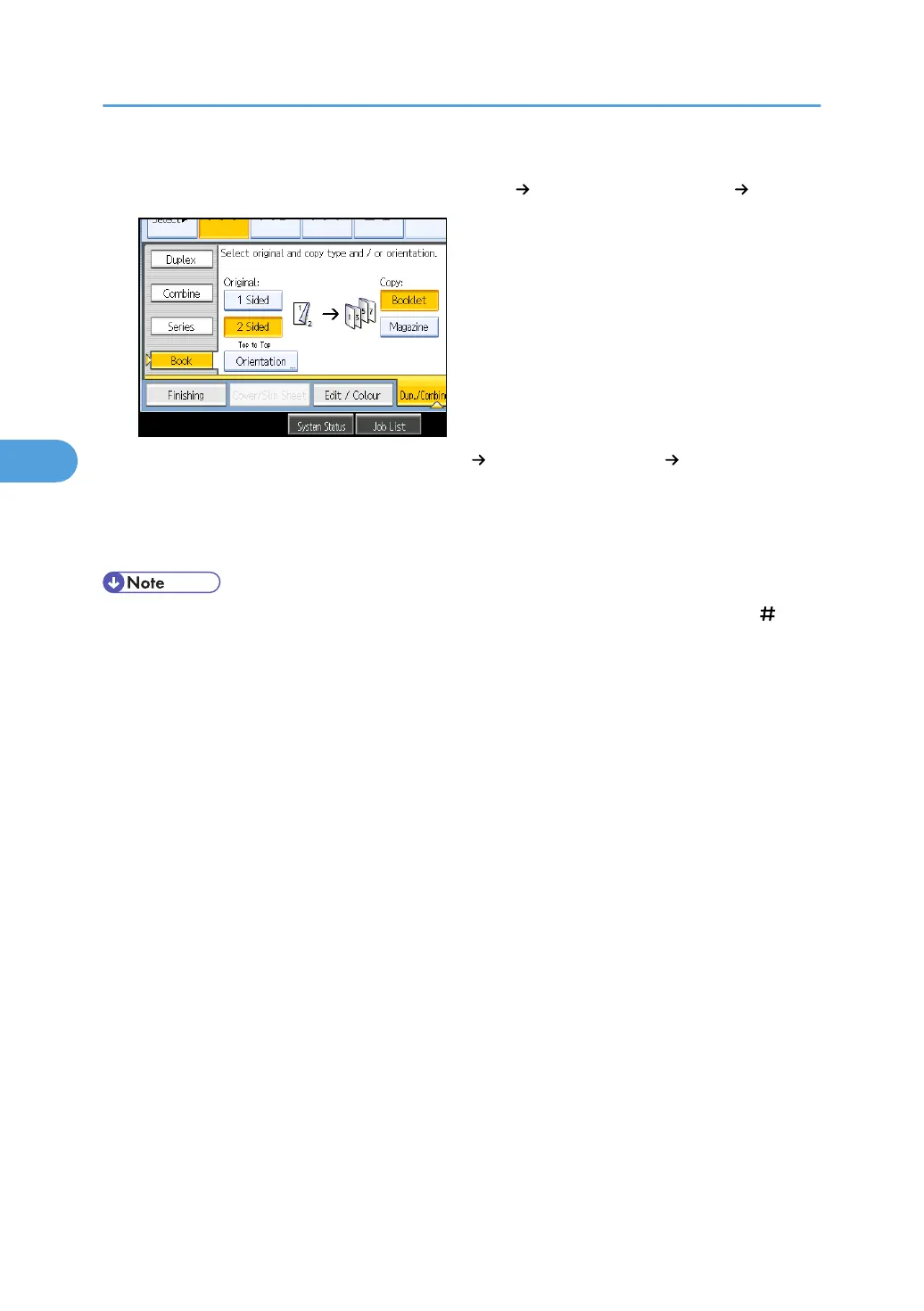3. Select a book type separately for the original ([1 Sided] or [2 Sided]) and copy ([Booklet]
or [Magazine]), or select a book type from [Book 2 Sided] and [Front&Back 2 Sided].
If you specified [2 Sided] for the original, [Book 2 sided], or [Front&Back 2 sided], you can
specify the orientation of originals or copies.
4. Select the paper size.
5. Press [OK].
• When placing originals on the exposure glass, or in the ADF using Batch mode, press the [ ] key
after all the originals have been scanned.
• The machine sets the reproduction ratio automatically to meet the paper size.
• The default setting for the orientation of Booklet and Magazine is [Open to Left]. You can change the
default under Orientation: Booklet, Magazine in User Tools. For details, see “Edit”.
• The machine sets the reproduction ratio automatically to meet the paper size and copies the originals
together onto the paper.
• The reproduction ratios selectable by the machine are 25 - 400%.
• If the calculated ratio is under the minimum ratio, it is automatically adjusted to within available range.
However, with some ratios, parts of the image might not be copied.
• If the orientation of originals is different from that of the copy paper, the machine will automatically
rotate the image by 90° to make copies properly.
• You cannot copy with originals different in size and orientation.
• If the number of originals scanned is less than a multiple of 4, the last page is copied blank.
• In Magazine mode, the copying may take some time after scanning originals.
• When the optional Booklet Finisher SR3000 (Type 1 and 2) is installed, if you select Staple: Centre
in Magazine mode, the machine staples and folds the paper in the centre, then delivers the paper
folded.
• When the optional Booklet Finisher SR3020 (Type 3 and 4) is installed, if you select Staple: Centre
in Magazine mode, the machine staples and folds the paper in the centre, then delivers the paper
folded.
4. Advanced Copying
180
