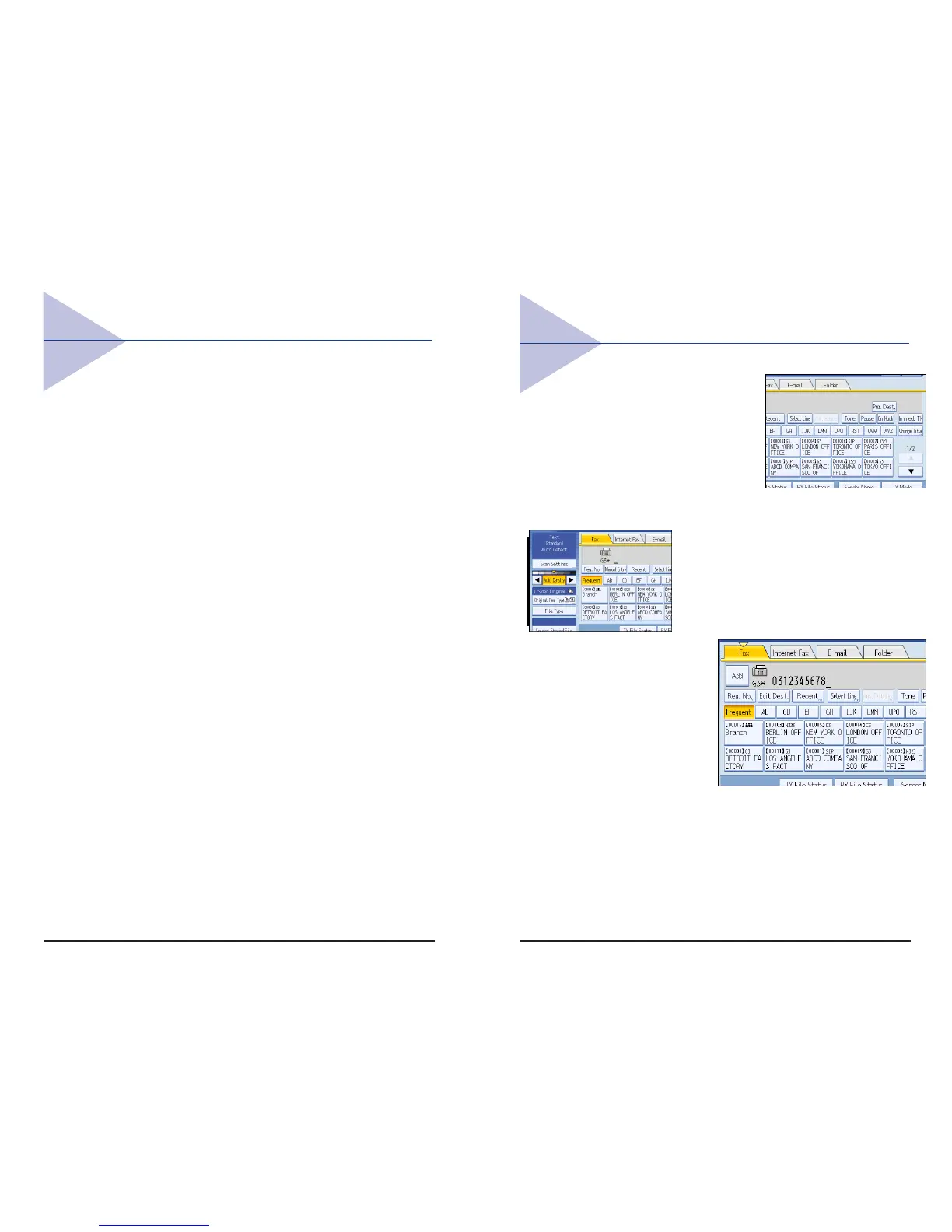Table of Contents
Making a Copy............................................................ 3
Duplexing ............................................................ 5
Finishing.............................................................. 8
Accessing the PCL Driver ........................................... 9
Duplexing .......................................................... 10
Finishing/Stapling .............................................. 11
Printing Job Type .............................................. 12
Printing a Locked Print File ............................... 14
Faxing....................................................................... 15
15
Faxing
For Immediate Fax Transmission:
1. Check that the Immediate
Transmission Indicator is lit.
(If it is not lit, press the
Transmission Mode key).
2. Set your original on the Document Feeder. Select the
scan settings you require.
3. Dial. If you make a mistake,
press the Clear/Stop key and
enter the correct number
again.
4. Press the Start
key. The
machine calls
the destination.
While it is
dialing, the
number or
name which is
programmed as
the Own Name or Own Fax Number in the machine of the
other party is shown on the display. When connected,
the machine starts scanning the original.
5. After transmission, the machine will return to standby
mode.