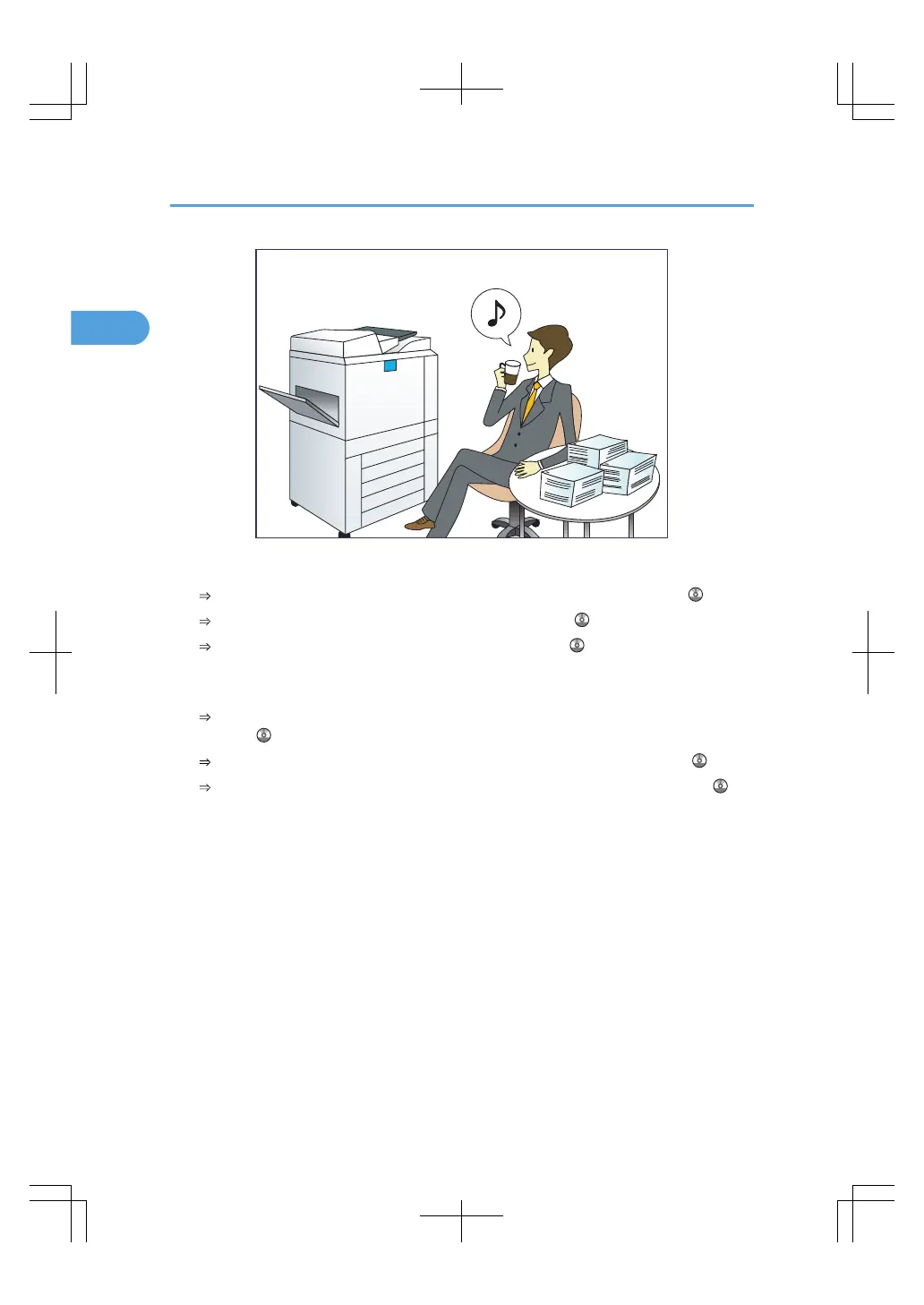Registering and using frequently-used settings (Program)
See “Registering Frequently Used Functions”, Copy and Document Server Reference .
See “Registering Frequently Used Settings”, Facsimile Reference .
See “Registering Frequently Used Settings”, Scanner Reference .
Registering frequently-used settings as initial settings (Program as Defaults (Copier/Fax/
Scanner))
See “Changing the Default Functions of the Copy's Initial Display”, Copy and Document Server
Reference .
See “Changing the Default Functions of the Fax's Initial Display”, Facsimile Reference .
See “Changing the Default Functions of the Scanner's Initial Display”, Scanner Reference .
1. Simple Search
50
