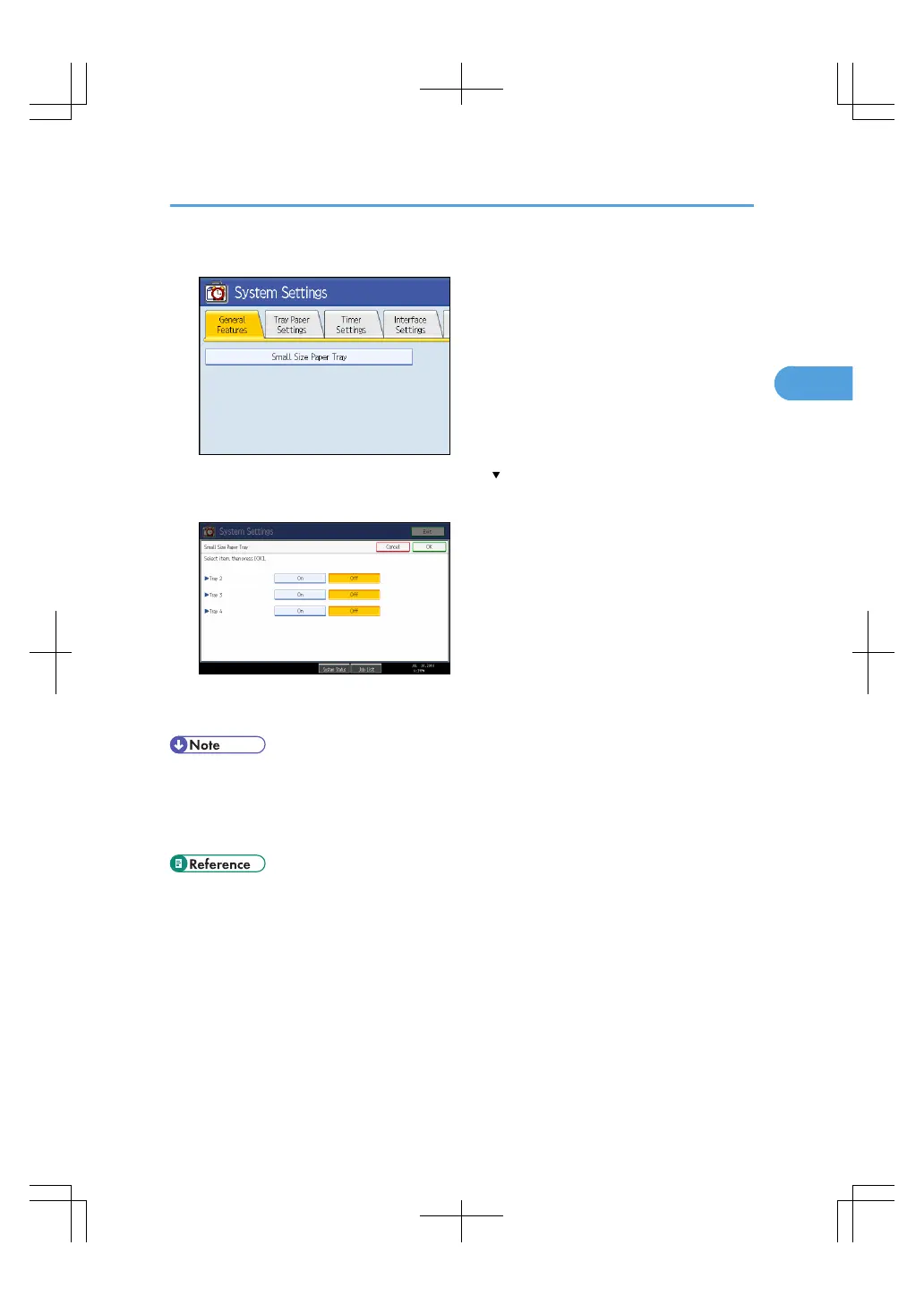8. Press [Small Size Paper Tray].
If the setting to be specified does not appear, press [ Next] to scroll down to other settings.
9. Press [On] for Tray 2.
10. Press [OK].
11. Turn off the machine, and then turn it back on.
• If the small size paper tray is not installed correctly, repeat the installation procedure from the
beginning. If the installation is still not correct, contact your service representative.
• In printer mode, configure the settings for the options that are installed on the machine. For details,
see the printer driver Help.
• p.106 "Changing to a Size That Is Not Automatically Detected"
Installing the Small Size Paper Tray
89
