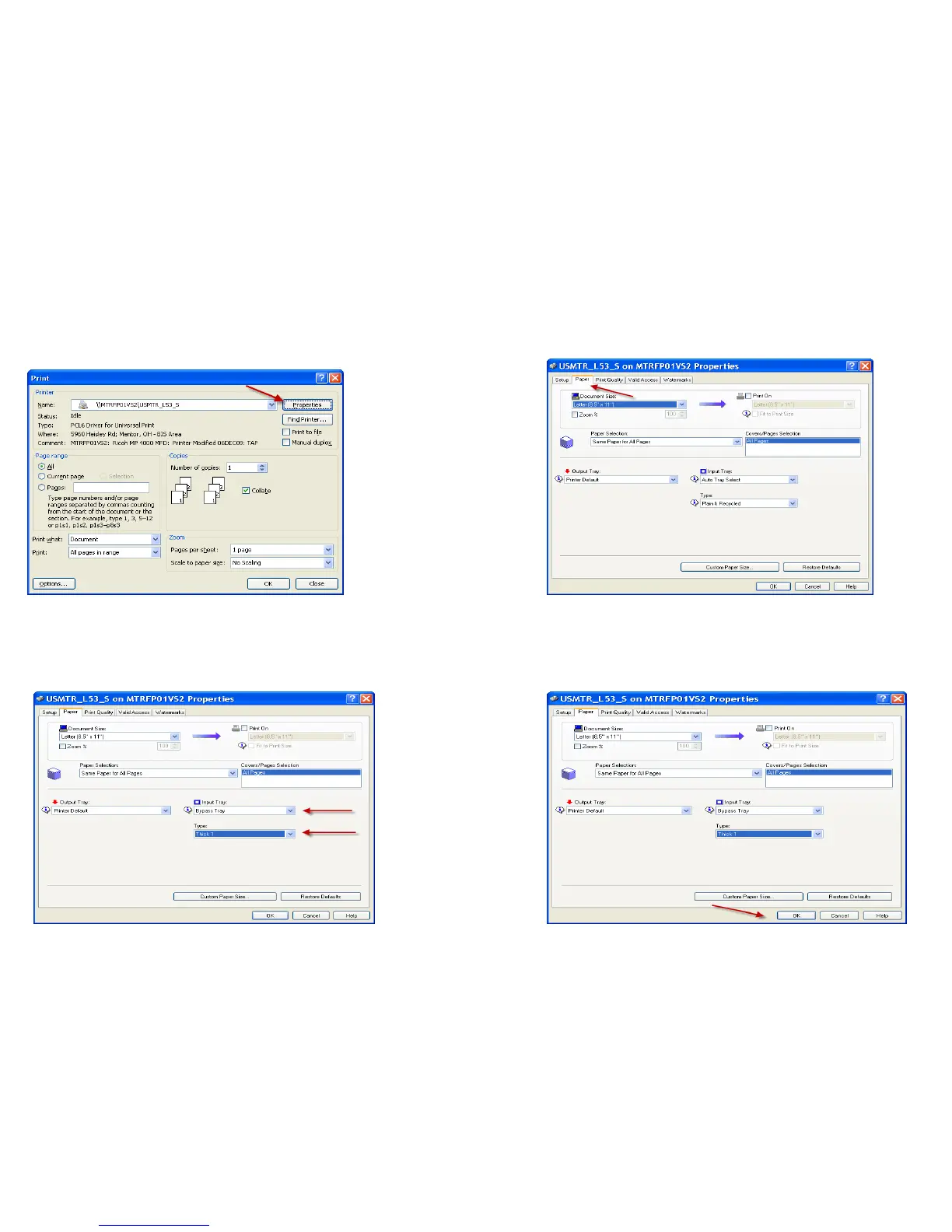14
ContinuedPrintingfromyourComputer
PrintingtotheBypassTray(ManualFeedTray)
Selectthe“Properties”buttononyourprintdriver.Select the “Paper Tab” at the top of the window
Onthe“PaperTab”select“Inputtray”and“Type”,thiswillallowtoselectthe Select“OK”toprintyourjob
typeofmediayouareprintingon,papersourceyouwouldliketheselectedfrom.
Whenprinting
labelsorthickPaperyoumustselect“Bypasstray”&“Thick1”,
Onceyouhaveselected“Bypasstray”and“Thick1”,select“OK”
