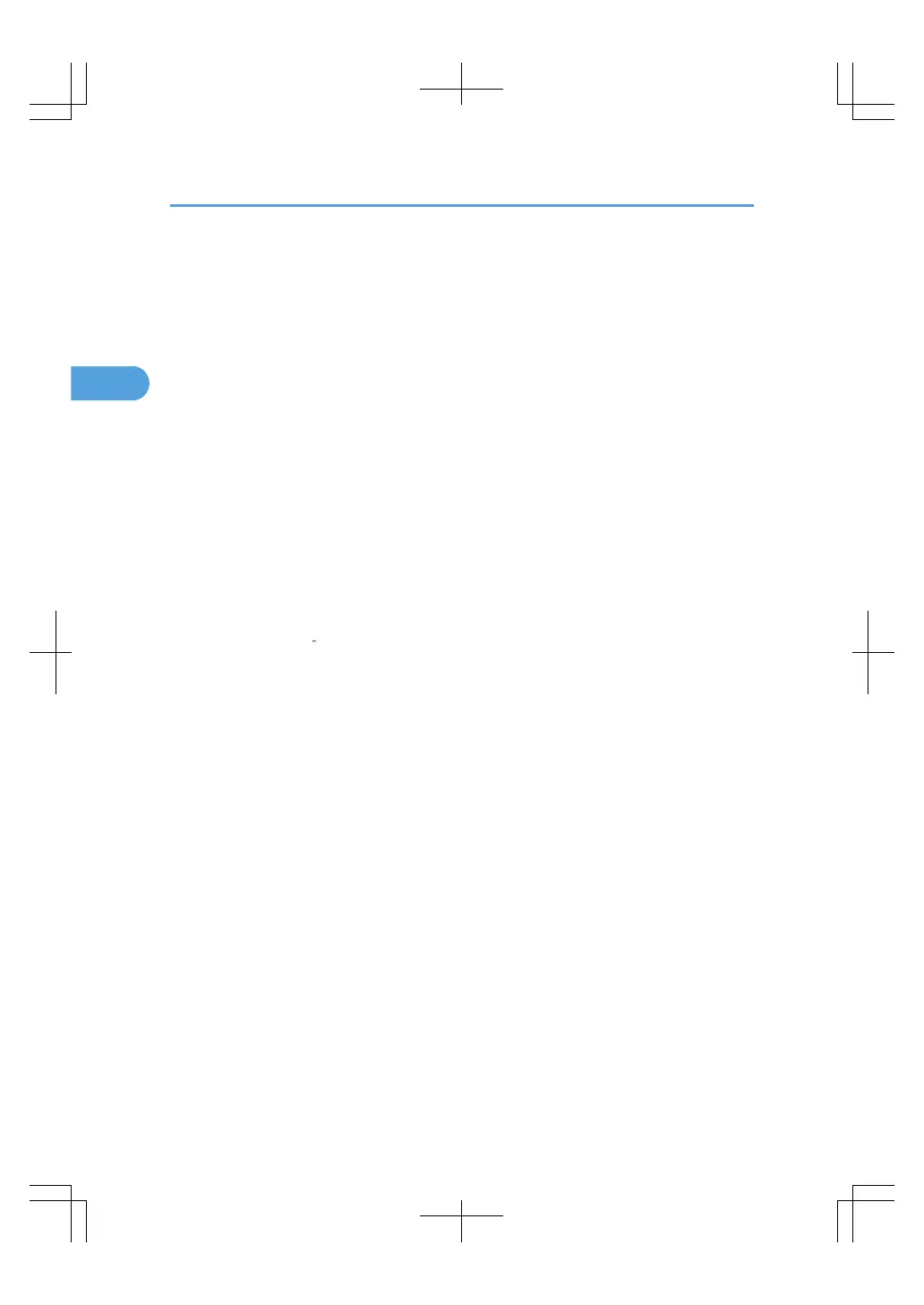1. ADF
Lower the ADF over originals placed on the exposure glass.
If you load a stack of originals in the ADF, the ADF will automatically feed the originals one by one. This ADF
can be used for two-sided originals.
2. Exposure glass
Place originals face down here.
3. Ventilation holes
Prevent overheating.
4. Main power switch
If the machine does not operate after turning on the operation switch, check if the main power switch is turned
on. If it is off, turn it on. See “Turning On/Off the Power”.
5. Control panel
See “Control Panel”.
6. Internal tray 1
Copied/printed paper and fax messages are delivered here.
7. Front cover
Open to access the inside of the machine.
8. Paper trays (trays 1 2)
Load paper here.
9. Lower paper trays (optional)
Load paper here.
10. Operation switch
Press to turn the power on (the operation switch indicator lights up). To turn the power off, press again (the
operation switch indicator goes off). See “Turning On/Off the Power”.
2. Getting Started
56
