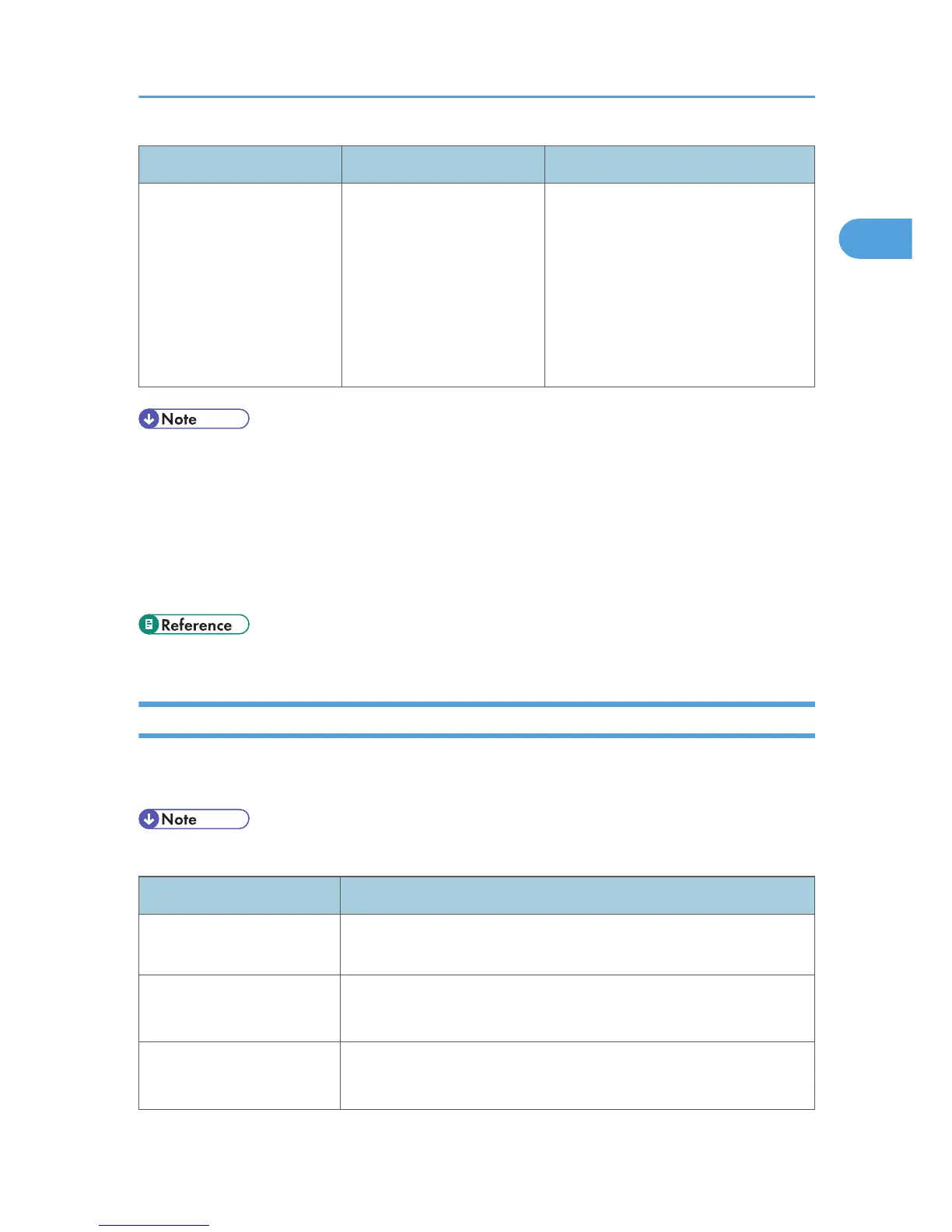Problem Causes Solutions
Cannot use Web Image
Monitor to print documents
stored in Document Server.
When print volume limits are
specified, users cannot print
beyond their print volume
limit. Print jobs selected by
users who have reached
their print volume limits will
be canceled.
• For details about specifying print
volume limits, contact your
administrator.
• To view the status of a print job,
see [Print Job History]. In Web
Image Monitor, [Print Job History]
is under [Document Server] in
[Job].
• If you cannot make copies as you want because of paper type, paper size, or paper capacity
problems, use the recommended paper. See "Recommended Paper Sizes and Types", About This
Machine.
• Using curled paper often causes misfeeds, soiled paper edges, or slipped positions while
performing staple or stack printing. When using curled paper, take the stiffness out of the paper
with your hands to straighten out the curl, or load the paper up side down. Also, lay paper on a flat
surface to prevent paper from curling, and do not lean it against the wall.
• p.125 "Removing Jammed Paper"
Messages Displayed When Changing the On-screen Language
This section describes possible solutions for the messages that appear on the control panel when
changing the on-screen language.
• Before turning the main power switch off, see "Turning On/Off the Power", About This Machine.
Message
Solutions
"Reboot after card insert
E01"
Turn off the main power switch, and then back on again. If the error
occurs again, contact your sales or service representative.
"Download Error E02"
"Power off on"
Turn off the main power switch, and then back on again. If the error
occurs again, contact your sales or service representative.
"Download Error E03"
"Power off on"
Turn off the main power switch, and then back on again. If the error
occurs again, contact your sales or service representative.
When You Have Problems Operating the Machine
23
