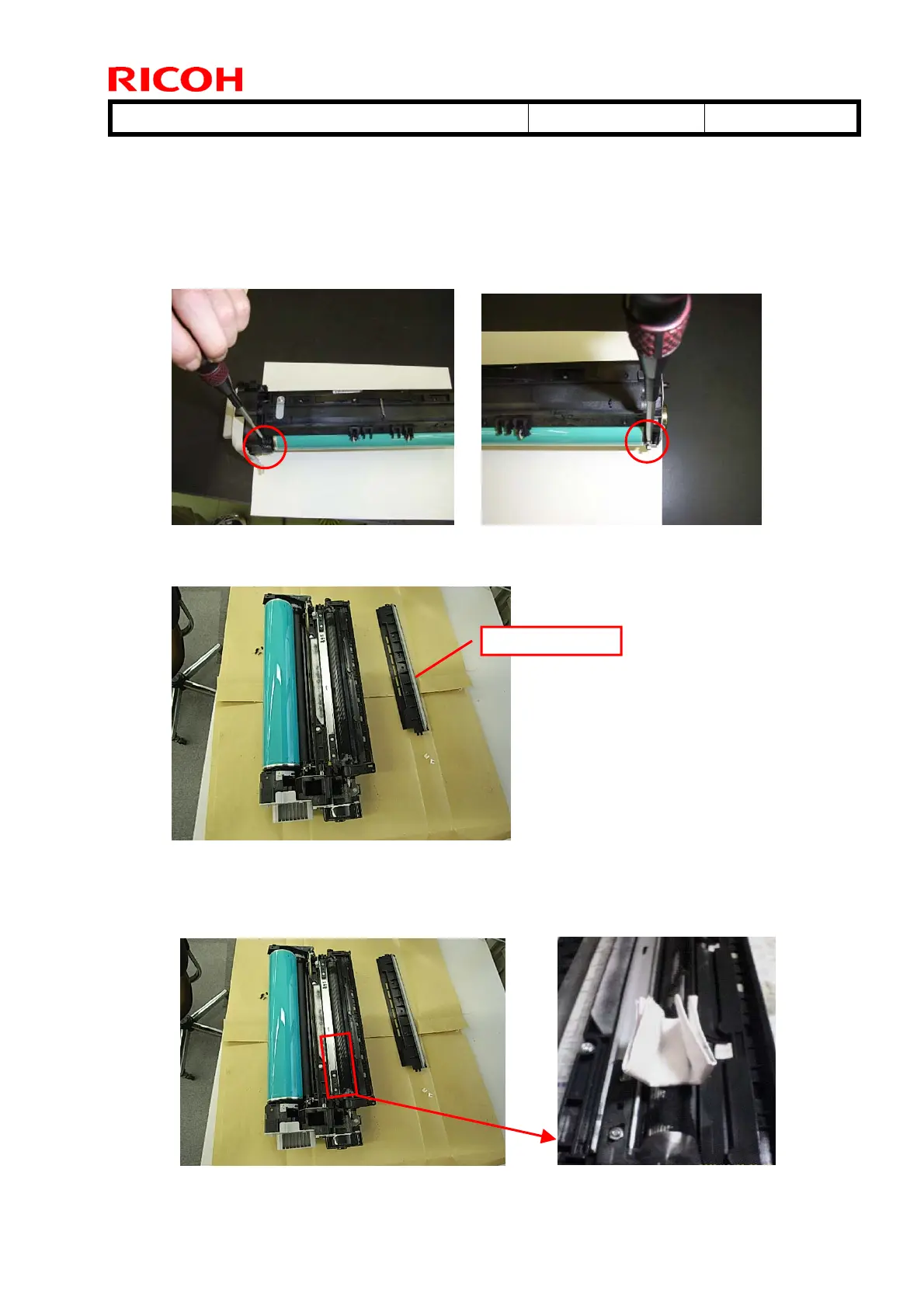Technical Bulletin PAGE: 3/5
Model: AL-P1 Date:21-Dec-09 No.: RG179015
II. Cleaning the development roller surface
IMPORTANT: You do not need to replace the development roller. This symptom can
be solved by performing the four procedures in this RTB.
1. Remove the two screws and open the PCDU as shown below.
2. Remove the entrance sheet (Clip x 2).
3. Fold up a sheet of copy paper to fit the width of the uncovered area of the
development roller, as shown below.
4. Slide the paper along the length of the roller to clean the toner off the surface.
En
r
n
h
