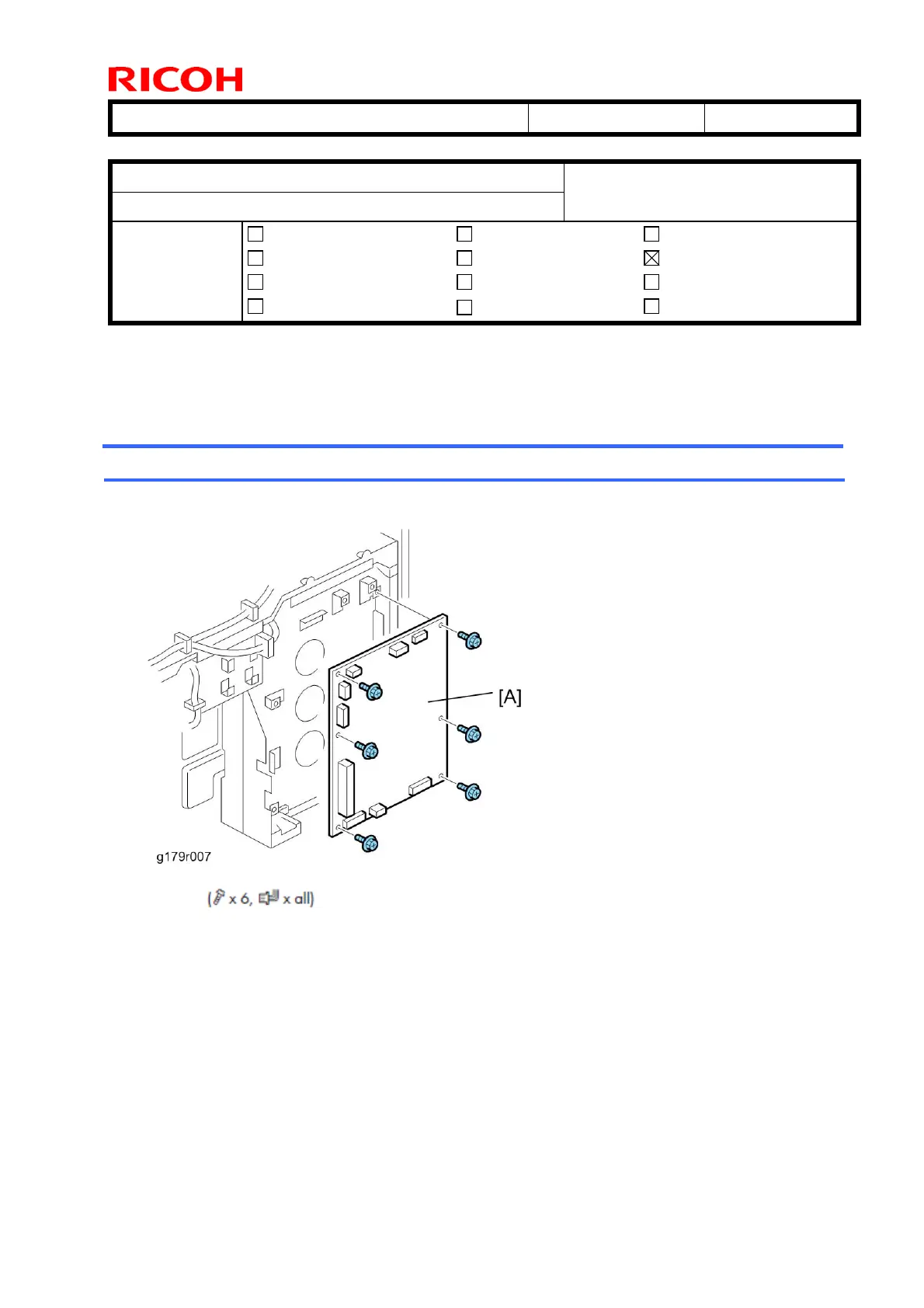Technical Bulletin PAGE: 1/1
Model: AL-P1 Date: 01-Apr-11 No.: RG179020
Subject: Service manual correction Prepared by: T.Hirakawa
From: 1st Overseas Tech Support Sec., 1st PQM Dept.
Classification:
Troubleshooting
Mechanical
Paper path
Product Safety
Part information
Electrical
Transmit/receive
Other ( )
Action required
Service manual revision
Retrofit information
Tier 2
Service Manual Revision
The areas in bold were corrected.
“3.Replacement and adjustment” in the Service Manual (pg.144-145)
BCU
1. Controller box (→ Mother Board)
2. BCU [A]
3. Remove the EEPROM from the old BCU.
4. If this EEPROM is working normally, attach it to the new BCU.
If it is defective, attach a new EEPROM to the new BCU.
5. Install the new BCU.
