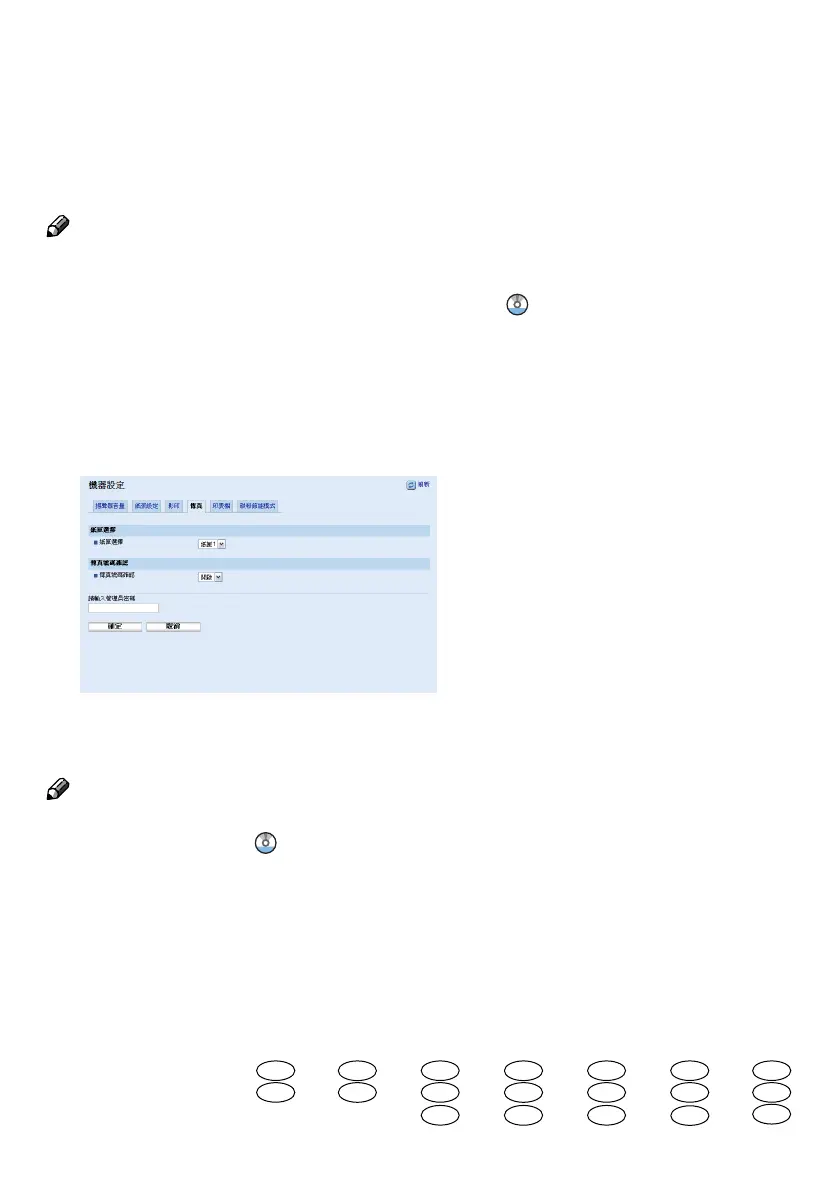36
• 如果重新輸入的號碼不符,[TEL # does not match]的訊息會出現在畫面㆖。請回到步驟 3。
7. 如果您仍㈲原稿需要掃描,在 60 秒內按㆘[1],在曝光玻璃㆖放置㆘㆒張原稿,接著按㆘
[OK]鍵。重覆此步驟,直㉃所㈲原稿已掃描。
如果 60 秒內未按㆘[1],機器會開始撥號到目的㆞。
8. 當所㈲原稿被掃描時,按㆘[2]開始傳送傳真。
註
• 傳真號碼確認僅用於使用號碼鍵輸入傳真號碼時。 使用單觸快速撥號、快速撥號或重撥功
能,或從電腦傳送傳真指定目的㆞時,不需要號碼確認。
• 更多關於其它傳真功能的細節,請參考《使用者指南》 的「使用傳真功能」章節。
使用 Web Image Monitor 啟用此功能
1. 啟動網頁瀏覽器。
2. 在網頁瀏覽器的網址列,輸入「http://(機器的 IP 位址)/」,以存取本機。
3. 按㆒㆘[機器設定],然後按㆒㆘[傳真]索引標籤。
4. 從[傳真號碼確認]清單㆗,選擇[開啟]。
5. 輸入管理員密碼,然後按㆒㆘[確定]。
註
• 只㈲在指定[管理員密碼]後,[傳真號碼確認]設定才會出現。關於[管理員密碼]的詳細㈾訊,
請參閱《使用者指南》 的「配置密碼」。
Copyright © 2010
M016-8698A
EN GB EN US DE DE FR FR IT IT DA DK ES ES
NL NL NO NO PT PT FI FI SV SE CS CZ HU HU
PL PL RU RU PT BR ZH CN ZH TW
