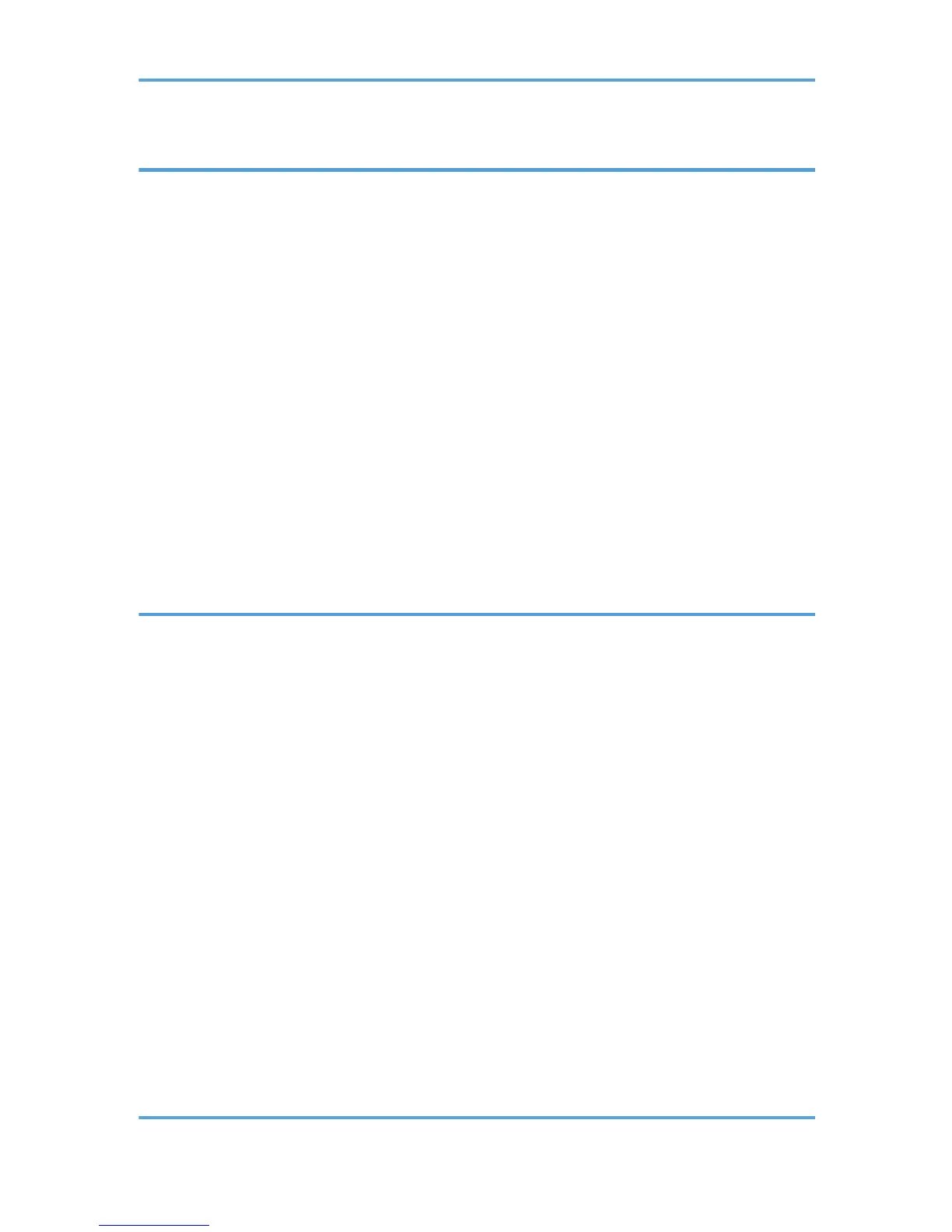4. Configuration
Ethernet Configuration.....................................................................................................................................55
Specifying an IP Address (No DHCP)........................................................................................................56
Receiving an IP Address Automatically (DHCP)........................................................................................58
Configuring Network Settings When Using NetWare.............................................................................60
Setting the Ethernet Speed..........................................................................................................................61
Wireless LAN Configuration...........................................................................................................................64
Setting the SSID............................................................................................................................................66
Setting Security Method of Wireless LAN......................................................................................................68
Setting a WEP Key.......................................................................................................................................68
Setting WPA.................................................................................................................................................69
Configuring WPA/WPA2...............................................................................................................................73
Installing a Site Certificate...........................................................................................................................73
Installing Device Certificate.........................................................................................................................74
Setting Items of WPA/WPA2.....................................................................................................................75
5. Paper and Other Media
Supported Paper for Each Tray.......................................................................................................................77
500-sheet Paper Trays................................................................................................................................77
2000-sheet Paper Feed Unit......................................................................................................................78
1200-sheet Paper Feed Unit......................................................................................................................78
Bypass Tray..................................................................................................................................................78
Paper Weight and Capacity.......................................................................................................................79
Paper Recommendations.................................................................................................................................80
Storing Paper................................................................................................................................................80
Types of Paper and Other Media..............................................................................................................80
Paper Not Supported by This Printer..........................................................................................................87
Print Area......................................................................................................................................................87
Loading Paper..................................................................................................................................................89
500-sheet Paper Feed Trays.......................................................................................................................89
2000-sheet Paper Feed Unit......................................................................................................................97
1200-sheet Paper Feed Unit......................................................................................................................99
Bypass Tray................................................................................................................................................102
6. Replacing Consumables
2
