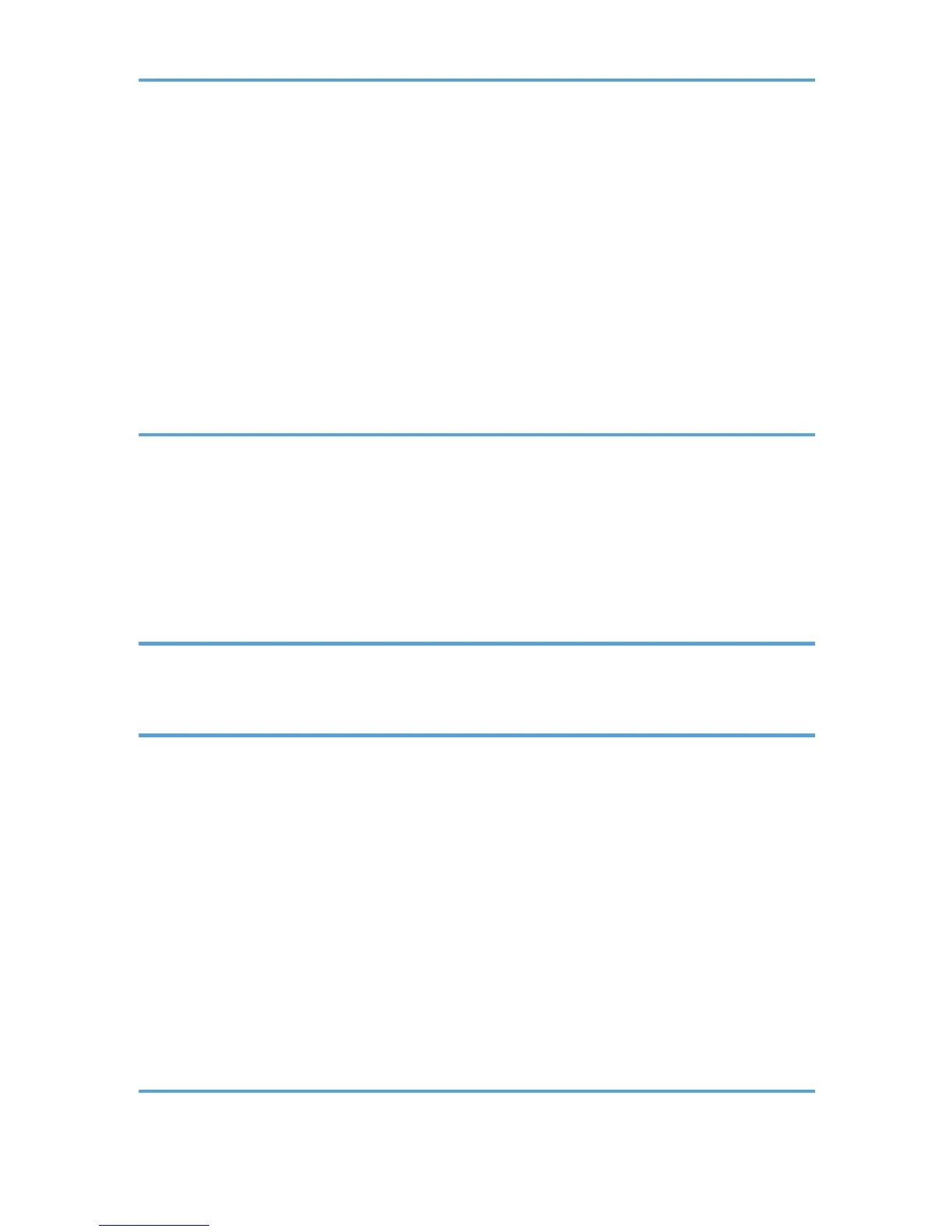Adding Toner.................................................................................................................................................109
Replacing Maintenance Kit A.......................................................................................................................114
Replacing the Development Unit..............................................................................................................114
Replacing Maintenance Kit B.......................................................................................................................121
Replacing the Transfer Unit.......................................................................................................................122
Replacing the Fusing Unit.........................................................................................................................125
Adding Staples...............................................................................................................................................129
When the 1000-sheet Finisher is Installed..............................................................................................129
When the 2 Tray Finisher is Installed.......................................................................................................133
7. Cleaning the Printer
Cautions When Cleaning..............................................................................................................................137
Cleaning the Friction Pads............................................................................................................................138
500-sheet Paper Trays..............................................................................................................................138
2000-sheet Paper Feed Unit....................................................................................................................139
1200-sheet Paper Feed Unit....................................................................................................................140
Cleaning the Registration Roller...................................................................................................................142
8. Adjusting the Printer
Adjusting Image Density................................................................................................................................145
Adjusting Printing Position.............................................................................................................................147
9. Troubleshooting
Error and Status Messages Appears on the Control Panel........................................................................151
Panel Tones....................................................................................................................................................155
Printer Does Not Print....................................................................................................................................156
Checking the Port Connection..................................................................................................................157
Printing Problems............................................................................................................................................159
Additional Troubleshooting...........................................................................................................................166
Removing Jammed Staples...........................................................................................................................168
When the 1000-sheet Finisher is Installed..............................................................................................168
When the 2 Tray Finisher is Installed.......................................................................................................170
Removing Punch Waste.................................................................................................................................173
When the 2 Tray Finisher is Installed.......................................................................................................173
10. Removing Misfed Paper
Removing Misfed Paper................................................................................................................................175
3
