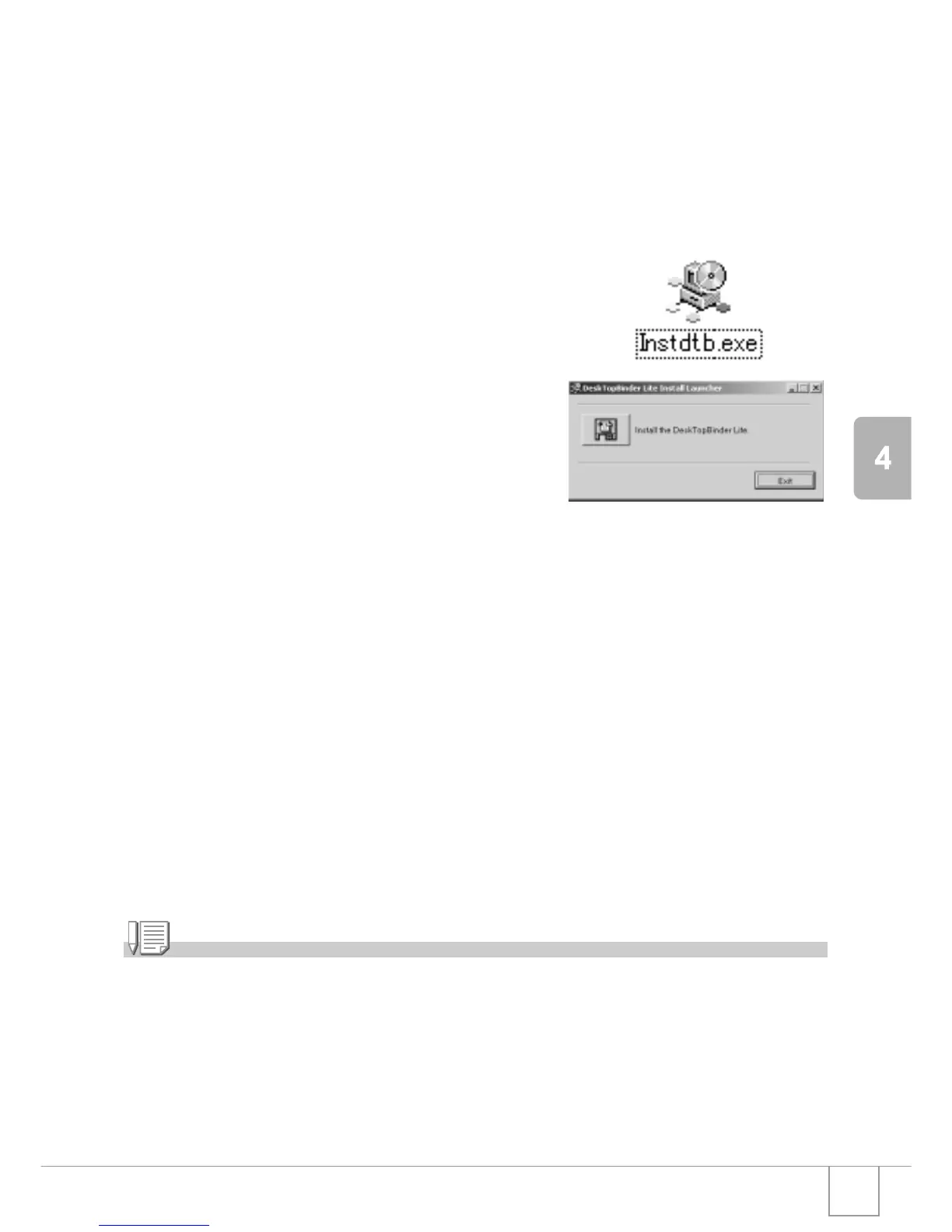141
Installing Software
1. Start your computer and insert the Caplio Software CD-ROM
into the CD-ROM drive on your computer.
2. Click [Browse CD-ROM].
Files in the CD-ROM are listed.
3. Double-click the [DeskTop Binder Lite] folder.
4. Double-click [Instdtb](Instdtb.exe).
5. Click the DeskTop Binder Lite
button.
6. Install DeskTop Binder Lite
according to on-screen messages.
When installation is completed, Windows
automatically restarts.
Note
• When downloading images from the camera by using Auto Document Link of DeskTop
Binder Lite, deselect [Automatically save on USB connection] on the [Optional Settings]
screen of RICOH Gate La (see Software User Guide) and set the date using the date
setting function of the camera before capturing images (see P.120).
• If the connected camera is turned off/on with DeskTop Binder Lite open, restart your
computer and connect the camera again.
