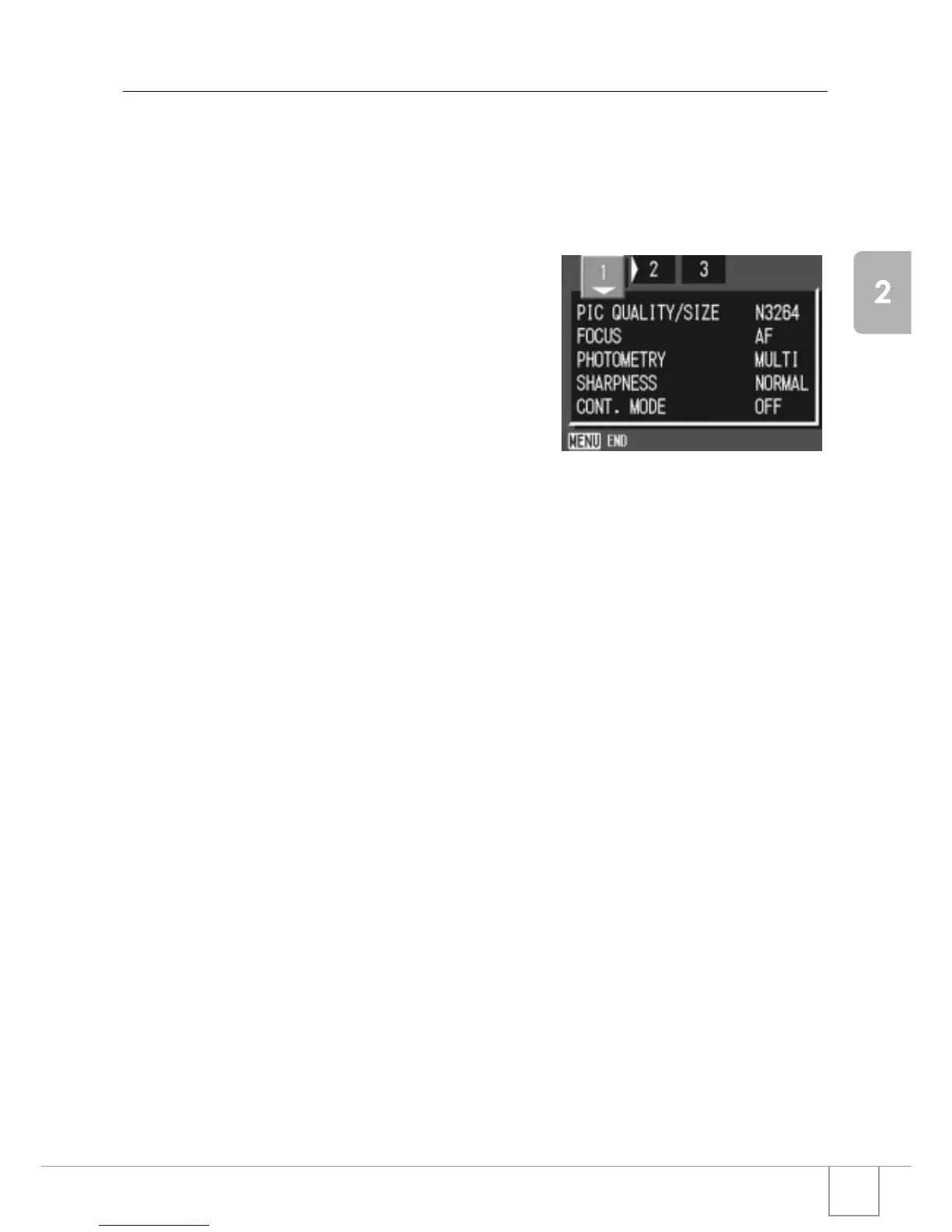61
A Variety of Shooting Techniques/Playback
Using the Shooting Setting Menu
1.
With the camera ready to shoot, press the M button.
The Shooting Setting menu appears.
2. Press the !"#$ buttons to select the desired item.
The setting items are provided on three screens.
3. After selecting a setting item, press the O or $ button.
Choices for the setting item are displayed.
4. Press the !" buttons to select a choice.
5. Press the O or # button.
6. If you pressed the # button in step 5, press also the M
button.
The Shooting Setting menu disappears and the camera becomes ready
for shooting.
