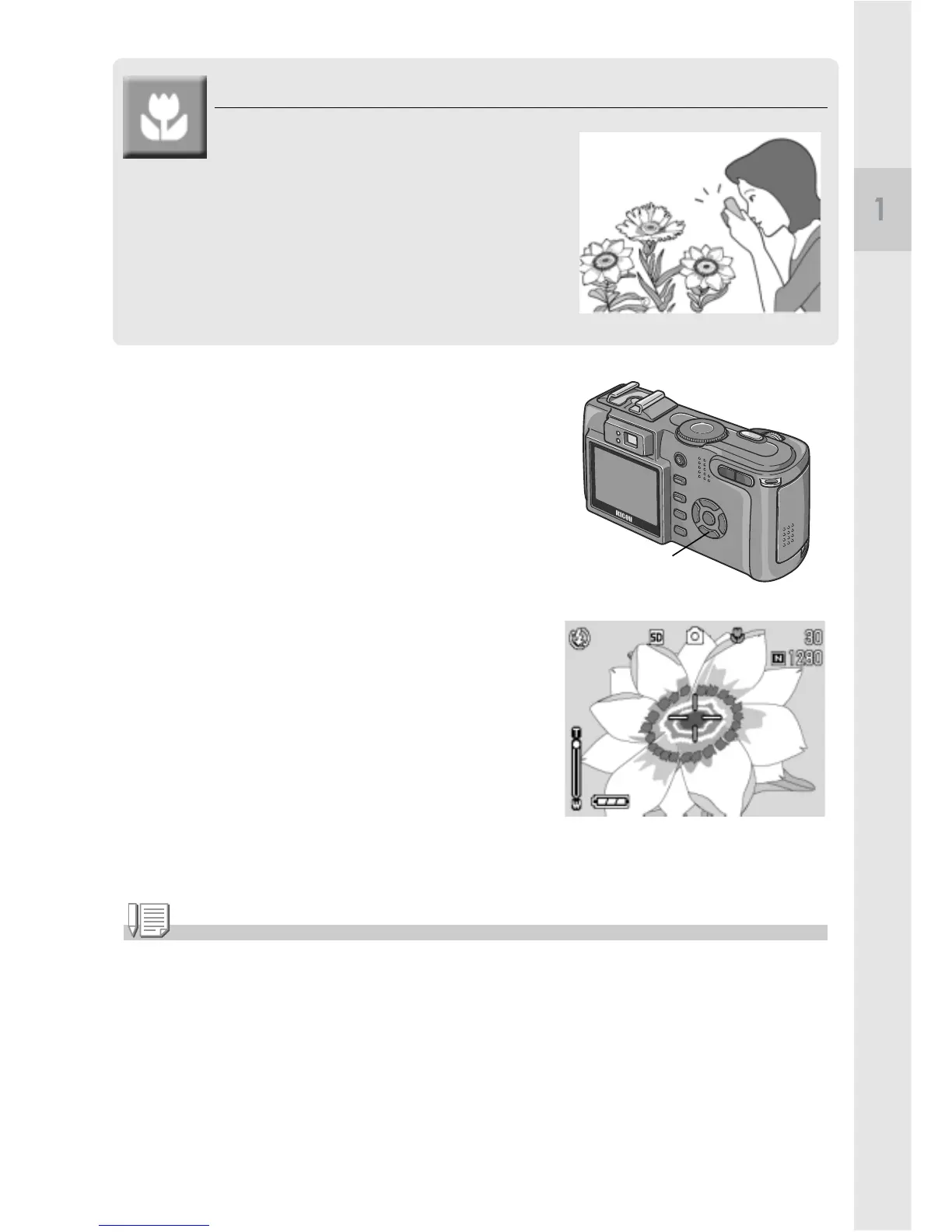39
Quick Guide
Shooting Close-Ups (Macro-Mode)
Using the N (Macro) button
allows you to take a tight close-
up (Macro Photo).
It is good for shooting small
subjects because you can get up
to one centimeter (1/2 inch)
away.
1. With the camera ready to shoot,
press the N button.
N is displayed momentarily in a large
size at the center of the LCD monitor
and then at the upper part.
2. Compose your picture and half-
press the shutter release button.
3. Press the shutter release button
all the way.
To get out of Macro Mode, press the :N
button again.
Note
• When using the zoom, you can shoot close-ups within the following distances from the front
of the lens:
In Wide-Angle (W): About 1 cm from the front of the lens
In Telephoto (T): About 10 cm from the front of the lens
• During Macro Shooting, the Viewfinder cannot be used. Use the LCD Monitor.
• The AF target shift function enables you to lock the focus for macro shooting only by button
operation without moving the camera. This function is useful for shooting on a tripod. (P.85)
N
