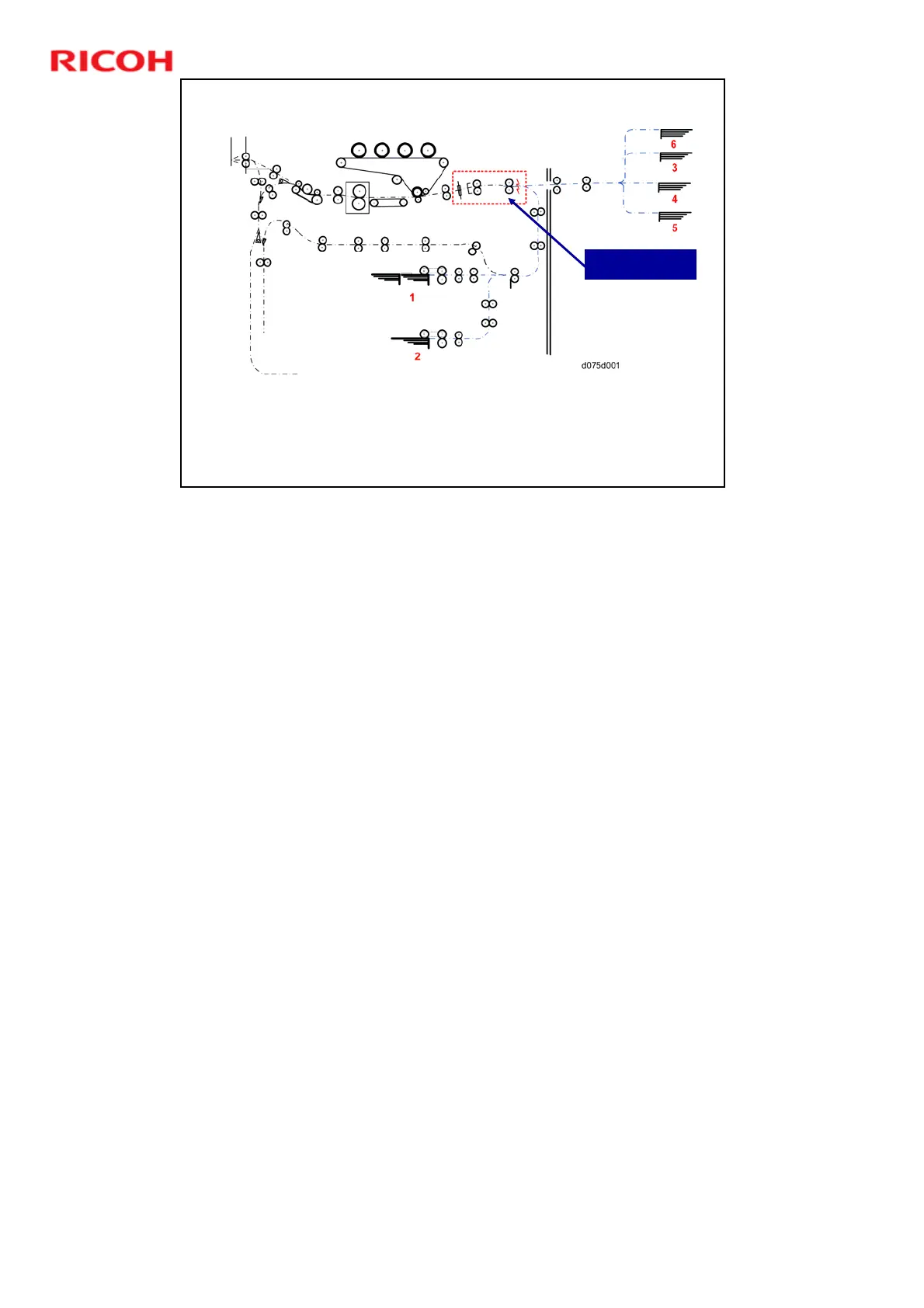Taurus-C1 Training
19
Slide 19
Paper Input
Six possible paper sources.
The paper from each source goes to the paper registration unit.
This unit corrects skew (with a paper buckle adjustment) and side-
to-side registration (with a CIS element and sliding shift roller).
Paper Registration
Unit
Paper is fed from six possible sources:
(1): Tray 1 of the paper bank in the main machine, a tandem tray that holds
2,000 sheets of paper.
(2): Tray 2 of the paper bank in the main machine, a universal tray that holds 500
sheets of paper.
(3) To (5): The optional LCIT has three trays: (3) Tray 3 (1,000 sheets), (4) Tray
4 (2,000 sheets), (5) Tray 5 (1,000 sheets.)
(6): Tray 6, the optional Multi Bypass Tray (500 sheets), is installed on top of the
LCIT.
The paper from each source is sent to the paper registration unit. The registration
unit corrects skew (paper buckle adjustment) and side-to-side registration (with a
CIS element and sliding shift roller).
There is no registration mechanism in the LCIT. All paper registration is
performed in the registration unit of the main machine.
The LCIT has an exit roller lift motor and lift sensor that work together to release
the paper so that it can be free during paper registration in the main machine.
¾ See the Paper Registration section of the course for more details.
Due to the shortness of the paper path, solenoids have been added in the paper
path between the paper bank (1st Tray, 2nd Tray) of the main machine and the
paper registration unit. These solenoids retract the transport rollers to free the
paper for paper registration.
¾ See the Paper Registration section of the course for more details.
