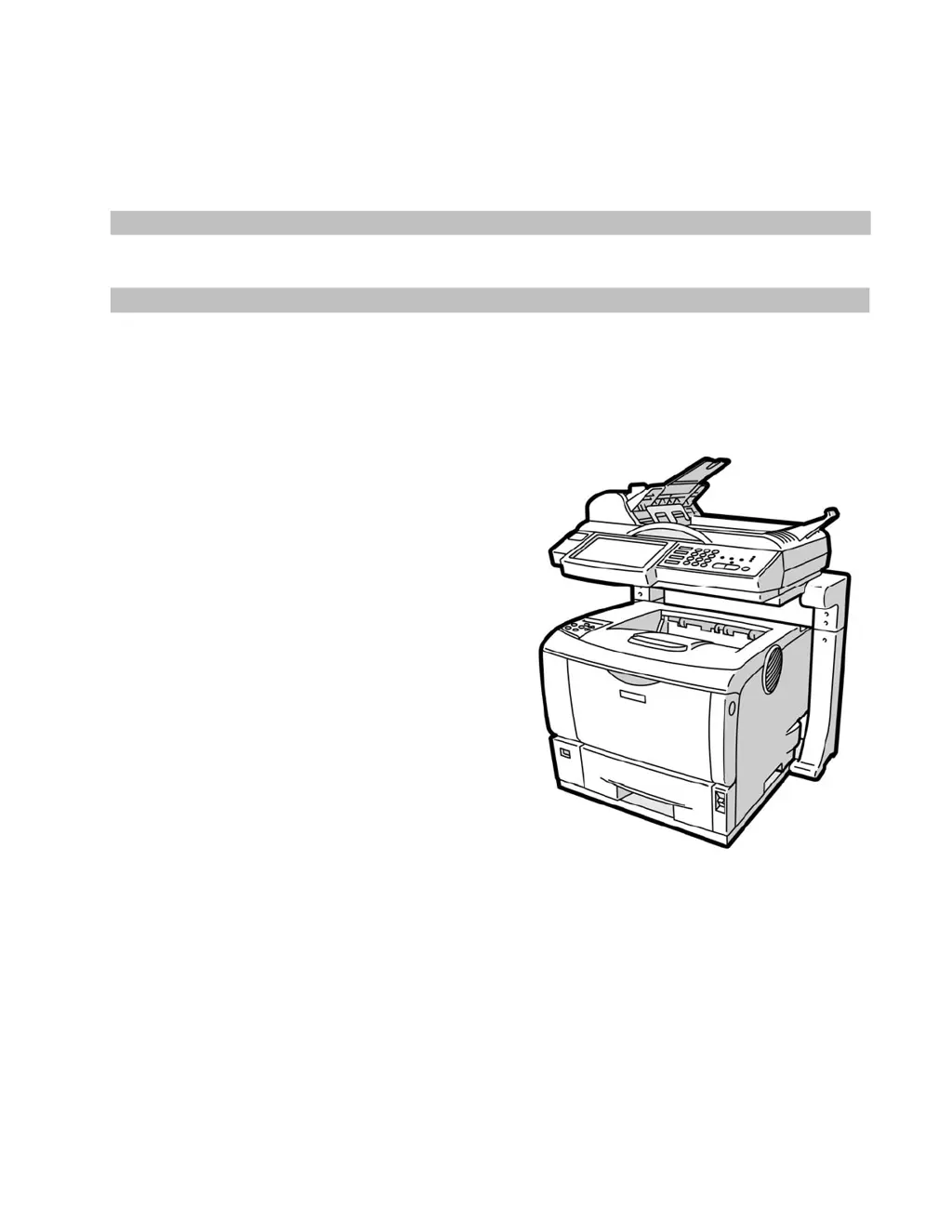E
Erika CampbellSep 15, 2025
Why is Alert Resolving set for sending e-mail, but no Alert-resolved e-mail is sent from my Ricoh Printer?
- RRenee HowellSep 15, 2025
If the main unit's power is turned off after an Alert occurs, the Alert is resolved while the power is off, and no Alert-resolved e-mail is sent.