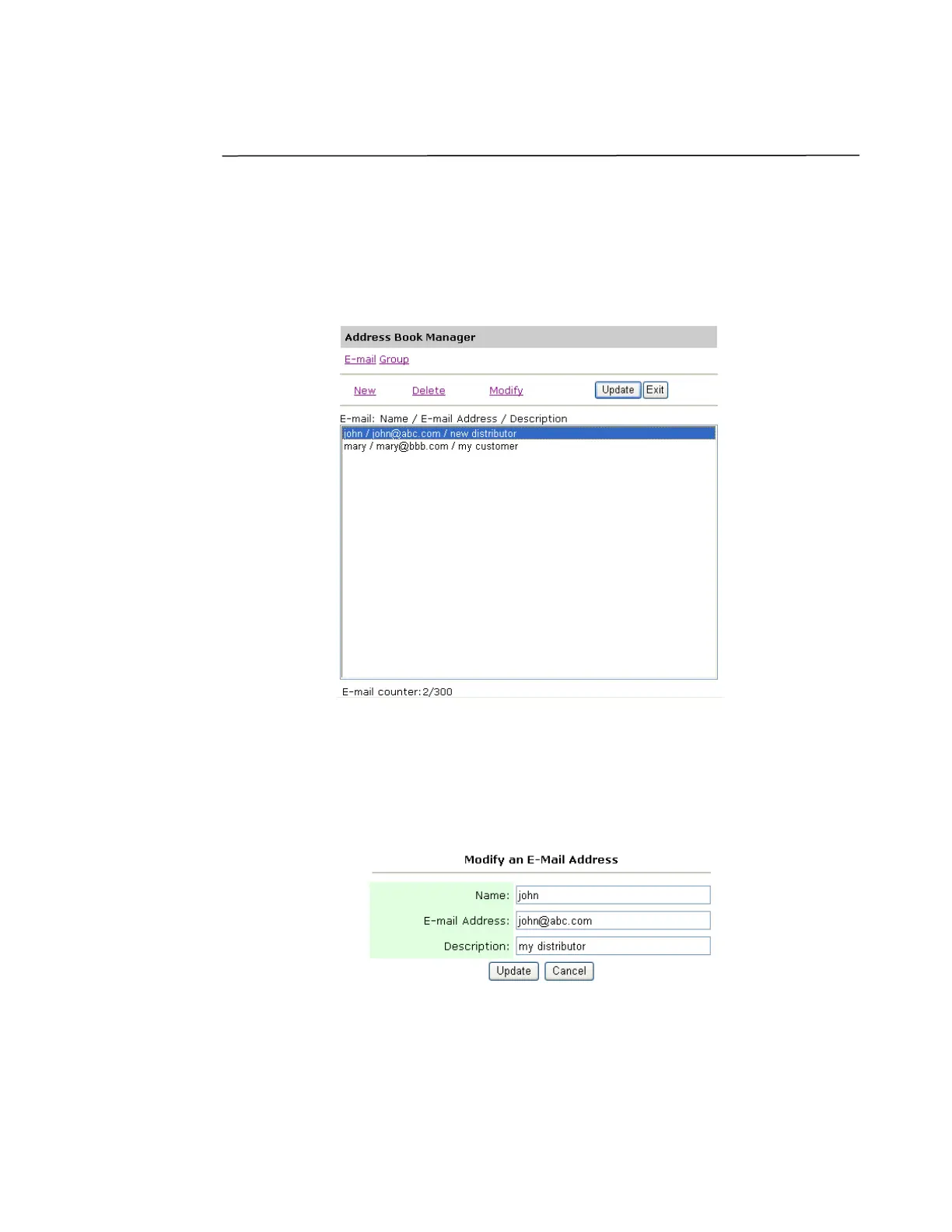133
Modifying an E-mail Address
To modify an e-mail address,
1.
Repeat Step 1 to Step 4 from the previous section, Adding an E-mail Address.
The Address Book Manager dialog appears.
2.
Choose the address you want to modify from the list and choose Modify to
prompt the Modify an E-Mail Address dialog box. Or double click the
address which you want to modify to prompt the Modify an E-Mail Address
dialog box.
3.
Modify your address data.