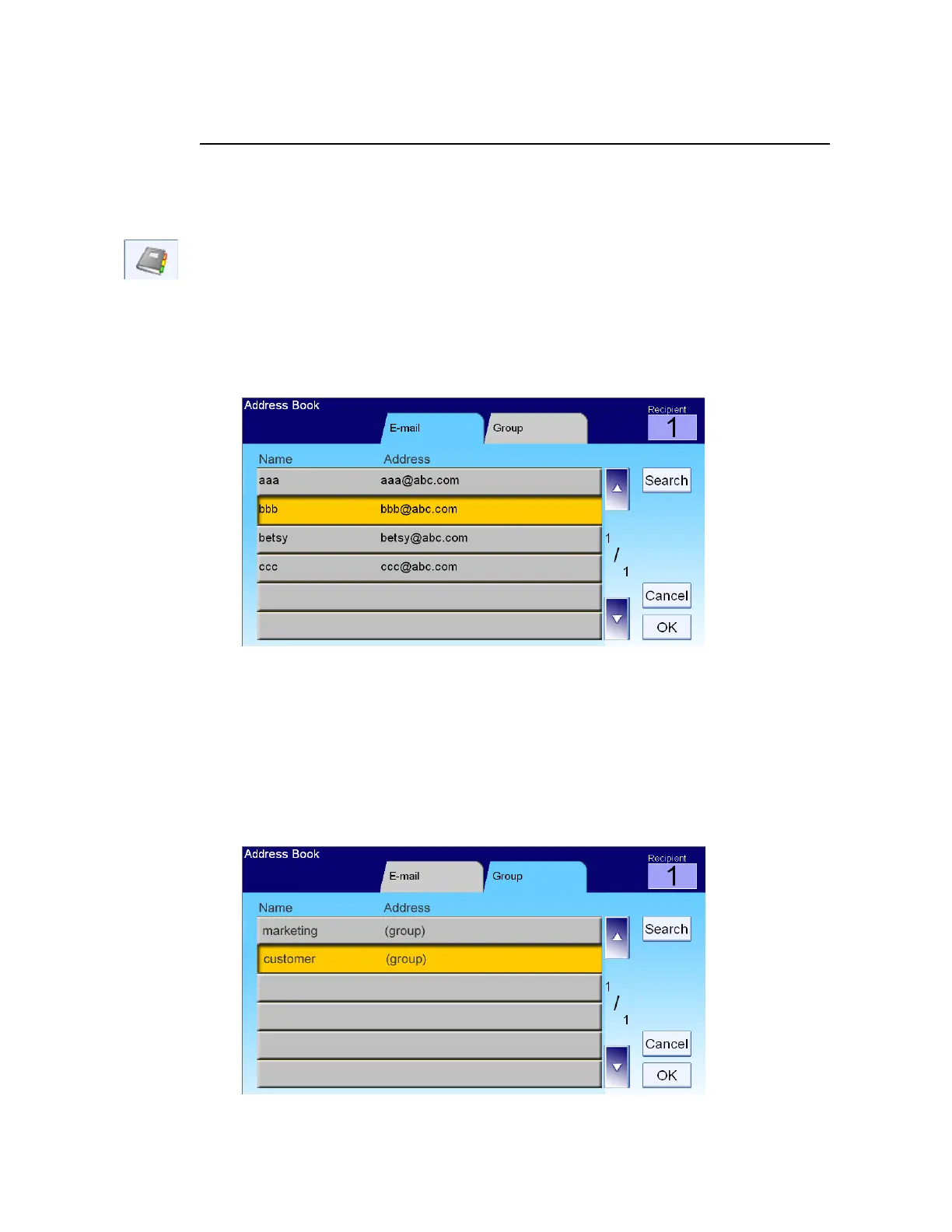8
Using the Address Book
To select e-mail addresses,
1. Touch the Address Book icon on the E-mail main screen. The following
Address Book screen appears.
2. Touch an e-mail address to select it. The selected one will be highlighted.
(You may touch another address for multiple selections.)
3. Touch OK to return to the E-mail main screen.
To select a group address,
1. On the Address Book screen, touch the Group tab to prompt the following
Group screen.
2. Touch a group to select it and touch OK to return to the E-mail main
screen. (You may touch another group to select multiple groups)