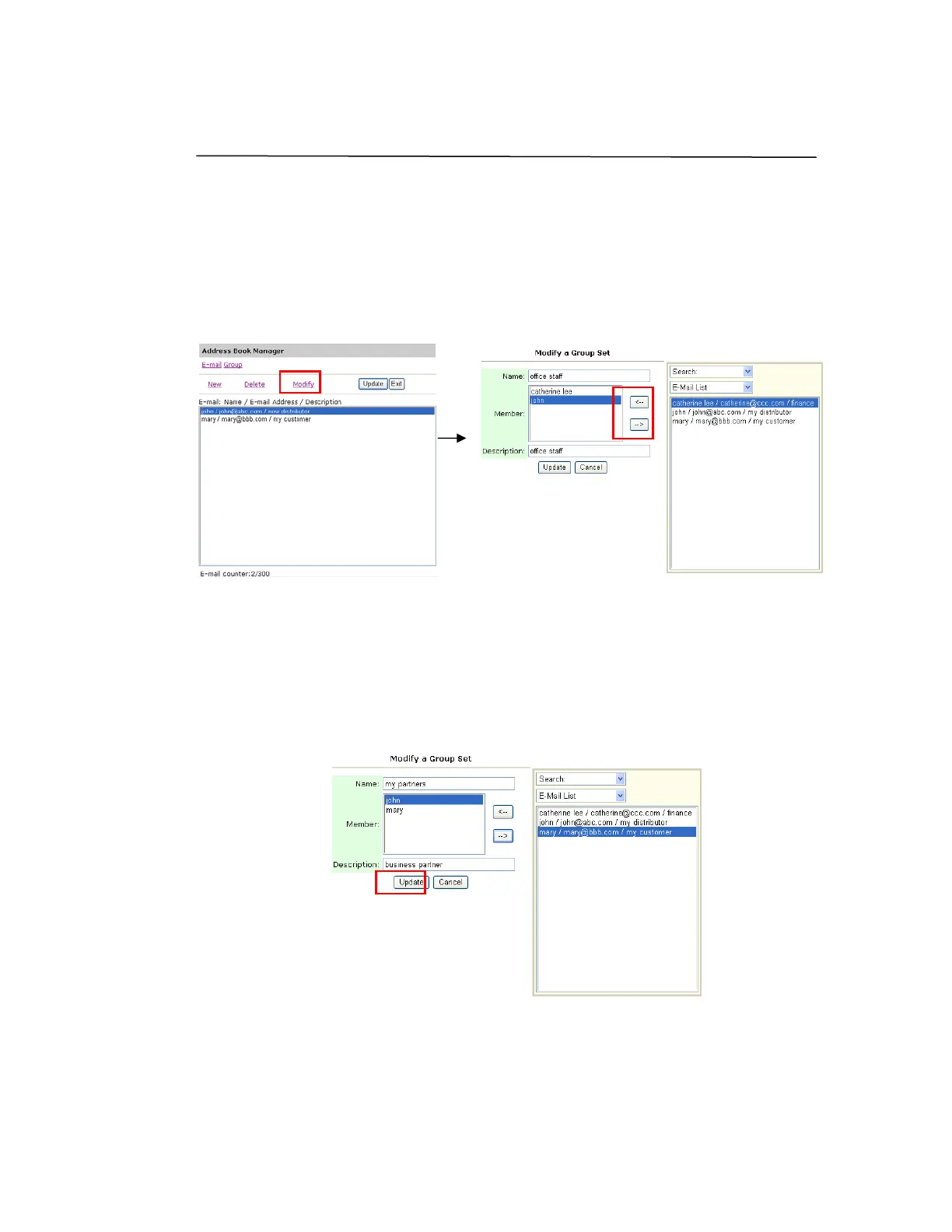14
Modifying a Group
To modify a group,
1. In the Address Book Manager screen, click the Group icon and choose
Modify to prompt the Modify a Group Set dialog box. Or you may
double click the group to prompt the Modify a Group Set dialog box.
2. Modify your group information. Choose the group member you wish to
add and then click » to add the new member or click ¼ to delete an old
member from the group.
3. Click Update to temporarily save the latest data, or Cancel to return to
the Address Book Manager screen.