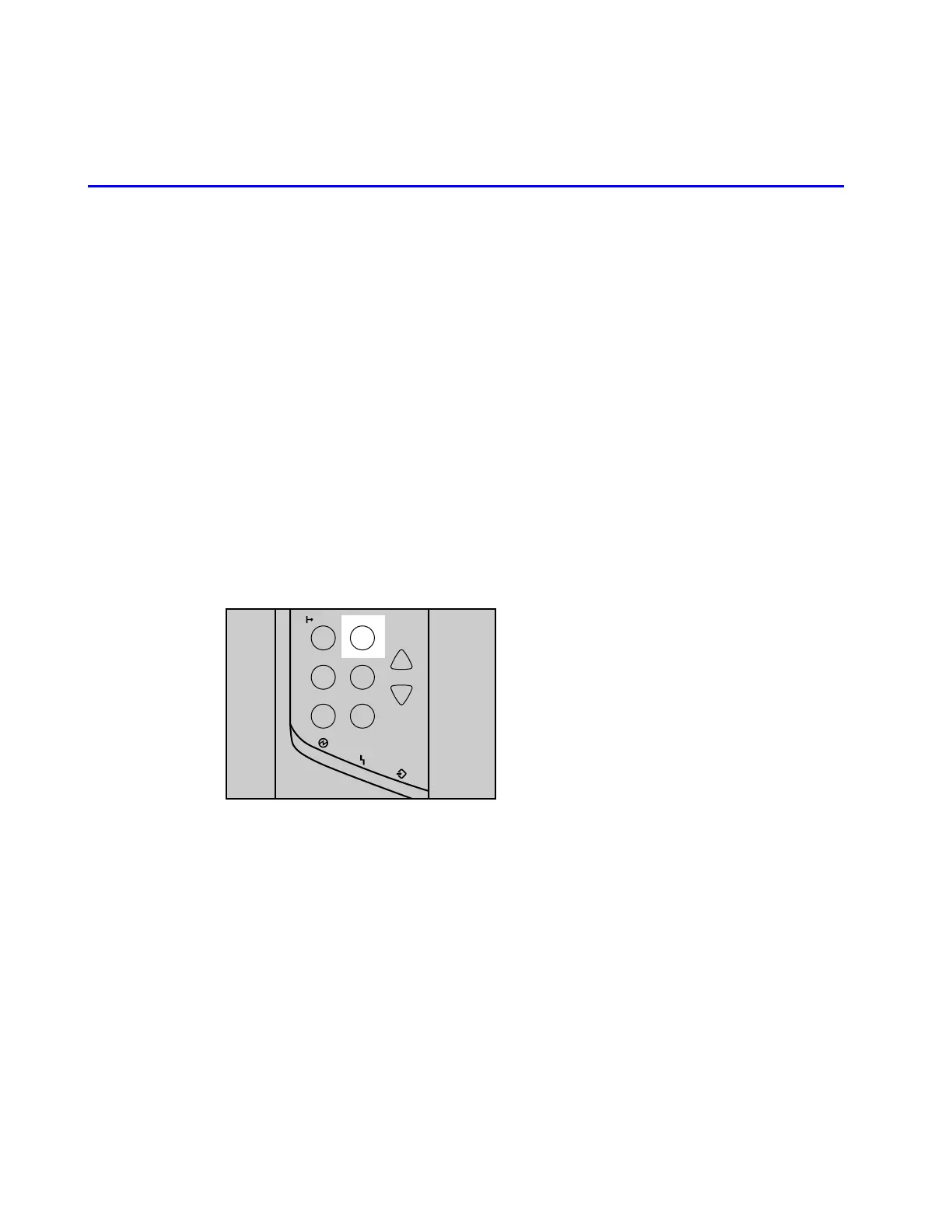1
3 Installing the Printer Driver
Before beginning this chapter, be sure to set up the machine by following the
procedures shown in the Quick Installation Guide.
Before Installing the Printer Driver
Selecting the Panel Display Language
The default language setting for the printer display panel is English. Omit the
following procedure if you want to use English on the panel display.
1. Turn on the printer power.
2. Press the Menu key.
3. Press the ▼ or ▲ key to display Language, and then press the # Enter
key.
4. Press the ▼ or ▲ key to select the language, and then press the # Enter
key.
5. Press the Menu key to return to the initial screen.