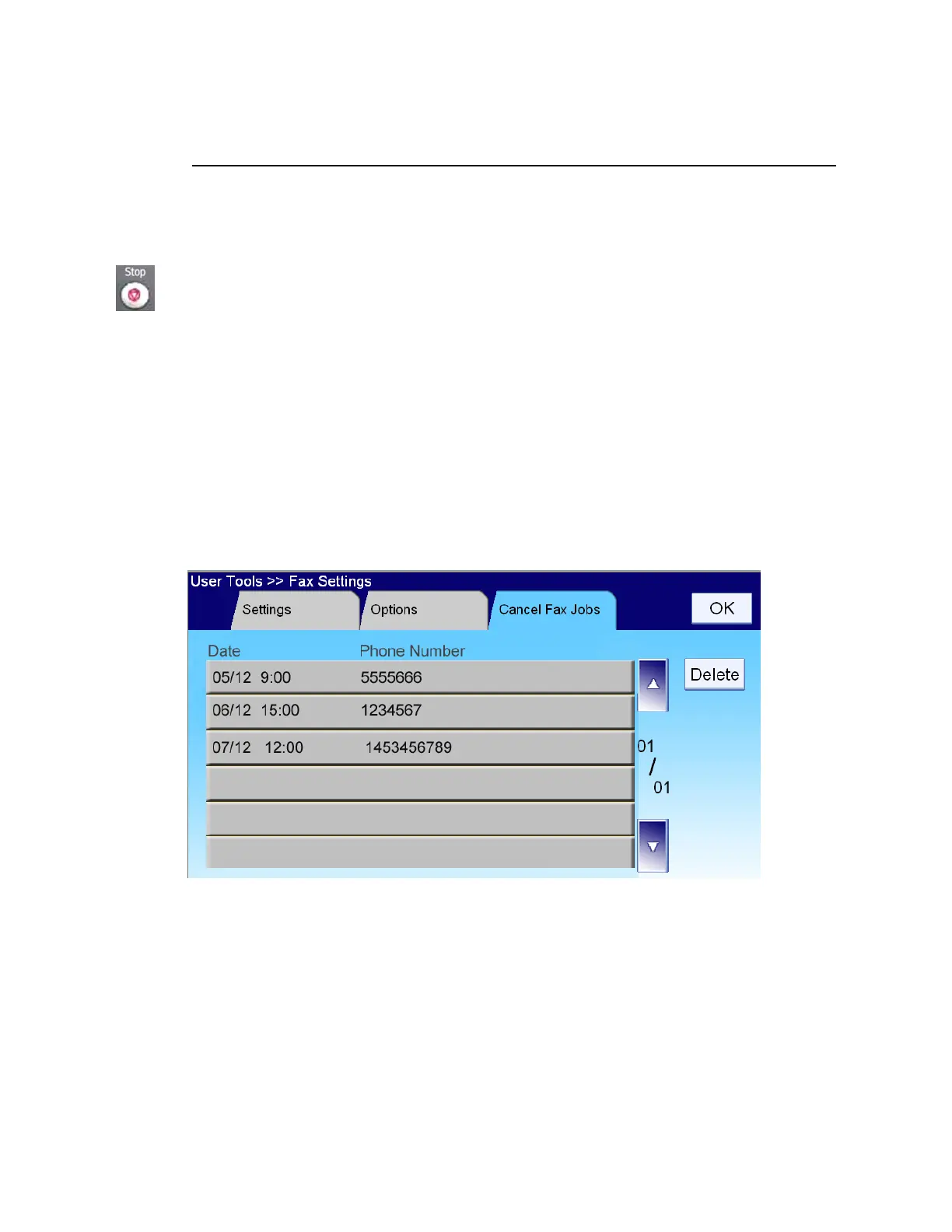94
Canceling a Fax Job
To cancel a fax during scanning,
When the original documents are still scanning, press the Stop button to cancel
sending the fax.
To cancel a fax during waiting,
If you wish to cancel a previous set delayed sent fax, touch the Cancel Fax Job
tab to prompt the following Cancel Fax Job screen. Touch the fax job you wish
to cancel and then the Delete button to cancel the fax job.