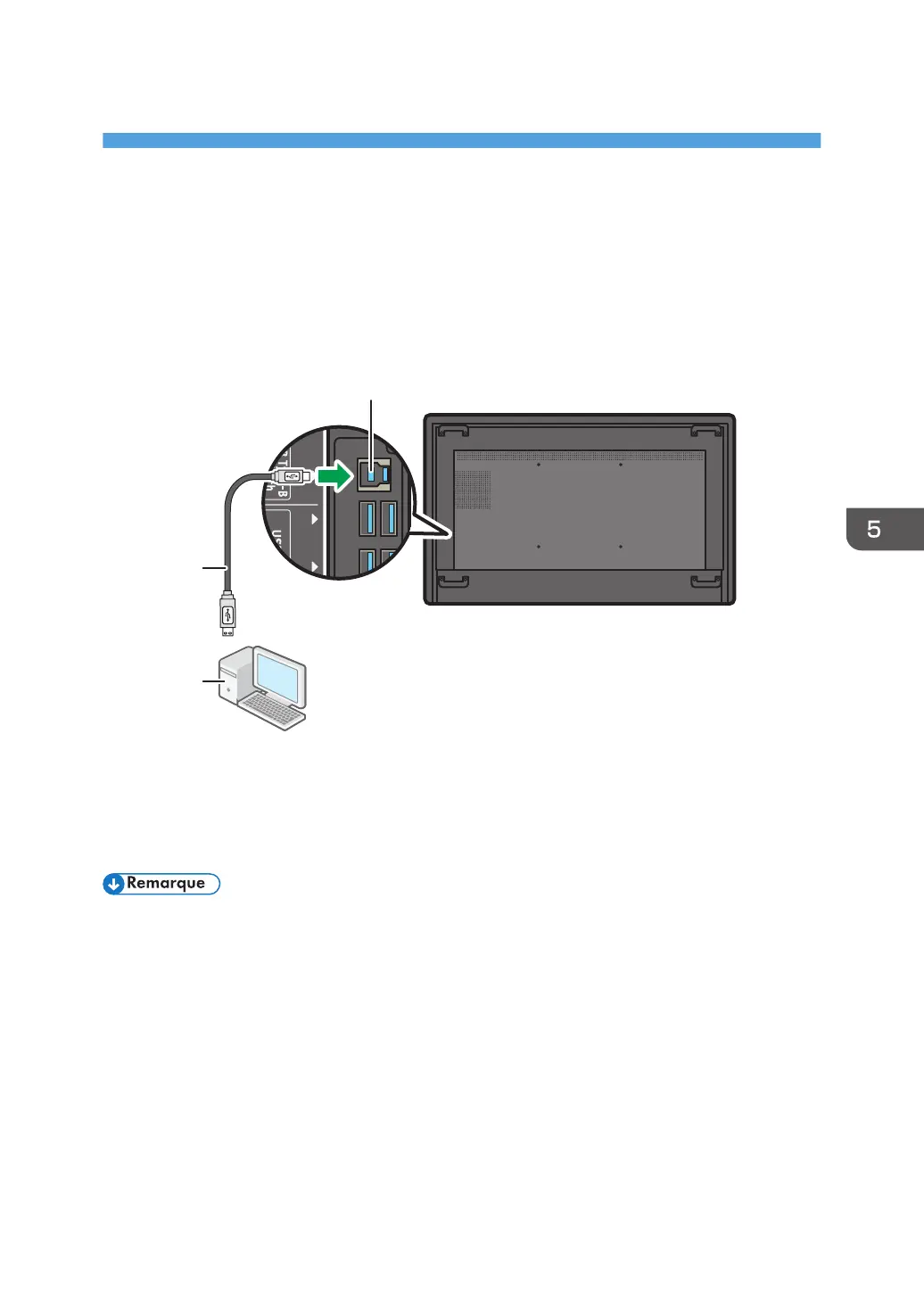5. Connexion
Connexion du module tactile
Avec le câble USB fourni, branchez la prise USB Type-B For Touch au port USB d'un ordinateur.
Le module tactile de l'appareil permet un fonctionnement Plug-and-Play en toute simplicité. Il est inutile
d'installer des pilotes supplémentaires sur l'ordinateur.
1. Prise USB Type-B For Touch
2. Câble USB
3. Ordinateur
• Ne touchez pas écran lors de la connexion de l'appareil à un ordinateur ou de sa mise sous
tension.
33
