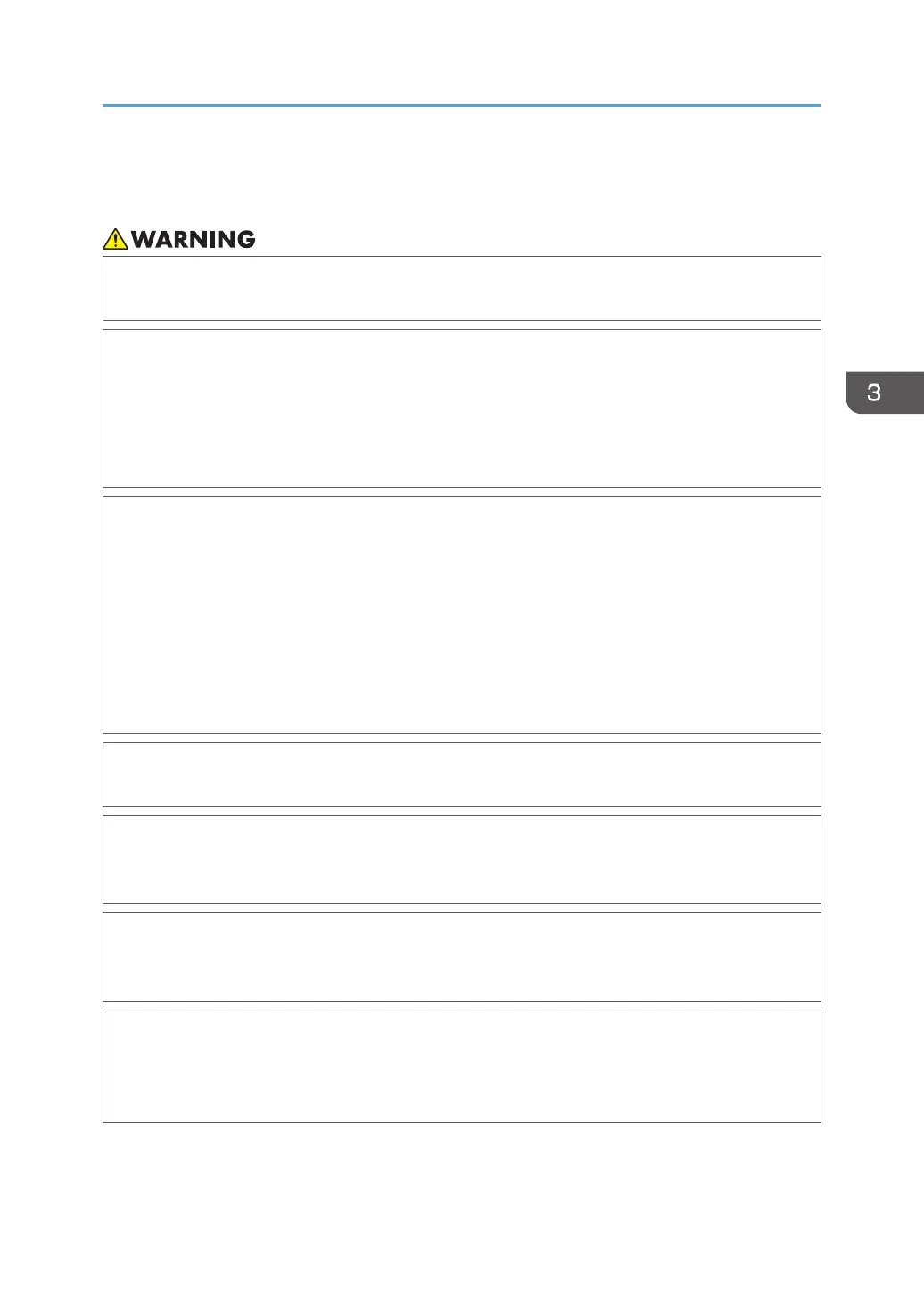Installation Precautions
• Be sure to install the machine as close as possible to a wall outlet so that you can disconnect the
power cord plug easily in an emergency.
• Avoid taking the following actions close to or inside this machine because doing so can result in
fire or electric shock:
• Using flammable sprays, solvents, and so on
• Placing flammable sprays, solvents, and so on
• Placing containers holding liquids or small metal objects
• If the machine behaves unusually as follows, turn off the power immediately. After turning off the
power, make sure to disconnect the power cord plug from the wall outlet, and then contact your
service representative and report the problem. Continuously using the power cord can result in
fire or electric shock.
• The machine is emitting smoke
• The machine is emitting odors
• Metal objects or other foreign objects have fallen inside the machine
• Water or other fluids have fallen inside the machine
• Install the machine so that the power cord and cables do not get tangled or caught. If the
cables get caught, they may become damaged, resulting in fire or electric shock.
• Wire the power cord and connection cables so that they will not be caught by a leg or foot. If
this is not done, a person passing nearby may tumble or the machine may fall or tumble over,
resulting in injury or the machine to be damaged.
• The supplied power cord or cords are for use with this machine only. They cannot be used for
appliances other than this machine. Also, do not use power cords other than the power cord or
cords supplied with this machine. Doing so can result in fire or electric shock.
• Do not place the machine near water, like a spa or pool, or in a position which will allow the
splashing or spraying of water onto the display, like in front of an open window where rain
water may enter. Fire or electric shock could result from spillage or if such objects or substances
fall inside this machine.
Installation Precautions
25
