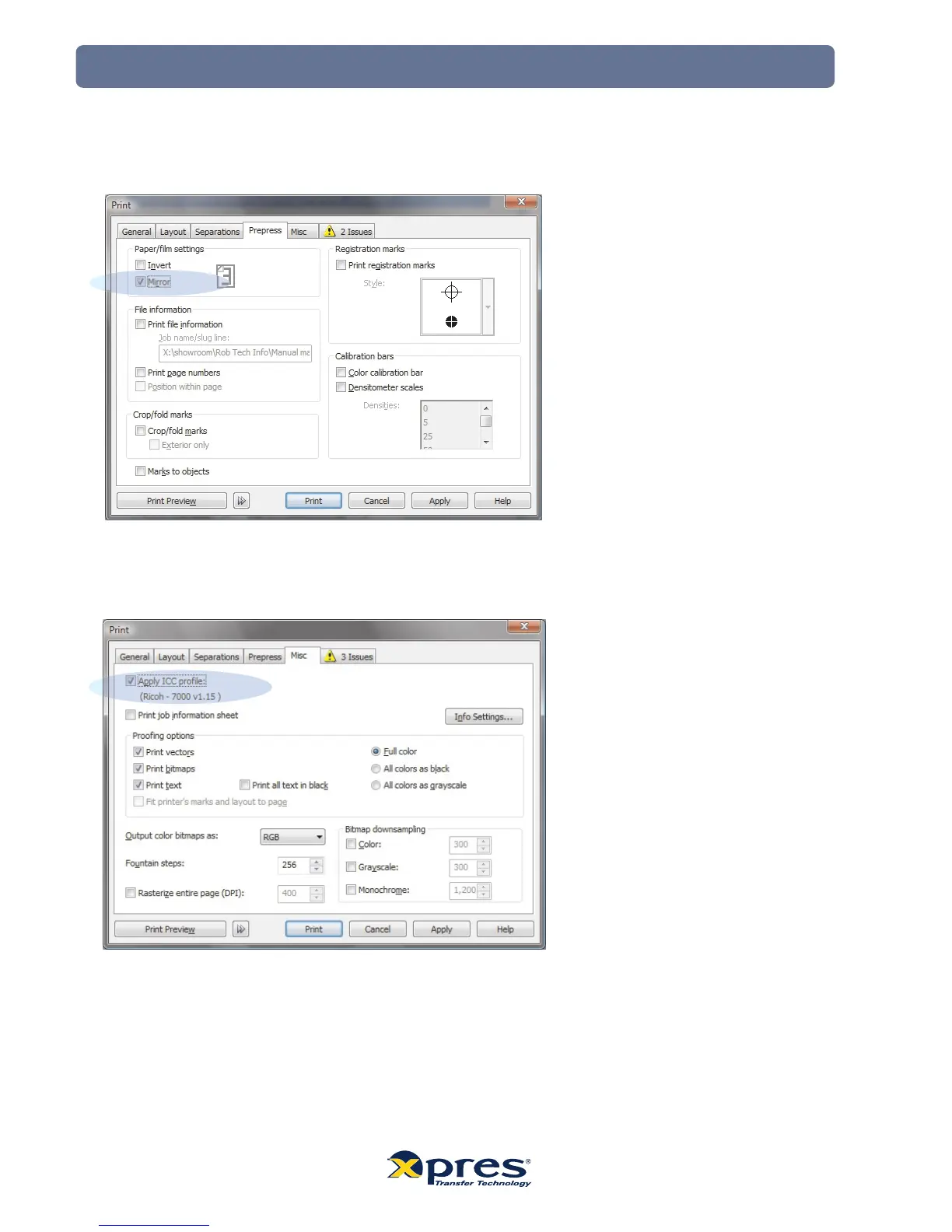7. When you have your image ready to print, go to File > Print and select the relevant printer (GelSprint GX7000).
Now select the Prepress tab, make sure that the ‘Mirror’ option is ticked as shown below.
(Sublimation requires the images to be printed in Mirror).
8. Now select the Misc Tab, make sure the ‘Apply ICC Profile’ option is ticked as shown below.
Now click ‘Apply’ to confirm the changes. The system is now ready for printing.
13
CorelDRAW 10 - X4 Setup
