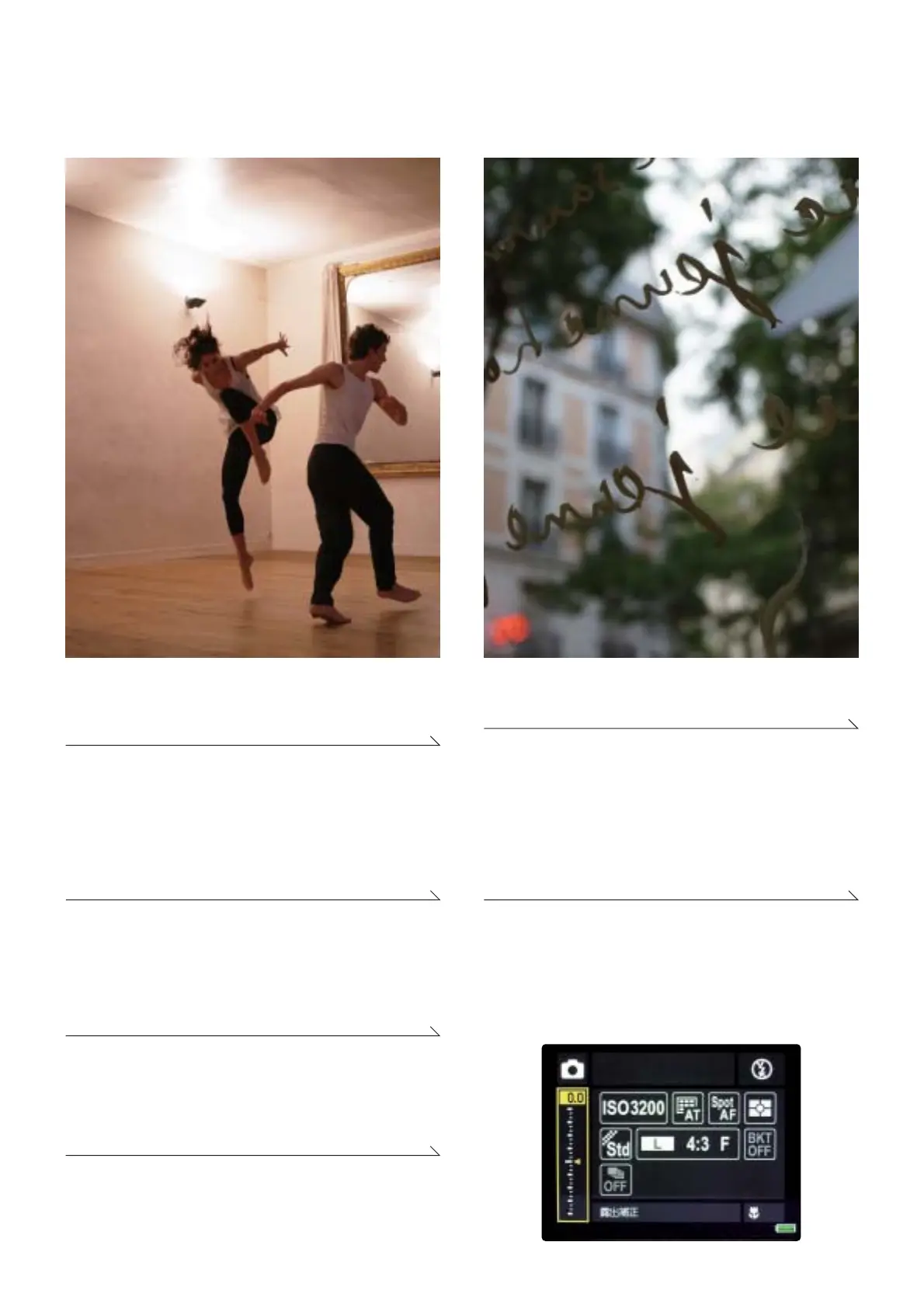Image settings include Vivid, Standard, Natural, Black & White, B&W (TE), and
Setting. In addition, for Black & White, B&W (TE), and Setting, the range across
which vividness, contrast, sharpness, and individual color settings can be adjusted
has been broken down into nine levels. So it is now possible to fine tune image
finishing in greater detail across a wider range.
Depending on the camera unit being used, high sensitivity settings of up to ISO1600 or
ISO3200 are possible. An image sensor with a high signal-to-noise ratio together with
an advanced image processing engine make it possible to obtain natural-looking
images with a low-noise feel even at high ISO settings. For the sensitivity setting, you
can select Auto or Auto-Hi (high sensitivity auto), or specify the sensitivity yourself.
The GXR segregates the image into multiple areas and applies the optimum white
balance to each. For example, in cases such as where a person is photographed with
flash in a room illuminated by incandescent light, even if the subject and background
have different color temperatures, both are reproduced with natural colors.
With this quick-shooting function, a one-push full-press of the shutter-release button
instantly takes the shot, skipping the usual AF operation. It is possible to select from
the following focus distances: 1 m, 1.5 m, 2 m, 2.5 m, 3 m, 3.5 m, 5 m, or infinity.
The camera shoots continuously while the shutter-release button is pressed, and
when you remove your finger, it records multiple still images shot just before that
instant. For the setting, you can select HI, which gives priority to shooting speed
(shooting 30 images in one second), or LO, which gives priority to resolution
(shooting 15 images).
Pressing the DIRECT button located on the back of the body displays the current
shooting settings. Since the settings are transparently displayed over the image, the
image and the settings can be simultaneously checked. Then selecting an
individual setting with the directional pad, a change* can be quickly made.
Background image density (four levels) can be changed by pressing the DISP.
button while the DIRECT screen is displayed.
9
What to say, and how to say it?
This system understands the photographer's intentions.
GR LENS A12 50mm F2.5 MACRO, 1/290sec, f/2.5, ISO1600, WB: MANUAL, no trimming RICOH LENS S10 24-72mm F2.5-4.4 VC, 1/75sec, f/4.4, ISO100, WB: AUTO, no trimming
Freedom to create the best image quality. Image settings adjustable
to 9 levels
ISO3200 high sensitivity, a strong ally in shooting dark scenes and
preventing subject blur
Don't miss the moment. M-continuous plus
Speedy function settings via DIRECT screen
Seize that shutter chance. Full press snap
Natural color reproduction. Multi-pattern auto white balance
*The consecutively shot images are recorded as a single MP file (a file format with multiple still images
in a single file). With MP file images, a selected frame can be extracted and saved as an individual
JPEG image within the camera. *Focus, exposure, and image size are fixed.
*For certain functions, setting changes cannot be made.
*Can only be used when focus is set to Multi AF or Spot AF.
