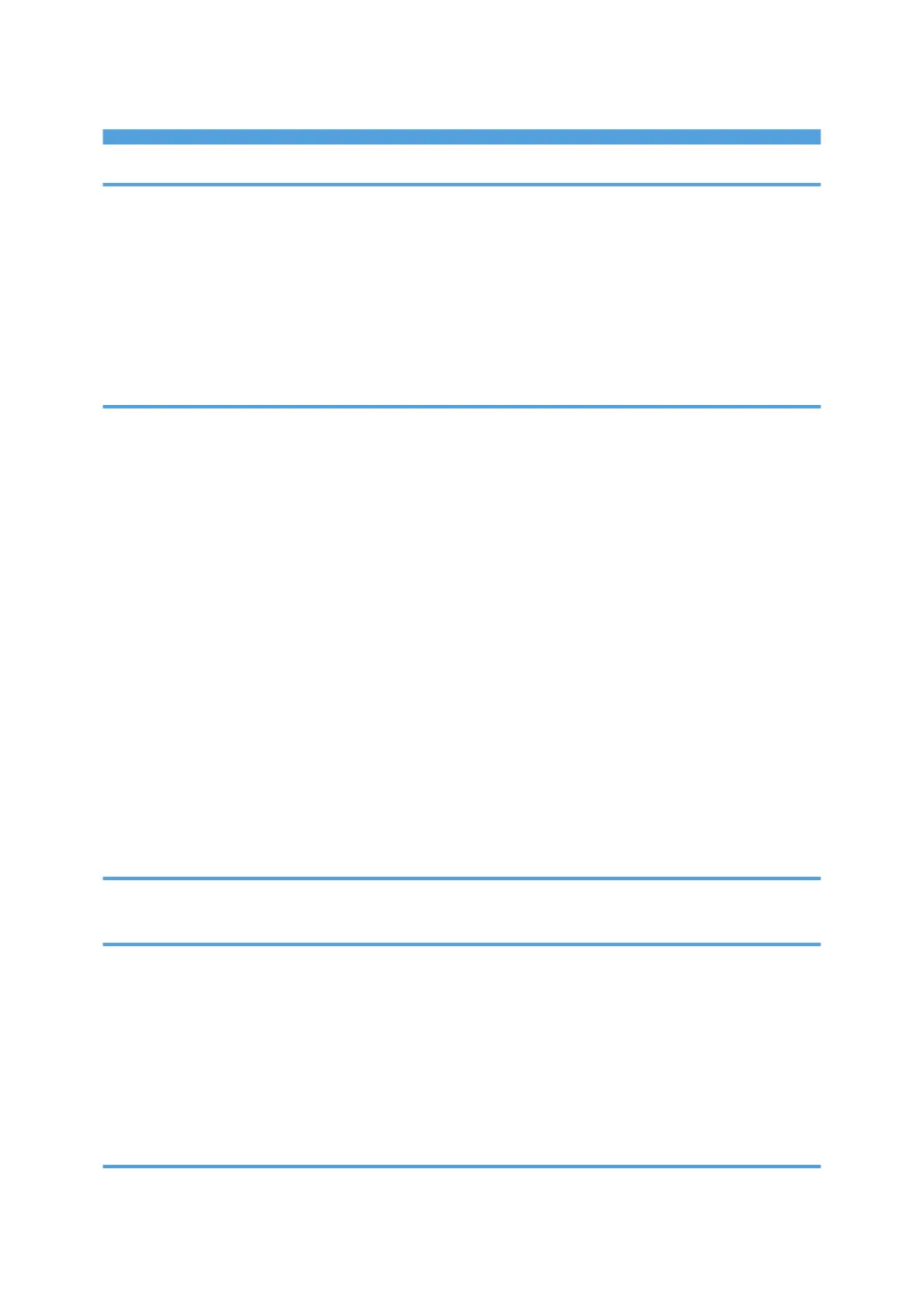TABLE OF CONTENTS
1. Introduction
Start Installer........................................................................................................................................................3
Software and Utilities Included on the CD-ROM.............................................................................................5
Printer Drivers..................................................................................................................................................5
TWAIN Driver.................................................................................................................................................7
LAN-Fax Driver...............................................................................................................................................8
For Mac OS X Users...........................................................................................................................................9
2. Installing the Printer Driver
Confirming the Connection Method............................................................................................................... 11
Network Connection................................................................................................................................... 11
Local Connection......................................................................................................................................... 12
Quick Install......................................................................................................................................................14
Installing the Printer Driver for a Network Connection..................................................................................16
Installing the Printer Driver for the Selected Port........................................................................................16
Using as a Network Printer......................................................................................................................... 25
Installing the Printer Driver for a Local Connection....................................................................................... 29
USB Connection...........................................................................................................................................29
Parallel Connection..................................................................................................................................... 32
Bluetooth Connection.................................................................................................................................. 33
Configuring Option Settings for the Printer.................................................................................................... 39
Conditions for Bidirectional Communication.............................................................................................39
If Bidirectional Communication is Disabled...............................................................................................40
3. Installing the Scanner Driver
Installing the TWAIN Driver............................................................................................................................ 43
4. Installing the Facsimile Driver
Installing the LAN-Fax Driver.......................................................................................................................... 45
Specifying the Same Port as the Printer Driver...........................................................................................45
Specifying the Port When Installing the LAN-Fax Driver..........................................................................46
Setting LAN-Fax Driver Properties.................................................................................................................. 48
Setting Print Properties.................................................................................................................................48
Configuring Option Settings for the Facsimile........................................................................................... 49
5. Troubleshooting
Messages Displayed When Installing the Printer Driver...............................................................................51
1
