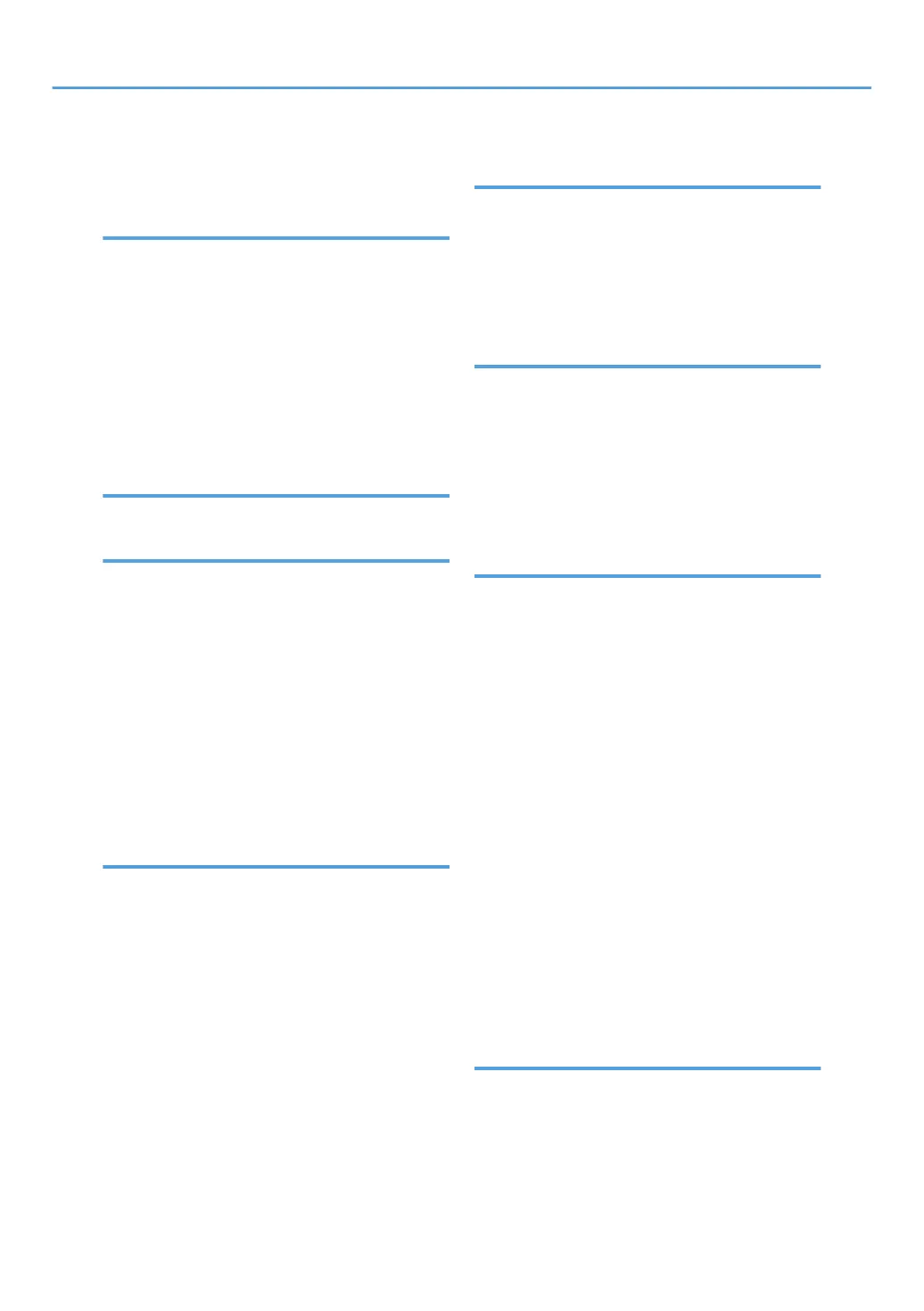How to Read the Manuals......................................6
Human detection sensor....................................... 27
I
Icon............................................................34, 37, 38
Image adjustment.................................................. 14
Immediate Transmission........................................82
Indicator lamp..................................................... 151
Information on environmental regulations.........213
Information screen...................................................9
Internet Fax............................................................ 19
Interposer.........................................................30, 31
IP-Fax......................................................................19
J
Journal....................................................................88
L
Label paper......................................................... 134
LAN-Fax.............................................................9, 17
Large capacity tray........................................... 8, 30
LCT......................................................................8, 30
LDAP server..........................................................212
Loading paper............................................121, 125
Loading Paper..................................................... 124
Locked Print............................................................15
Logging in the machine................................ 58, 211
Logging out the machine.......................................59
Long tap................................................................. 37
M
Mail to Print............................................................19
Mailbox..................................................................31
Main power indicator........................................... 32
Main power switch......................................... 28, 56
Managing documents...........................................96
Memory.......................................................184, 194
Memory Storage Device...................................... 98
Memory Transmission........................................... 79
Message.........154, 160, 165, 166, 172, 175, 177,
178, 181, 182, 183, 184, 185, 186, 189, 192,
194, 195, 196, 197, 198, 199, 203, 206, 207,
208, 209, 211, 212
Model-specific information.....................................7
Multi-Folding unit...................................................30
N
Names of major features........................................ 8
Network setting................................................... 166
Note for the battery and/or accumulator symbol..
..............................................................................217
Notes to users in the state of California.............218
Number of sets.......................................................75
O
OCR unit.................................................................21
OHP transparencies..................................... 14, 134
One-Sided combine..............................................70
Options...................................................................30
Orientation-fixed paper......................................131
Original orientation...............................................67
Output jogger........................................................ 31
P
Paper capacity.................................................... 134
Paper guides..........................................................29
Paper size............................................................ 134
Paper tray......................................................28, 134
Paper type............................................................134
Paper weight........................................................134
Paperless Fax...........................................................9
PCL..........................................................................89
PCL 6......................................................... 91, 92, 93
Pinch-in...................................................................36
Pinch-out.................................................................36
Placing originals.................................................... 60
Preventing information leakage........................... 22
Printer....... 91, 175, 177, 178, 181, 182, 183, 184,
185, 186
Printer driver properties.........................................90
Privilege................................................................211
Problem....................................................... 154, 207
Program........................................................... 12, 53
Q
Quick Application................................................. 40
Quick Install........................................................... 89
Quick Print Release............................................... 97
220
