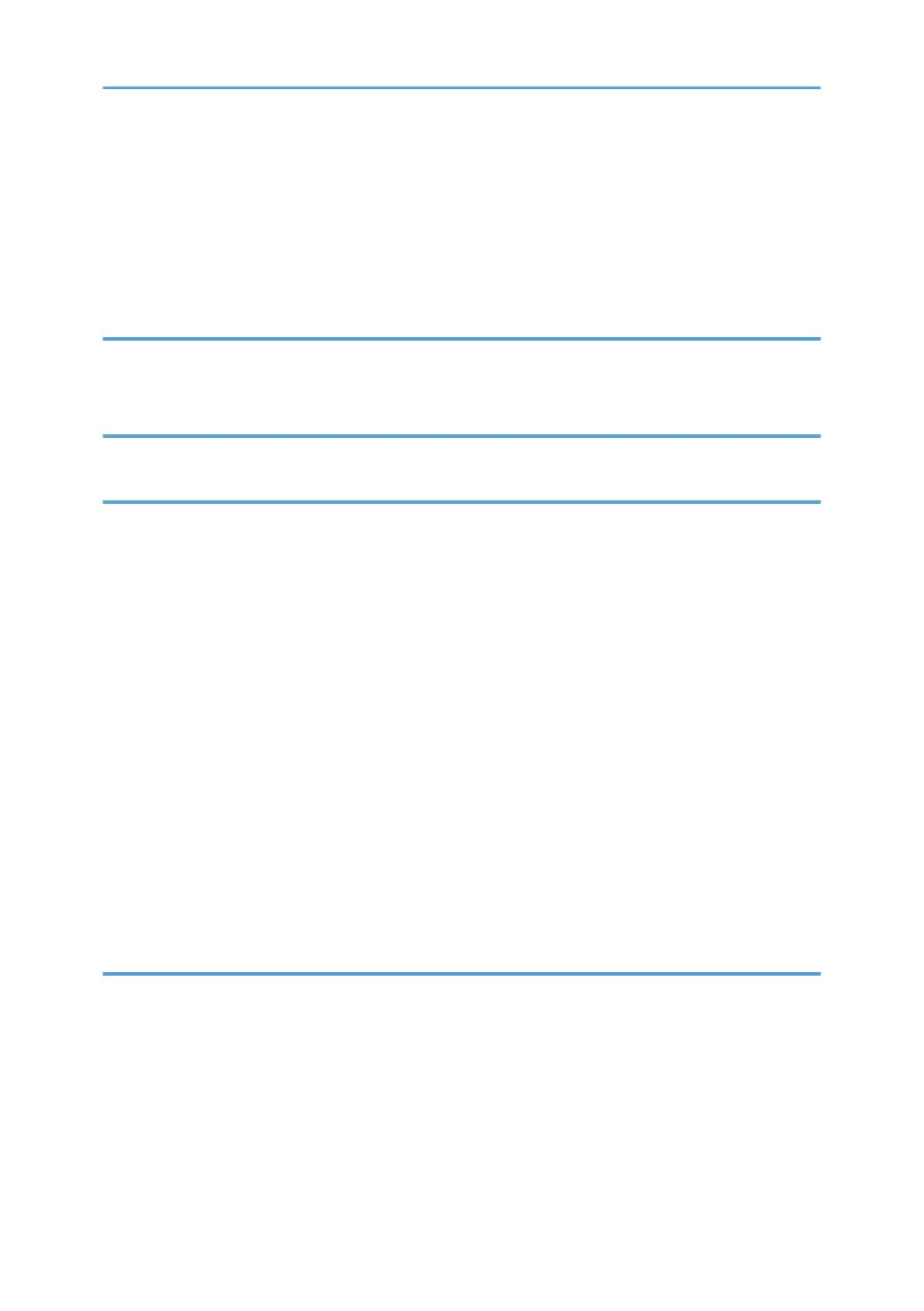Entering an E-mail Address Manually..................................................................................................... 110
Basic Procedure for Storing Scan Files........................................................................................................ 111
Checking a Stored File Selected from the List......................................................................................... 112
Specifying the File Type................................................................................................................................ 113
Specifying Scan Settings...............................................................................................................................114
7. Document Server
Storing Data................................................................................................................................................... 115
Printing Stored Documents............................................................................................................................ 117
8. Web Image Monitor
Displaying Top Page..................................................................................................................................... 119
9. Adding Paper and Toner
Loading Paper................................................................................................................................................121
Precautions for Loading Paper................................................................................................................. 121
Loading Paper into Tray 1........................................................................................................................ 121
Loading Paper into the A3/11 × 17 Tray Unit.......................................................................................123
Loading Paper into Trays 2 and 3........................................................................................................... 124
Loading Paper into the Bypass Tray........................................................................................................ 125
Printing from the Bypass Tray Using the Printer Function........................................................................127
Loading Paper into the Large Capacity Tray.......................................................................................... 130
Loading Orientation-fixed Paper or Two-sided Paper...........................................................................131
Recommended Paper....................................................................................................................................134
Recommended Paper Sizes and Types................................................................................................... 134
Adding Toner................................................................................................................................................. 146
Sending Faxes or Scanned Documents When Toner Has Run Out...................................................... 148
Disposing of Used Toner...........................................................................................................................148
10. Troubleshooting
When a Status Icon Is Displayed..................................................................................................................149
When the Indicator Lamp for [Check Status] Is Lit or Flashing...................................................................151
When the Machine Makes a Beeping Sound.............................................................................................153
When You Have Problems Operating the Machine...................................................................................154
When Multiple Functions Cannot Be Executed Simultaneously............................................................ 159
Messages Displayed When You Use the Copy/Document Server Function...........................................160
When Using the Connect Copy Function................................................................................................162
4