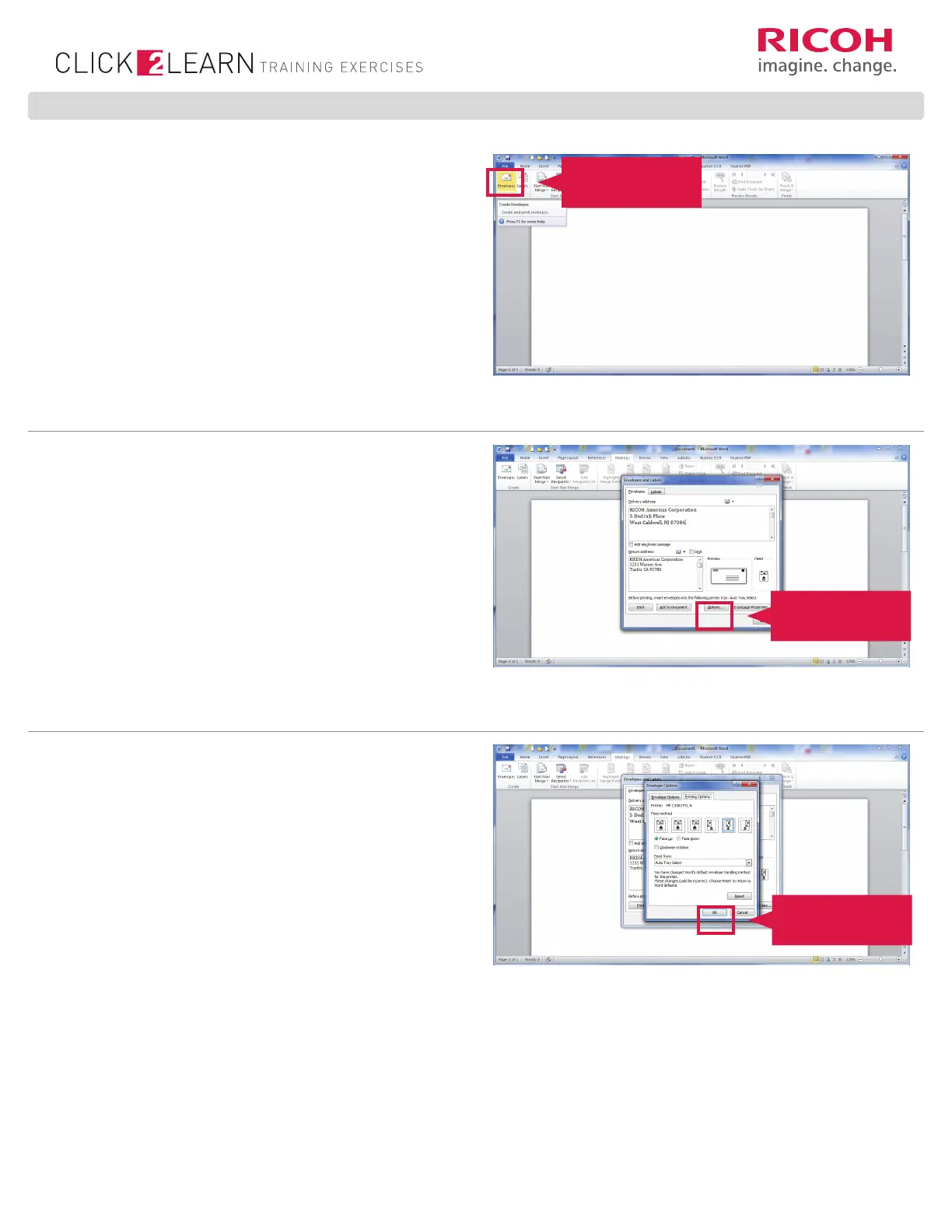Ricoh Americas Corporation, 70 Valley Stream Parkway, Malvern, PA 19355. Ricoh® and the Ricoh logo are registered trademarks of Ricoh Co, Ltd.
All other trademarks are property of their respective owners. ©2013 Ricoh Americas Corp.
Page 3
EnvElopE printing (SEtup & printing — Mp C3003/Mp C3503/Mp C4503/ Mp C5503/Mp C6003)
STEP 7:
You can print envelopes from many different PC
applications. For the purpose of this demonstration,
we will be printing from Microsoft Word.
In Microsoft Word, Select Envelopes under Mailings.
Note: The exact location of this feature may vary
depending on the version of Microsoft Word and
the operation system used.
STEP 8:
Fill in the delivery and return addresses, and
Select Options.
STEP 9:
Verify the settings for Feed method and Face up,
and Select OK.
Note: The Feed From setting can either be left as
Auto Tray Select, or you can specify Tray 2.
SELECT
SELECT
SELECT