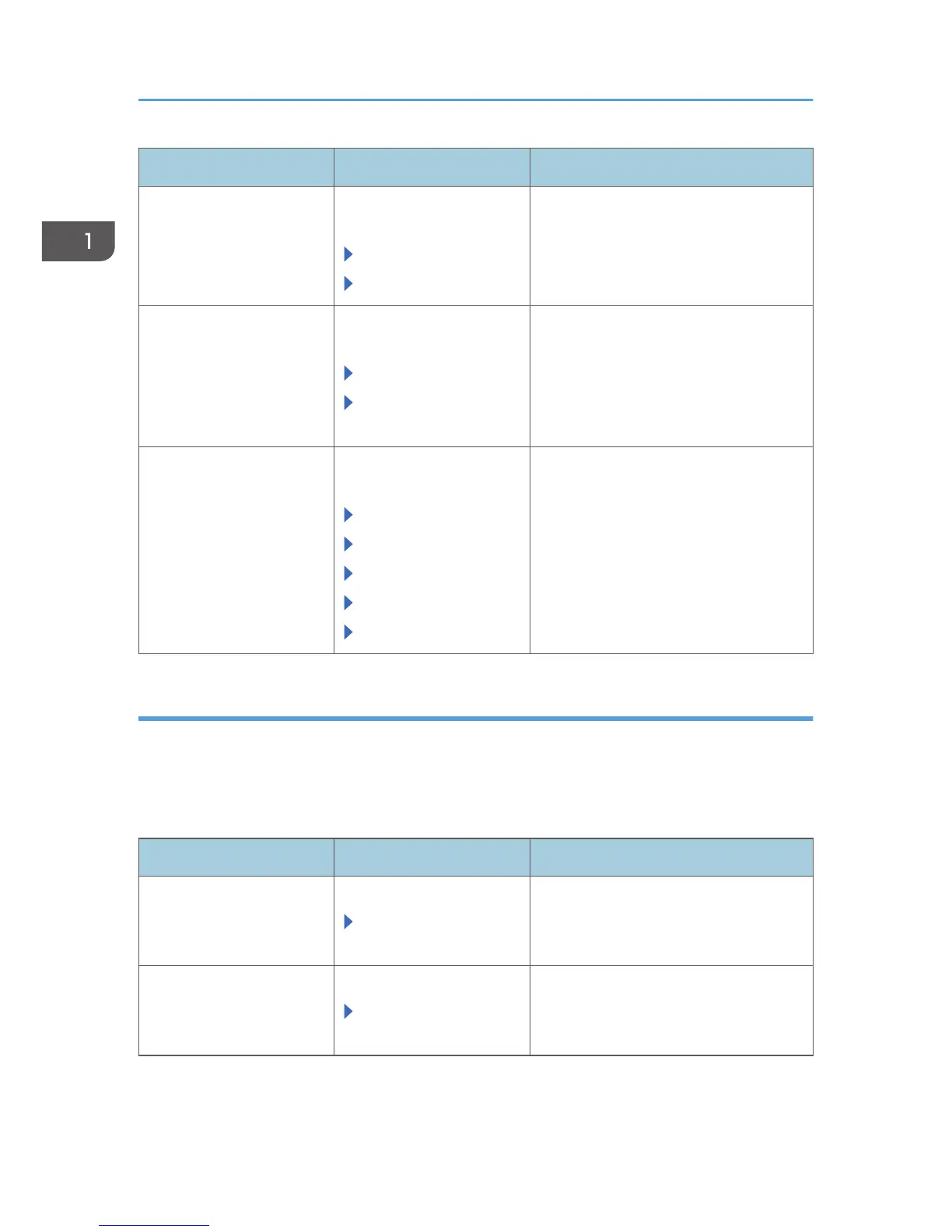Tab Item Settings
Administrator Tools User Authentication
Management
Windows Auth.
Printer Job Authentication
[Entire]
Administrator Tools User Authentication
Management
Windows Auth.
Use Secure Connection
(SSL)
[On]
Administrator Tools User Authentication
Management
Windows Auth.
Group
Program / Change
* Default Group
Available Functions
Uncheck all items.
Do not use the global group.
You can specify the functions available to
users during or after user registration.
However, do not include [Browser] in the
functions available to users.
3. Specifying [System Settings] (2)
The administrator must specify the settings in [System Settings] within the ranges shown in the table on
the following page.
For details about how to specify the settings, see "System Settings", Connecting the Machine/ System
Settings.
Tab Item Settings
Administrator Tools Extended Security
Restrict Display of User
Information
[On]
Administrator Tools Extended Security
Restrict Adding of User
Destinations (Fax)
[On]
1. Notes for Administrators
16