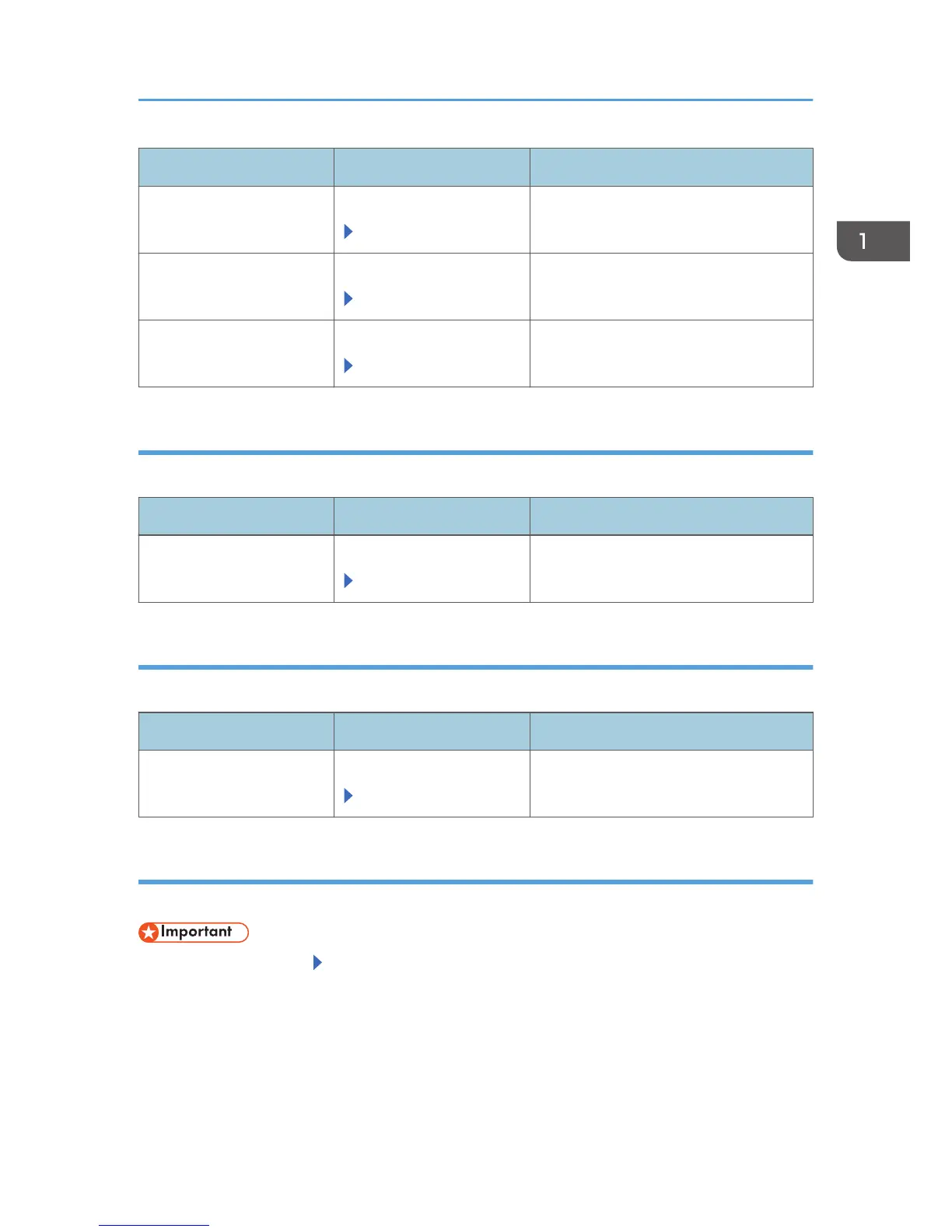Category Item Settings
Fax IP-Fax Settings
Enable H.323
[Off]
Fax IP-Fax Settings
Enable SIP
[Off]
Fax Parameter Settings
LAN-Fax Result Report
[Off]
4. Specifying [Interface]
The administrator must specify the settings in [Interface] within the ranges shown in the following table.
Category Item Settings
Interface Interface Settings
USB
[Inactive]
5. Specifying [Network]
The administrator must specify the settings in [Network] within the ranges shown in the following table.
Category Item Settings
Network IPv4
LLMNR
[Inactive]
6. Specifying [Security]
The administrator must specify the settings in [Security] within the ranges shown in the following table.
• If "Network Security" "Security Level" is set to [FIPS 140], some functions become unavailable.
For details about the functions that become unavailable, see "Status of Functions under Each
Network Security Level" and "Enabling and Disabling Protocols" in the Security Guide.
• If the FTP or SNMP function is set to [Inactive], some functions become unavailable. For details
about the functions that become unavailable, see "Enabling and Disabling Protocols" in the Security
Guide.
Preparation for Use
23